Wireframes and Prototypes: Key Elements of UX Design Strategy
Wireframes and prototypes are at the foundation of a systematically planned UX design strategy. Starting from wireframes, an iterative cycle of revisions allows the development of a flawless product. A high-fidelity prototype is necessary to effectively communicate the project idea and bring it to life.
Successful website design is the result of a correctly implemented UX. ‘Wireframes’, ‘prototypes’ or product mockups are three of the most important design deliverables often associated with UX design strategy. Though people use these terms interchangeably, design experts precisely know that wireframes and prototypes serve different purposes, look different and even communicate different things.
Let’s dig deeper into these design deliverables to explore what each of them does, why they are useful, and how they fit into the UX design process:
What is a Wireframe and What Does it Looks Like?
A Wireframe is the blueprint of your design scheme that tells stories about the future. They are created to give a concrete form to your abstract ideas. A Wireframe is a low fidelity layout design that draws the outline of a structure and gives a visual description of the user interface. A Wireframe is a way to validate or invalidate the assumptions by simulating the experience without the need to build the real thing.
- Drawing wireframes require usage of grayscale graphic elements such as lines, boxes, and other geometric shapes.
- Wireframes do not exactly look like the real finished product. These are mockups with limited visual characteristics.
- Placeholders in wireframes replace design elements like images, text, and videos. These placeholders may evolve to real graphic elements in future iterations for a better understanding of designers and developers.
Purpose of Building Wireframes
The core purpose of wireframes is to communicate information architecture, content and layout considerations:
- Shape your idea: Wireframes are used to solidify your idea and give it a proper shape.
- Communicate concepts: It becomes easier to visualize the concept and gain an in-depth understanding of the concept through wireframes.
- Make correct estimations: Through wireframes, it is simpler to analyze the scope of project, estimate efforts and check feasibility.
- Sell the idea to clients: Wireframes help in selling the idea by giving a visual representation of envisioned idea to clients.
- Test usability: It is possible to identify areas of improvement in wireframes as it has high flexibility to adapt and incorporate suggestions.
Methods of Building Wireframes
There are different ways of building wireframes, some of the popular ones are as mentioned below:
Sketching
Wireframes can be sketched by hand to visualize different ideas. This is a preferred method of wireframing when the project requires quite a lot of iterations and an array of brainstorming sessions before finalizing a fixed layout and structure.
Software
Precise wireframes are created through Illustrator and Adobe Photoshop software.

The Dos and Don’ts of Wireframing
Following is a list of pointers to keep in mind while creating wireframes:
- Keep it simple: The primary aim of a wireframe is to validate the basic functionalities and provide an overview of page’s design. In short, wireframes should convey the idea in the simplest possible way.
- Collaborate and collect feedback: Share your wireframe design with the team to collect feedback. Listening to what others have to say about the implementation of envisioned idea would help in rapidly iterating the wireframe design.
- Don’t spend too much time on refining design elements: It is advised not to spend much time on aesthetics as wireframes are designed to validate basic functionality. Colors and images can be refined during the final stages of UI prototyping.
- Don’t use dummy content: Using dummy content would kill the core purpose of building wireframes. The user gets distracted with dummy content and is unable to correlate with different screens. Though wireframes are to be built in less time, it is recommended to use the real content. If the final content is not ready by that time, using similar kind of write-up is a good choice.
What is a Prototype?
To explain in simple words, a prototype is a high-fidelity representation of a design that includes real data, interactions, and animations. These prototypes resemble the finished product regarding look and feel to simulate user interface interaction.
Prototyping is the stage where the envisioned idea is explored deeply to build an interactive experience. During this phase, designers and developers interact with the prototypes to build the final product.
Iterative Lifecycle of Prototype Development
Excellent website user experience, interface, and design are the result of systematically implemented prototype lifecycle. This allows designers to explore multiple iterations of designs quickly, test their performance, and create even better user experiences for websites.
- Conduct detailed research to identify end-user requirements and understand the concept of a project
- Establish a hypothesis that defines the problem and addresses user requirements
- Build a low-fidelity wireframe to put your thoughts on paper and get a clear understanding
- Design high fidelity prototypes to experience the feel and overall look of the finished product
- Use prototype to test assumptions and measure against your hypothesis
- Identify areas for improvement and iterate through the process again to move closer to a finished product.
The fidelity of prototypes increases at each stage of development. If the problem is identified at an early stage, it is convenient to fix it. Resolving issues at the later stages becomes more difficult and expensive. This makes it essential to pay attention to the minutest of details at the prototyping stage to avoid alterations later.
Popular Tools for Prototyping
Designers are getting their hands-on the latest tools for building prototypes that communicate ideas and cut down project costs. Prototyping tools for designers come in a lot of sizes and shapes. Following are some of the best prototyping tools:
Invision Studio
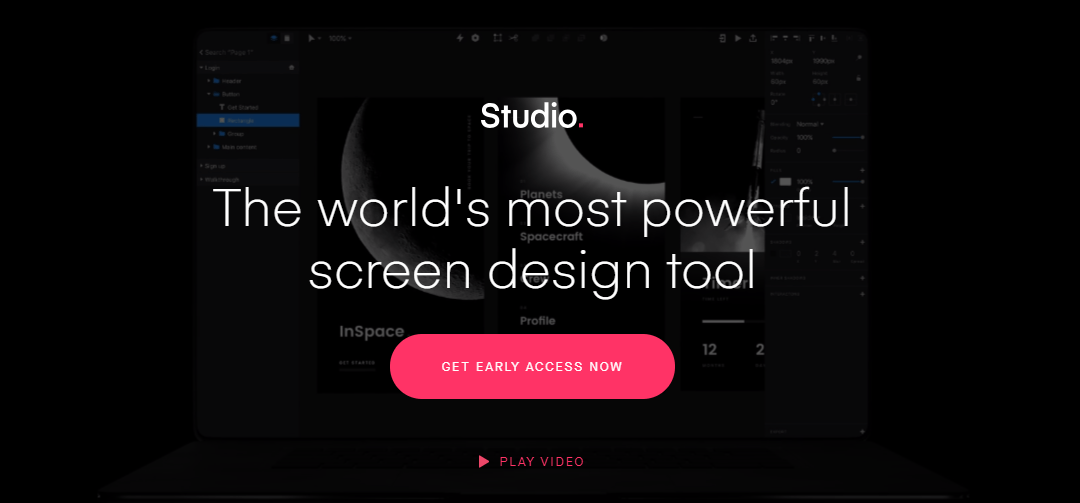
Invision Studio tops the list of best prototyping tools with its powerful features of creating high-end wireframes, rapid prototypes with micro-interactions and design hands off to development. This tool’s intuitive vector-based drawing capabilities, flexible layers and infinite canvas enable designers to turn ideas into designs quickly.
UXPin
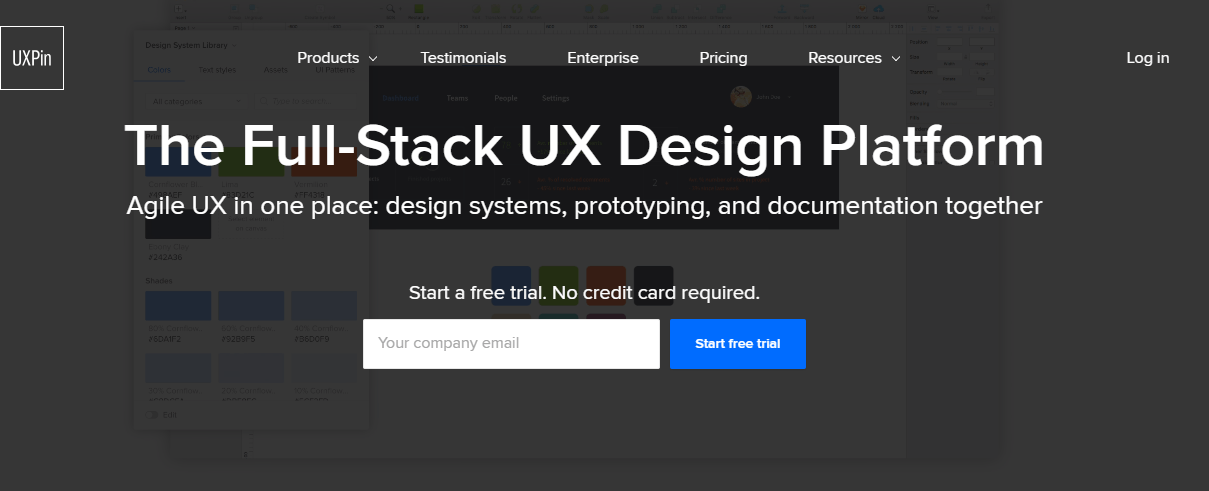
UXPin is a web-based prototyping tool with a coherent interface and dozens of built-in libraries. This tool is quite useful in creating quick mockups, static wireframes as well as interactive prototypes. Adding animation effects and other interactivity elements are relatively easy with UXPin.
Proto.io
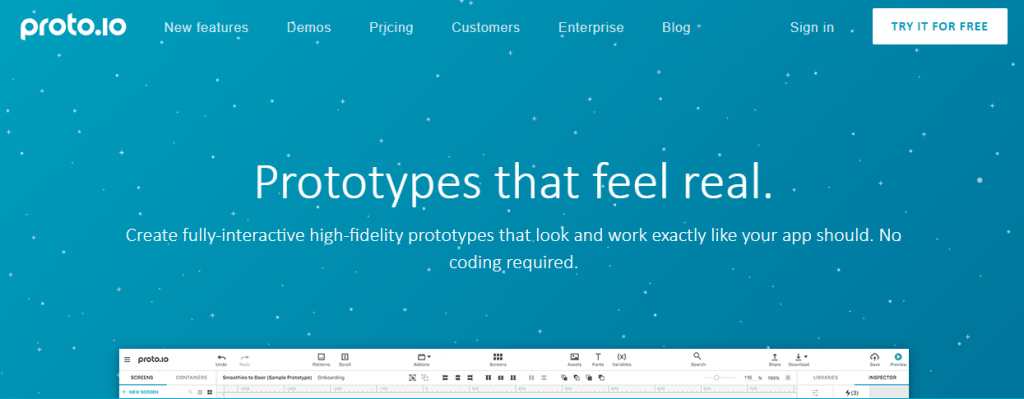
This web-based mockup tool comes with a lot of mobile widgets and an ability to view prototypes offline. Proto.io is used to build both low fidelity and high fidelity prototypes.
Axure
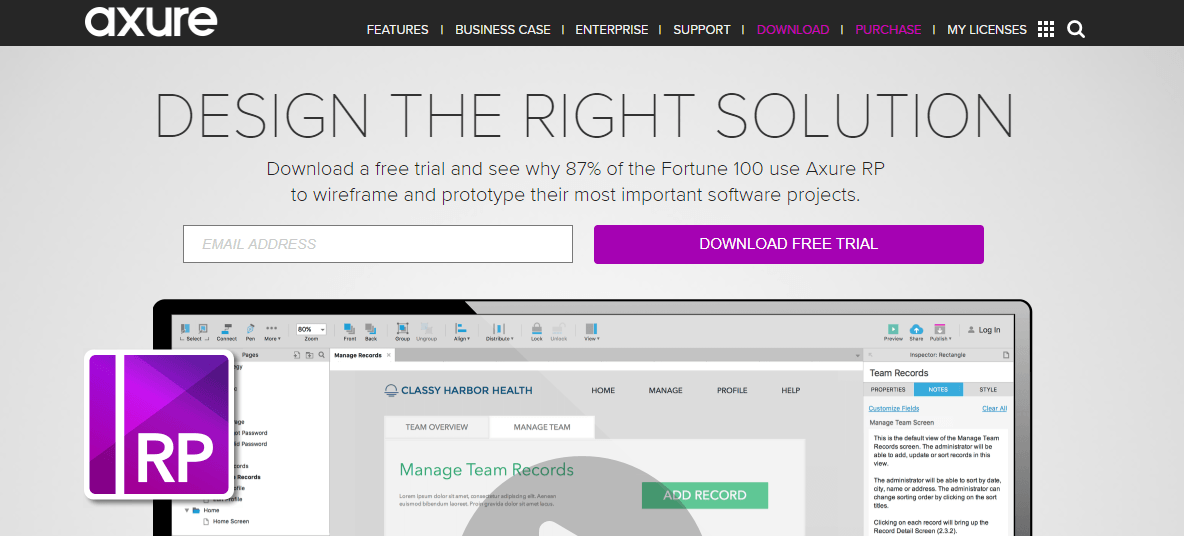
Axure is one of the most popular and robust prototyping tools that helps in crafting complicated interactions. A variety of pattern libraries enable designers to prototype an idea quickly, without any need to build complex behaviors from scratch.
AdobeXD
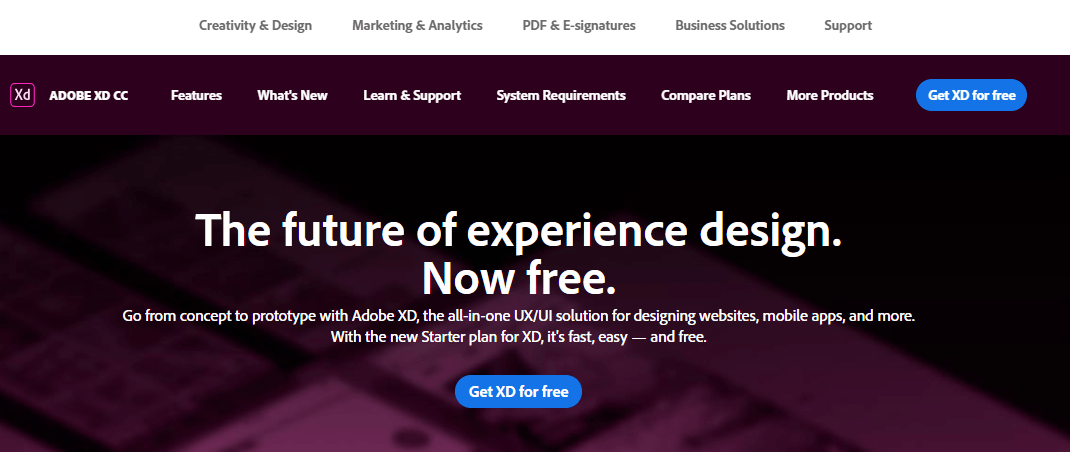
This is special UX design software used to build advanced wireframes that come with the flexibility to switch seamlessly from wireframes to prototypes. AdobeXD can transform wireframes into low-fidelity prototypes without the use of any other tools.
What’s New in Prototyping and Wireframes?
Technology has led to the evolution of new and better tools for wireframing and prototyping. Emerging technologies of Machine Learning (ML) and Artificial Intelligence (AI) are blending into prototyping to give rise to more automated processes. Let’s look at following examples:
Microsoft's Ink to Code
Ink to Code uses Machine Learning features of Windows 10 for object recognition. This is a revolutionary tool in the world of prototyping that allows developers to export hand-drawn wireframe sketches into Visual Studio directly.
Ink to Code tool is developed with an aim to accelerate prototyping process. The foundation of this tool was laid by the members of the Garage Project; however, it is currently handled and sponsored by Xamarin team.
Highlighting features and capabilities of Ink to Code are as mentioned below:
- Developers can use a stylus to sketch elements of wireframes and prepare a layout of interface on the touchscreen.
- These hand-drawn sketches are resized and converted into straight, symmetrical boxes for a cleaner look and interface feel.
- Design elements and symbols are automatically translated into text fields, paragraphs, labels, images, and buttons using Machine Learning capabilities.
- Independent designers can build and improve prototypes through continuous iterations and share it with others.
- It is the best collaborative prototyping tool suitable for people having mixed design and coding experience.
Convert Design Sketches into Product Source Code: Case Study of Airbnb
Airbnb leverages the potential of Artificial Intelligence to automate product development routine. This AI-powered tool from Airbnb takes ideas from the drawing board and turns them into actual products immediately.
The development of this tool is aimed to reduce friction in the overall workflow. The usage of this AI tool can automate the entire process from ideation, wireframing, prototyping, designing to developing a finished product. This video will be useful for you.
Systematically documented designs system of Airbnb has contributed to the progress and development of this AI-powered prototyping tool. Predefined components, standard annotations, and guidelines of design are fed to the AI system for it to classify various components. Fine-tuned and fully-trained AI system would identify Airbnb’s standard hand-drawn design components and automatically convert them into actual source code.
Benjamin Wilkins, Design Technologist at Airbnb reviewed the results of this AI tool and rated the results as more than satisfactory. He also expressed confidence in the massive potential of this system.
Airbnb has experimented using this technology in different scenarios:
- Live code prototypes from whiteboard drawings
- Translate high fidelity mockups into component specifications
- Translate production code into design files for iteration by designers.
Airbnb
Research and development of this tool are moving ahead in the right direction. Wilkins believes that AI-assisted prototyping would soon become an integral part of Airbnb’s in-house product development suite.

Closing Thoughts
Wireframes and prototypes are an integral part of UX design strategy. Using low fidelity wireframes during the early stages of design and development process enables in mapping general user flows and information architecture. A high-fidelity prototype helps give someone a deeper understanding of the product. It also identifies and rectifies errors for the development of a flawless product.
To conclude, it could be said that systematically planned wireframing and prototyping assures seamless navigation, logical flow of web pages and exceptional user experience.
Read Also
How to Use Psychology for Flawless UX Design
Best Prototyping Tools For UI And UX Designers
Principles Of UI/UX Design To Help Create A Better Experience For Users
Get more to your email
Subscribe to our newsletter and access exclusive content and offers available only to MonsterPost subscribers.

Leave a Reply
You must be logged in to post a comment.