Increase Your Brand Awareness with WordPress Header Image
- Way to Add a Custom Header Image to Your Site
- How to Change the Header Image in WordPress for Each Page?
- Inspiring Freebies for WordPress Header Images
- Best WordPress Themes to Set Up Your Website
- Wrap Up
The website header section is the first thing people see when opening your blog. Thus, it has to be fascinating enough and convey the uniqueness of the project so that the visitors want to stay and learn more about it. Many of the WordPress themes come already equipped with default header images. Simply put, these are full-screen photographs located right on the top of the site often attended by the title and menu.
Of course, you may sometimes want to pick the photograph from default ones or get a random one displayed on various pages. Although, we recommend using a custom image designed to fit content on your site and the style you’ve decided to go to let the visitors easily recognize your online presence.
In this post, we are to share some techniques that will guide you through adding a WordPress header image to a website and changing it for every single page. So, without any further delay, let’s get to them.
Way to Add a Custom Header Image to Your Site
Before we can start, make sure that your WordPress theme is header enabled. Access a dashboard panel of the template and click on the “Appearance” option. If you find “Header” upon the drop-down menu, your template supports custom headers and you can go ahead with its customization.
So, you are ready with a theme installed and a high res image downloaded. Now, it’s time to add the photograph to a header section.
- Get to the admin panel again, press Appearance > Header to access Customizer window. Above the header settings, you’ll also see the recommended WordPress header image size.
- Press the “Add new image” button and pick the photograph from the Media Library or upload it from your computer. This is where you can also crop the image if needed or skip cropping if the picture matches the recommended dimensions.
- When you are finished, it’s time to save changes and publish to have the image displayed on the site.
As you can see, adding a WordPress header image is as easy as pie and doesn’t require too much time.
How to Change the Header Image in WordPress for Each Page?
But, what if you need to have different images applied to various website pages? Changing the header image page by page in most cases requires modifications of a child theme which can be pretty messy. Although, in this paragraph, we’ll show you an easy path to do that without any modification.
- Open theme Customizer and upload header images you want to apply to various pages on the site. By doing this, you can also crop the photograph to perfectly fit the theme.
- After uploading images, go to Media Library and click on each to get the URL.
- Go back to WordPress admin panel, navigate to Appearance > Editor.
- After selecting the Editor option, you’ll be taken to a page that allows editing theme files. Find ‘functions.php’ on the right side of the page and press it to open.
- Delete ‘?>’ symbol and paste the code at the very bottom of the theme file. Save the changes. Substitute sections in bold with URLs you’ve earlier got.
Depending on the pages you want to apply header image to, add different conditional tags to code and have photographs displayed on archives, static, and other pages.
Inspiring Freebies for WordPress Header Images
If you don’t want to come with default header images, but still have a low budget on hiring a specialist to have the image custom-made, there is one more handy option left. It refers to websites offering high res pictures for WordPress headers. They are all available for commercial and non-commercial use and can be modified as you see fit. Just go to a website, consider offered photographs, and pick those most suited for your brand.
Here’s a shortlist of sites for custom header images.
Unsplash
Unsplash website provides great collections of photos where you can find everything you are looking for.
Pexels
Pexels is another well-known resource of free stock photos and videos in one place.
Burst by Shopify
Burst is a project by Shopify aimed at helping entrepreneurs building their eCommerce websites. This visual resource offers stock photography for business owners who can use and edit photos if needed under the Creative Commons Zero (CC0) license.
Pixabay
Pixabay offers over 1 million photographs and videos shared by talented creatives. Use and modify images under a CC0 license.
Visual Hunt
Visual Hunt is one more resource for photography collection. What makes it special is that it comes integrated with Flickr API and allows searching photos on the same-name website.
FoodiesFeed
FoodiesFeed is just an ideal option for those of you running a food blog and looking for fascinating images to spice up the blog with.
TravelCoffeeBook
TravelCoffeeBook website will come in handy if you are searching for travel photos for your WordPress header image. All photographs are offered under CC0 license and can be used and edited without any obstacles.
TheStocks
TheStocks website lets you get to any of the stock photography resources from one place. In addition to photos, you can get access to video, mockups, and fonts collections. Bookmark this website and have visuals you need for website building available at your fingertips.
Best WordPress Themes to Set Up Your Website
WordPress platform features a wide collection of free themes you can come with when building a website. Although, if you plan to scale fast and want to get a highly functional website from the very beginning, consider choosing among premium WordPress themes. Consider the list of the best website templates created by reliable developers and pick the one that would perfectly suit your business purposes.
Hazel - Clean Minimalist Multi-Purpose WordPress Theme
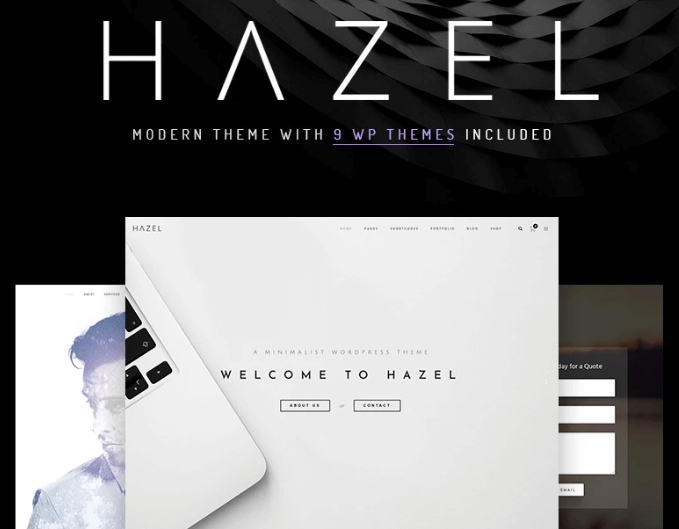
Hazel is a minimalist yet classy WordPress theme with a clean and responsive layout, as well as unlimited setting options. Look inside the pack and you’ll find 9 stunning templates with tons of pre-built elegant pages, visual drag-n-drop content editor, WooCommerce functionality, and more. You can use this website template for your business, portfolio, personal blog, or any other purpose. Handy tools will let you establish a fully-fledged web resource without touching a single line of code. So, if you’ve ever doubted that you’ll hardly establish the web resource from scratch, Hazel is here to dispel any doubts.
Coverur - Flooring Company Multipurpose Minimal Elementor WordPress Theme

If you are long in the flooring market and feel like it’s time to scale, start with upgrading the website. Coverur WordPress theme will come right in handy. It offers a clean and modern design together with powerful customization tools that will help you apply changes to your project on the fly. Bring life to a website using elegant pages for different occasions, high res images available as a pleasant bonus, neat forms, and other components. Whereas the Elementor content editor bundled with Jet plugins will let you manage the site and add advanced functionality to it. Play around with Coverur template to get a website of your dream.
Rentallo - Farming Equipment & Machinery Rentals WordPress Theme

Those of you looking for a ready-made solution to set up a farming equipment and machinery rentals website will greatly benefit from leveraging Rentallo WordPress theme. Developed with Elementor Page Builder, it allows creating any type of content without touching a single line of code and customizing style on the fly using over 50 custom widgets. In conjunction with a collection of Jet plugins, Elementor ensures advanced functionality and high performance of your website. Among other features, Rentallo includes Ecwid plugin for establishing an online store, bonus high res images, neat forms, etc.
BusUp - Engaging and Inspiring Public Speaker Website WordPress Theme

To gain a wider audience with your services, you need nothing but creating a personal website that would describe what you are offering and what value your offer brings people. BusUp is a right WordPress theme aimed at advertising your public speaking club. It comes with a bulk of unique solutions, setting options, and other helpful tools. Everything you may want to get for building content is available at hand — you don’t even need to waste time finding it elsewhere. Powerful Elementor front-end editor, an entire set of Jet add-ons, modules for presenting your project, topical images, etc. are under your fingertips.
Gutenberry - Clean Blog WordPress Theme for Gutenberg Editor
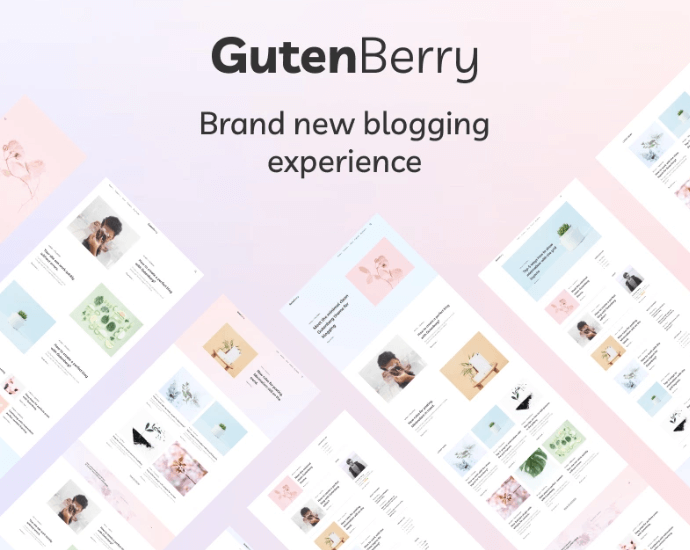
Are you looking for a brand new blogging solution to upgrade your existing website? You’ve come to the right place. GutenBerry is a clean blog WordPress theme specifically developed for Gutenberg editor. This means you don’t have to overload the site with any additional page builders — template itself and Gutenberg editor are everything you may need to customize a blog. This fully responsive WP theme provides access to multiple features comprising unique blocks, 6 homepage layouts, 6 unique blog layouts, ZeGuten add-on, and other powerful tools.
Wrap Up
Beyond any doubt, the header image remains a trending feature that plays one of the key roles in terms of brand recognition. Make sure the WordPress header image clearly conveys the idea of your project and perfectly matches your content and general style of the site, so people can distinguish your brand from many others. We hope this guide has been useful and will help you dramatically improve brand awareness and inspire people to learn more about the product or service you are offering.
Read Also
How to Delete a WordPress Blog?
20+ Great Music Band WordPress Themes: Free And Paid
19 Best Free and Premium Wedding Planner WordPress Themes 2020
Top-25 Exterior Design WordPress Templates In 2020
Don’t miss out these all-time favourites
- The best hosting for a WordPress website. Tap our link to get the best price on the market with 82% off. If HostPapa didn’t impress you check out other alternatives.
- Website Installation service - to get your template up and running within just 6 hours without hassle. No minute is wasted and the work is going.
- ONE Membership - to download unlimited number of WordPress themes, plugins, ppt and other products within one license. Since bigger is always better.
- Ready-to-Use Website service is the ultimate solution that includes full template installation & configuration, content integration, implementation of must-have plugins, security features and Extended on-page SEO optimization. A team of developers will do all the work for you.
- Must-Have WordPress Plugins - to get the most essential plugins for your website in one bundle. All plugins will be installed, activated and checked for proper functioning.
- Finest Stock Images for Websites - to create amazing visuals. You’ll get access to Depositphotos.com to choose 15 images with unlimited topic and size selection.
- SSL Certificate Creation service - to get the absolute trust of your website visitors. Comodo Certificate is the most reliable https protocol that ensures users data safety against cyber attacks.
- Website speed optimization service - to increase UX of your site and get a better Google PageSpeed score.
Get more to your email
Subscribe to our newsletter and access exclusive content and offers available only to MonsterPost subscribers.


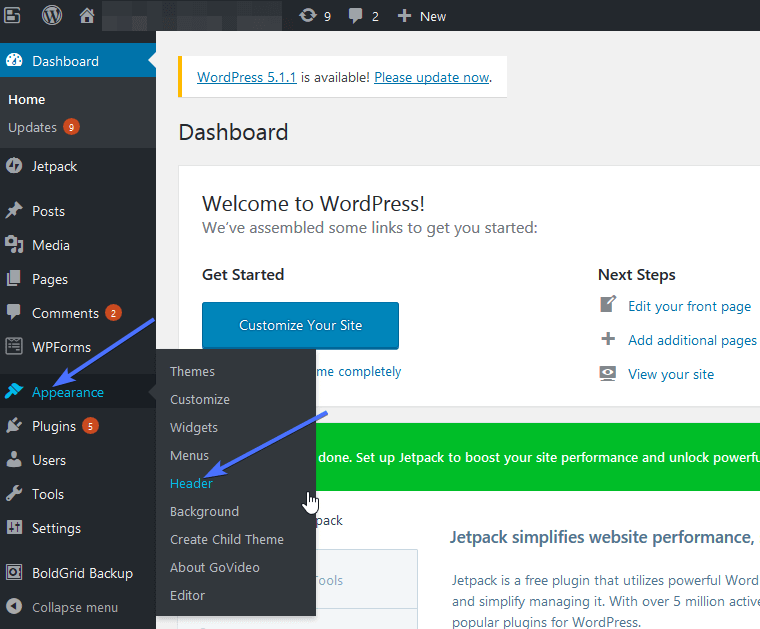
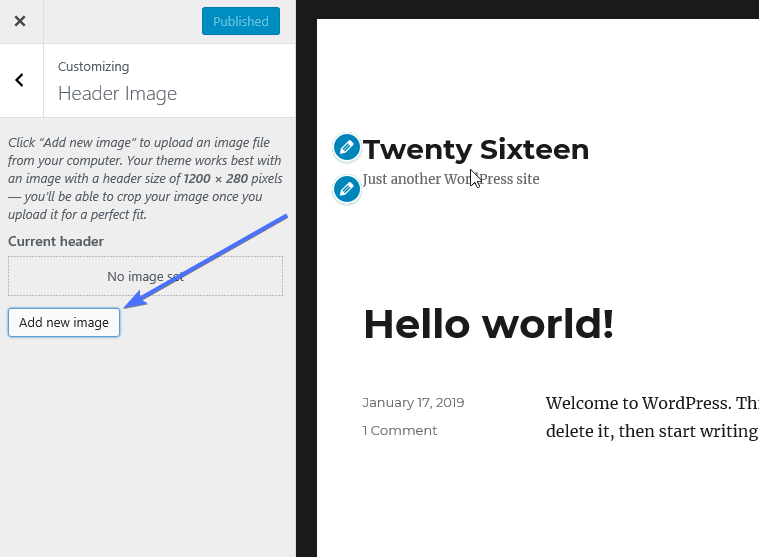

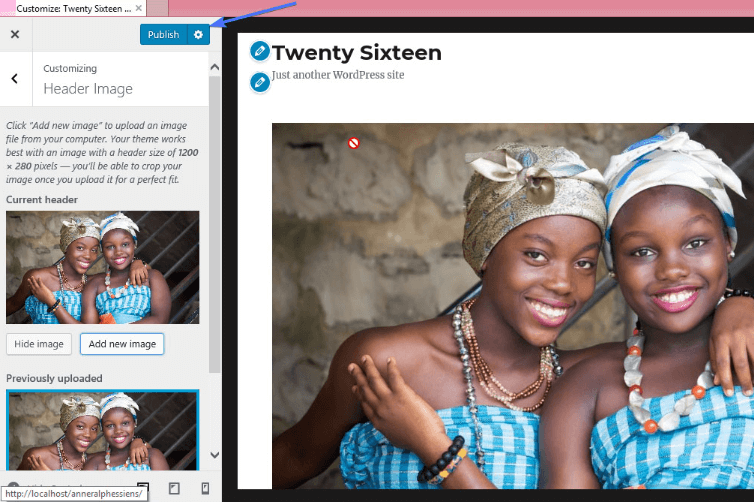
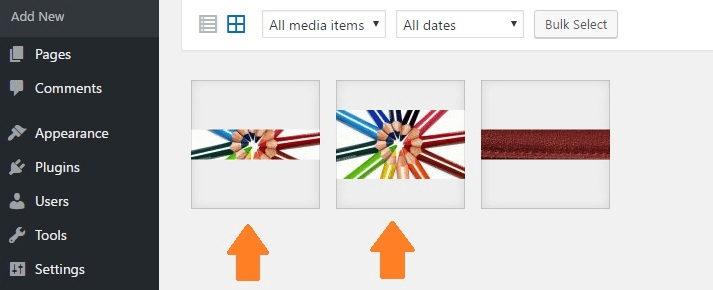
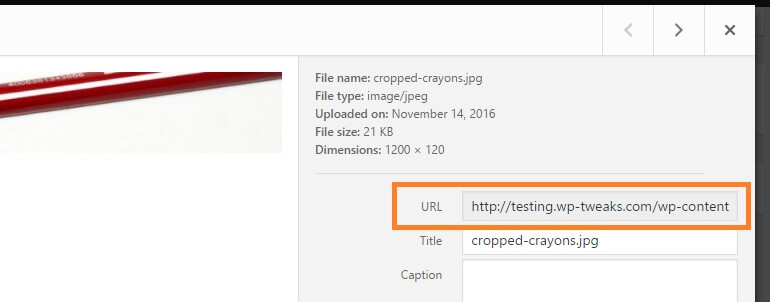
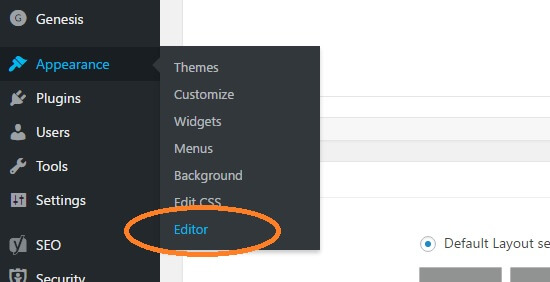
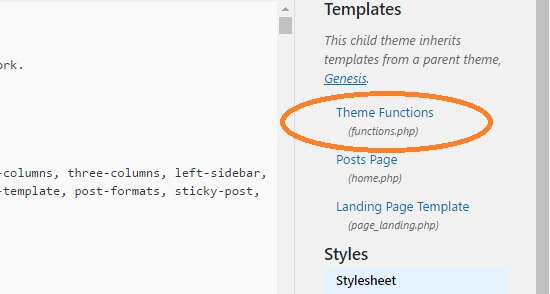
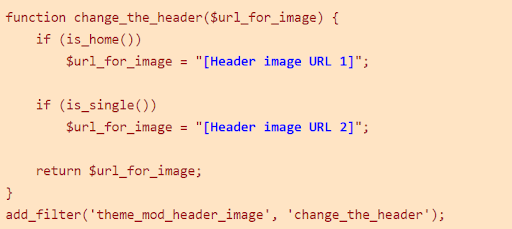
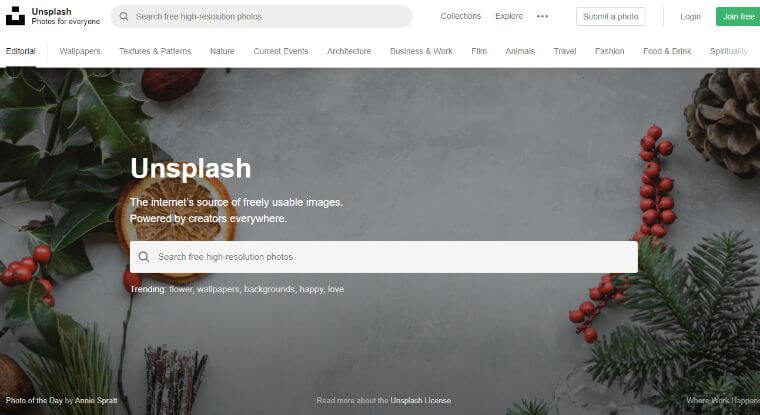
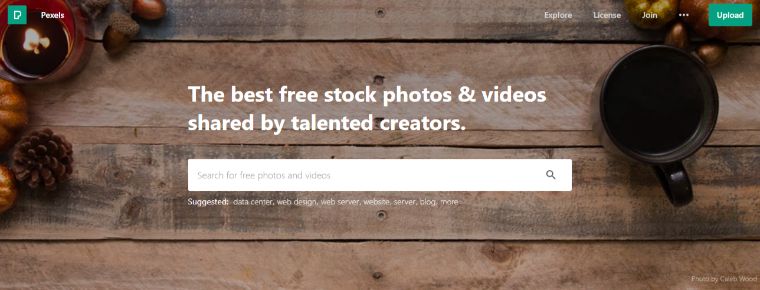
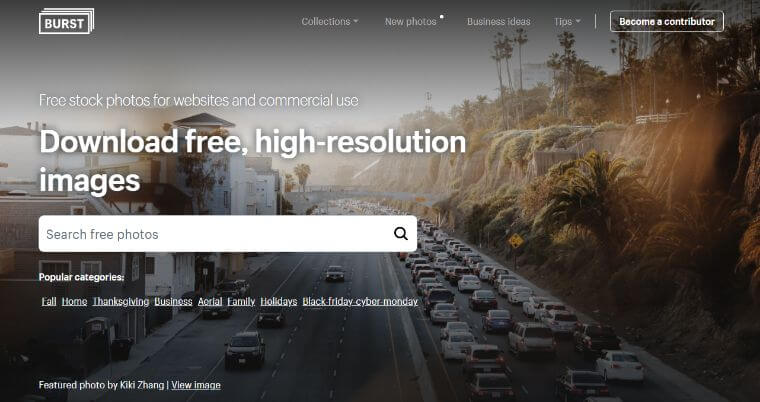
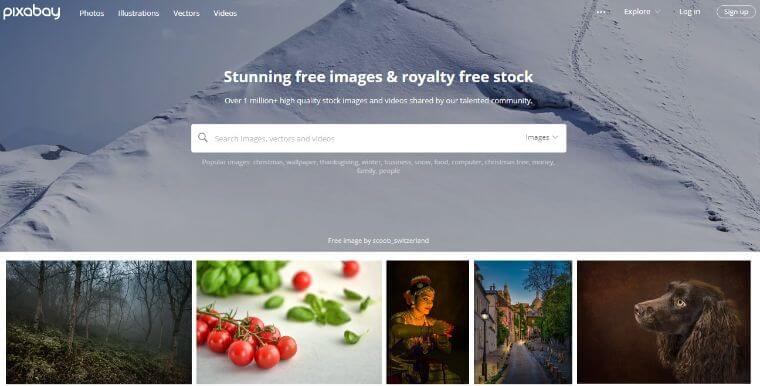

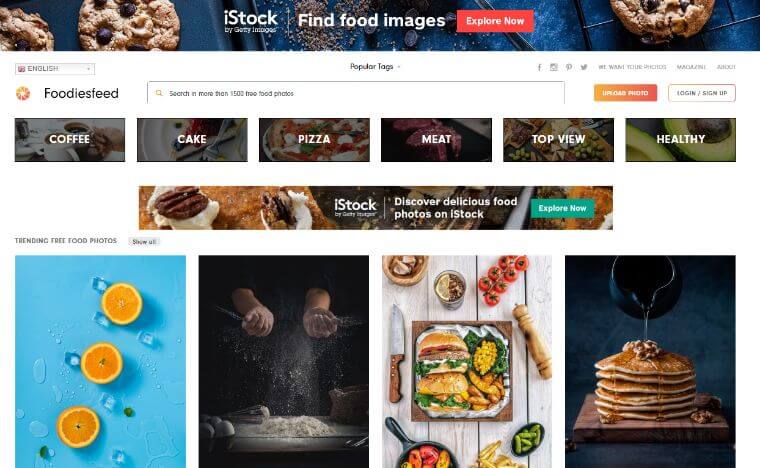
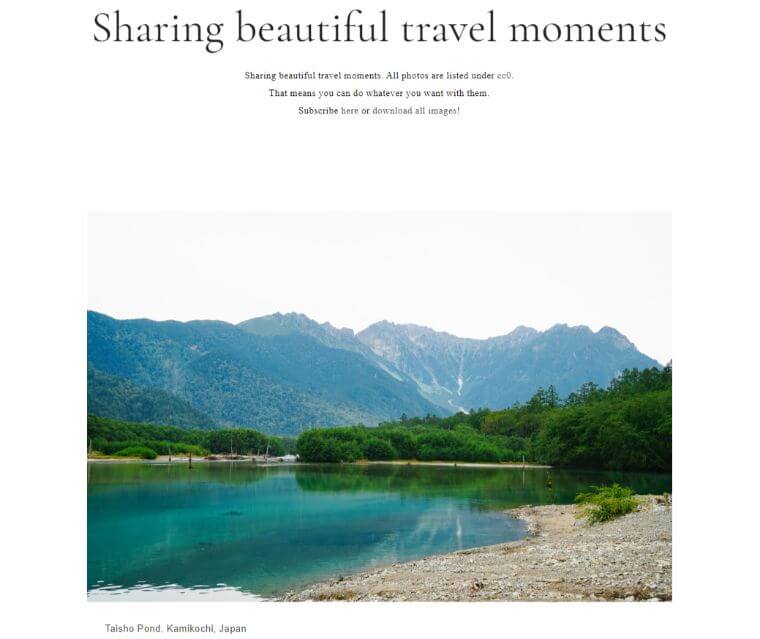
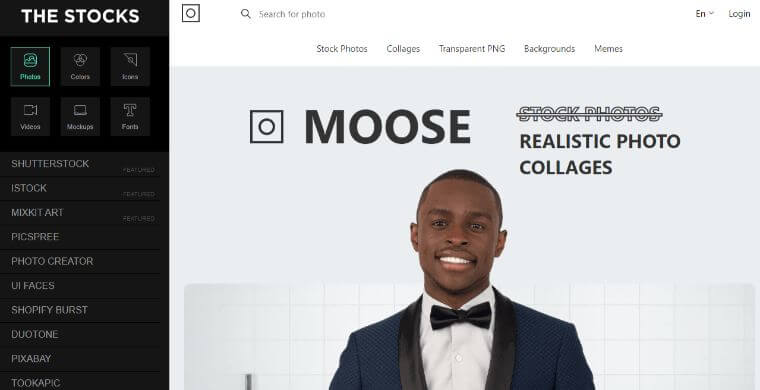
Leave a Reply
You must be logged in to post a comment.