The Importance of WordPress Salts. Why Do You Need Them?
- Where can I find WordPress salts?
- How to modify WordPress salts?
- The importance of updating WordPress salts
- Are WordPress salts enough to protect your website?
As an owner of website, you want it to be used by many people. However, many people will say you that they would prefer using a page that can guarantee data protection. That is crucial for online store and other eCommerce solutions. Luckily, there are many data protection solutions that can help you guarantee a high level of security. This can also increase the number of visitors, which is extremely important if you have an online store.
Data protection is super important when it comes to websites. You don’t want anyone to use your website in an inappropriate way. The WordPress development team pays special attention to security, there are special security keys that protect the most important data. However, it’s never enough when we speak about security and this platform has one more solution - WordPress salts. Those are special cryptographic tools (the one that encrypts data).
It’s important to understand how the platform works. The cookie files are used to store all the security information. Therefore, you can log in and stay logged in without entering the data again. It’s quite useful – you can stay logged in without worrying about anything and the website doesn’t require you to re-enter your data to log in. However, it may be too dangerous security-wise as someone can “steal” the cookie files and that’s a serious threat.
To avoid such like situations, the developers decided to use special security keys and make it even stronger by using the combination of those keys and salts at the same time. As a website owner, you can consider them to be additional passwords that protect your website. Moreover, they are encrypted so it’s extremely challenging to get any useful information from them.
Salts are super important and provide you with extra security. That’s why you shouldn’t share them and security keys by any means. That’s the way to protect your website. You need to understand why they are so important and why you shouldn’t ignore them.
It’s impossible to overestimate website security. Data breaches are a serious threat and you can experience various negative effects. You can lose revenue, damage your reputation, lose intellectual property, etc. Even if you have a small website that you use as a blog, you still need to protect it and never ignore any security precautions. If your website is popular, it may become a target for hackers, so you should be ready to protect your website and know how to do it properly.
Security is extremely important if you have a WP online store. The web salts are also important if you have various databases. Overall, security should be the number one priority when you manage your website. Even if you don’t have an online store and you don’t have databases with clients’ data, you still need to protect your web page to avoid any online vandalism.
Overall, it doesn’t matter what your website is all about – you have to protect the data. Even if you have a common blog that you use to tell people about various tools, you still need to make it secure. Everything becomes even more important if you have an online store and you have clients’ databases, which may be a target for hackers.
“Where can I find WordPress salts?”
When you create a website using the platform, you get all the security and salt keys generated automatically. The wp-config.php file has all the keys. It includes 8 keys that protect the website.
- The first 4 lines (keys) are used as security (they go as “AUTH_KEY”, “SECURE_AUTH_KEY”, etc.)
- The other 4 lines (keys) are salts (they go as “AUTH_SALT”, “SECURE_AUTH_SALT”, etc.)
Those values are associated with some unreadable data, but everything still works perfectly and it’s not recommended to change anything here.
How to modify WordPress salts?
There are two options to do that. It can be done using a plugin or by modifying a file that has the necessary data.
The manual method involves two simple stages:
- You need to connect to the server of your website to edit the wp-config.php file
- You need to use the official salt key generator and replace the keys with the one you’ve generated
The second method involves using a plugin. You can find various plugins. Check this page – it has various plugins that can facilitate website management.
A plugin can do everything automatically. A schedule can be created to update the keys.
As you can see, there is nothing difficult about changing keys – it doesn’t take much time and keys updating can greatly improve your website security.
The importance of updating WordPress salts
A WP website already comes with all the necessary security means, but you still can update the keys. The question appears “Do you really need to update those keys or it just a waste of time?”. The answer is “It’s highly recommended to update the keys”. There are two main advantages:
- If you update salts regularly – it would be much harder to get your salts so you improve data protection
- When you change salts – all the users will be logged out immediately, so they have to log in again
Changing salts doesn’t take much time and you don’t need to have any special knowledge. However, it can greatly improve website security. Again, you can get a plugin and create a schedule, so you don’t need to worry about it at all.
Are WordPress salts enough to protect your website?
Of course, there are no completely secured systems and even regular salts updating may not save you from a professional hacker. At the same time, a hacker won’t waste their time on a website that doesn’t have any valuable information.
Nevertheless, you shouldn’t underestimate the role of WordPress salts. Moreover, visitors trust websites that can guarantee a high level of security.
Security is especially important for you if you have an online store and you have clients’ databases. That’s the case when you need to pay special attention to security. That’s the case when you need to use all the means available to you.
Salts are great as they make your page more secure and they are incredibly easy to work with. Update them eventually and you shouldn’t have any issues.
The platform provides you with high-quality security solutions and they can be enough to protect your website. Again, salts can be easily modified – the whole process won’t take too much time and regular salts updating can greatly improve website security. It’s quite simple so even manual salt updating shouldn’t cause any troubles. However, you can also install a special plugin and facilitate the whole process even more. Of course, it would be great to install a plugin that will update salts regularly. In this case you don’t need to worry about it at all.
Best Plugins For A New WordPress Site [Free Ebook]
By clicking the button you agree to the Privacy Policy and Terms and Conditions.
Read Also
How To Select The Right WordPress Theme For Your Website
Why Does Your Website Need a Bodyguard? [Website Maintenance 101]
Increase Your Brand Awareness with WordPress Header Image
Less Is More - 25 Free Minimalist WordPress Themes for Your Project
Don’t miss out these all-time favourites
- The best hosting for a WordPress website. Tap our link to get the best price on the market with 82% off. If HostPapa didn’t impress you check out other alternatives.
- Monthly SEO service and On-Page SEO - to increase your website organic traffic.
- Website Installation service - to get your template up and running within just 6 hours without hassle. No minute is wasted and the work is going.
- ONE Membership - to download unlimited number of WordPress themes, plugins, ppt and other products within one license. Since bigger is always better.
Get more to your email
Subscribe to our newsletter and access exclusive content and offers available only to MonsterPost subscribers.


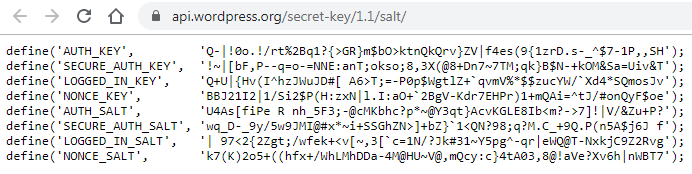
Leave a Reply
You must be logged in to post a comment.