Advanced WordPress Theme Customization: A Few Raisins for Your Blog
This is the ninth lesson of our Ultimate Gutenberg Editor Learning Course. If you want to get the full educational plan – follow the link and subscribe for the course.
- Commenting system
- Rating system
- Contact forms and chats
- Cooperation with social media
- Useful widgets and plugins for blog
- Conclusion
By this time your blog has to be nearly finished. Following the instructions given in the Easy as LEGO tutorial, you created an account on hosting and installed WordPress. After choosing an appropriate WordPress template you went through the primal WP theme customization and set the site name, logo, favicon, and menu.
You learned how to use Gutenberg Editor and customized the design of the blog according to your taste. WordPress usage and customization are easier than you expected, huh? Now, your blog is almost finished; there are only a few details you have to know to achieve complete blog mastery and I’m going to tell you about them.
Commenting system
The opportunity to leave an opinion is crucial for your communication with readers. Even if the user doesn’t want to leave a comment, an opportunity is already a mark that you are not afraid to hear the thoughts and reviews of the audience. WordPress originally was a platform for blogging, so all the necessary features are added to it by default. The commenting system is not an exception.
To find the comments settings open your dashboard and go to Settings >> Discussion.
Here you can defy all the main features of the default commenting system. For example, you can make users type their name and email before writing a comment. Or set an auto comments area that will automatically close a few days after publishing. Users’ avatars settings are also in this tab – scroll down to find it.
The resulting appearance of your comments section depends on the design of the template you have chosen for your website. However, a default commenting system is not the only option available to you. There are plugins that help you to add a custom commenting system instead of the default. Usually, such a system has different additional options, like the comments archive storage, rating system, or analytics.
WPDiscuz
There is also an AJAX powered comments system that has customizable design settings. Unlike Disqus it allows the website owner to store the comments in the site’s database. WPDiscuz works really fast and is completely responsive. It is also compatible with different user profile plugins, like BuddyPress or Ultimate Member. The user interface is simple and intuitively understandable, so you won’t have any problems with customization and settings. One of the most useful features of this plugin is that you can add a “View more comments” button that will fasten your website and make the user experience more pleasant.
Super Socializer
This great plugin not only allows the users to log in via Facebook and share the posts but also adds a social media comments box to the blog posts. One of its features is social media counter – it shows the user how many people have already shared this port to their Facebook, Linkedin, Twitter, Buffer, Reddit, Pinterest, Odnoklassniki, Fintel or Vkontakte timeline. The design of the comments box is flexible – you can choose the colors and fonts of all the elements. Besides all of that, it has very nice customer support - the team works 24/7.
WpDevArt Facebook comments
Not always will you want a big list of social media platforms to be available for users to log in. Sometimes Facebook is quite enough. That’s why this plugin focuses on Facebook only. It allows your reader to log in with FB, leave the comments through it, and share the posts to your timeline. There are not as many customization options as the previous plugin has but you still can fit the design of the comment box to your current template. Because of its simplicity, this plugin is very light and, thus, doesn’t affect the loading time of your blog.
Rating system
Are you curious about what your audience thinks of a post you published? Of course, you are. The rating system is a functionality that helps you to receive some evaluation from your audience. It is also important for the users too. Be sure, if you have any kind of rating system, the first place where the users will take a look will be the number of stars. Sometimes people read articles that haven’t made them curious while they read the title but have a high ranking. When you add a ranking system to your blog you achieve two goals: encourage users’ interaction with your website (and thus, increase the traffic) and get information about what your audience likes.
WordPress doesn’t have a default rating system, so you have to get yourself a plugin. Luckily, there are lots of extensions made by professional web developers and some of them are even completely free.
Rating-Widget
This is, I guess, the most popular rating plugin on WordPress.org. It has enough options to give your users an opportunity of rating posts, pages, products, or even the entire website. It’s most prominent feature is its GDPR compliance. Generally, the plugin is free but there are paid plans that expand its capabilities. The installation will take only a few minutes and the customization options are understandable enough for anyone to install and customize it without issues.
Yasr
In my opinion, the most useful feature of this plugin is “multiset”. This is a function allowing you to create a few categories the user can evaluate the post in, like “Readability”, “Interesting content”, etc. This plugin allows you to add not only rating but also commenting system. It is SEO-friendly and will positively affect the visibility of your blog, as well as its position in the browser search ratings. With this plugin, you can set the rating to appear automatically at the end of each post.
Strong Testimonials
In fact, this not a rating but a testimonials plugin. It allows your visitors to leave their opinion about your blog, service, or post and you can show them both in grid and masonry layout. However, it also allows them to rate the thing he is commenting on. With this plugin, you can even make a carousel of the most interesting testimonials somewhere on the homepage. There is a free and paid version of the extension and, obviously, the paid one has many more useful options. However, it is quite enough for a small beginner’s blog.
Contact forms and chats
Some of the readers would like to contact you, to order some merchandise you sell, to give you feedback about your posts or general website’s work or just to express their gratitude for your work. That’s why you have to give the users an opportunity to communicate with you and add a contact form to your blog. A lot of themes have a built-in contact form plugin but certainly not all of them. There are a lot of free extensions that can help you with a contact form, so to make your life a little easier we gathered the list of these great 20 free contact form plugins into one article.
Adding a chat to your blog is both a good idea and a bad idea. And it could either make your website more efficient or make you regret the idea of live communication with your users. On the one hand, a chat could increase the level of trust in your blog from users. On the other hand, it will demand constant attention to it and you might even need to hire a person who will do it for you. One way or another, it’s up to you. If you decide to add an online chat – check out our WordPress Live Chat tutorial. It will give you some advice and a list of best online chat plugins.
Cooperation with social media
I bet you have an account on Facebook, Instagram or Pinterest. Social media became such an inseparable part of our lives that we spend a huge part of our lives scrolling down the timeline and checking for updates. That’s why if you want to increase your blog’s visibility and expand its audience – you should try and use social media as an additional promotion channel. For a modern blog, social media share buttons are a must. Even if you don’t have your blog’s page in different media – you should either create it or provide a link to your personal account.
Social media marketing is a big process that consists of smaller actions. If you want to master it, you will have to move step by step. First of all, you should go through a detailed eBook about social media - Ultimate Social Media Branding Guide. It is completely free, so you can just download it and get a pile of useful information. After that I recommend you check out a short tutorial about the connection between your blog and social media – Make Your Blog Posts Go Viral. And finally, I would like to present you 40 Tools to Use Social Media to the Fullest – the article which gives you the list of social media plugins we at TemplateMonster consider to be the most efficient and useful.
Useful widgets and plugins for blog
When everything is done you only have to polish the results a little. I’m sure you know that there are thousands of plugins for WordPress that could add some useful functionality to your website. However, it could be a problem to choose which ones are really necessary. The best way to learn something you don’t know is to ask the professionals. We asked the owners of 15 of the most popular blogs on the web and created a list of about 100 plugins that they use for their blogs. I guess you will be able to get through it and understand which ones will be useful for you and get them.
Besides that, there are different add-ons for Gutenberg Editor. As you already know, it has lots of blocks but that number could always be bigger. Plugins for Gutenberg expand its capabilities and add some new useful blocks. You will be able to find both free plugins (like Getwig) and premium ones (like JetGuten).
Conclusion
That’s all, for now. Those additional WordPress theme customizations will complete your blog and make it shine. I hope these few tips I gave will help you to make it popular and gather a huge audience quick.
Good luck!
Don’t miss out these all-time favourites
- The best hosting for a WordPress website. Tap our link to get the best price on the market with 82% off. If HostPapa didn’t impress you check out other alternatives.
- Monthly SEO service and On-Page SEO - to increase your website organic traffic.
- Website Installation service - to get your template up and running within just 6 hours without hassle. No minute is wasted and the work is going.
- ONE Membership - to download unlimited number of WordPress themes, plugins, ppt and other products within one license. Since bigger is always better.
Get more to your email
Subscribe to our newsletter and access exclusive content and offers available only to MonsterPost subscribers.

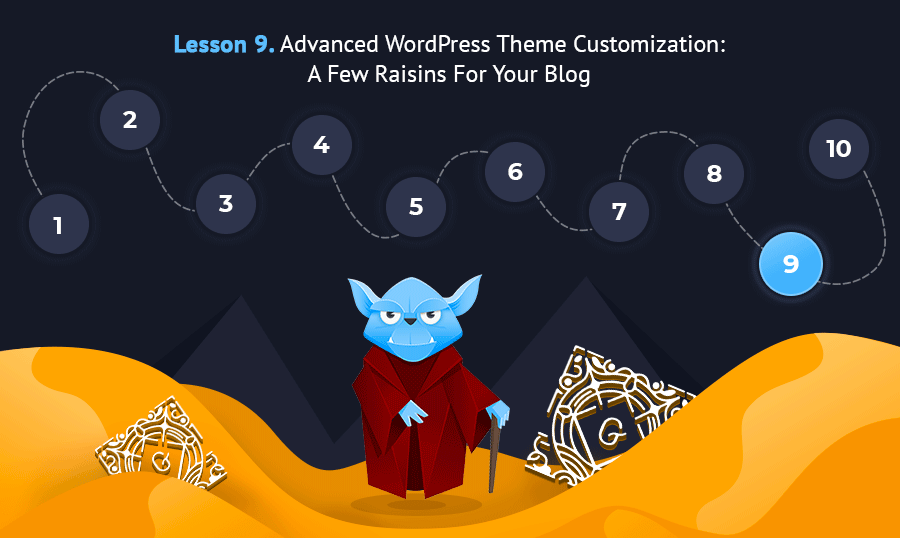
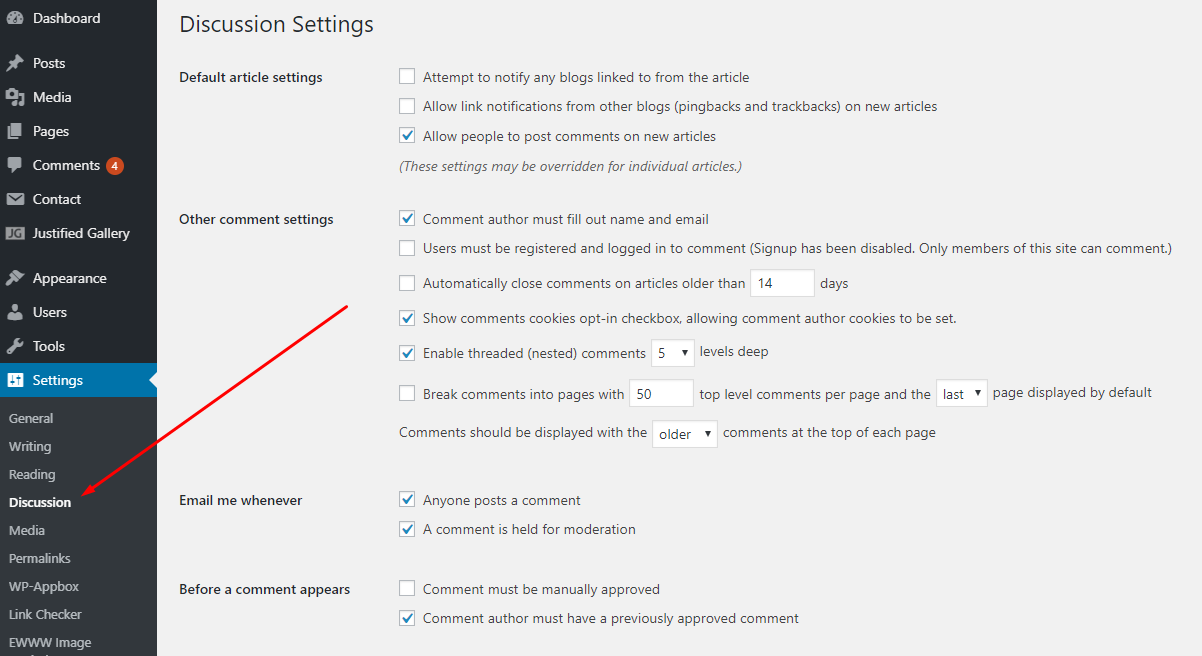


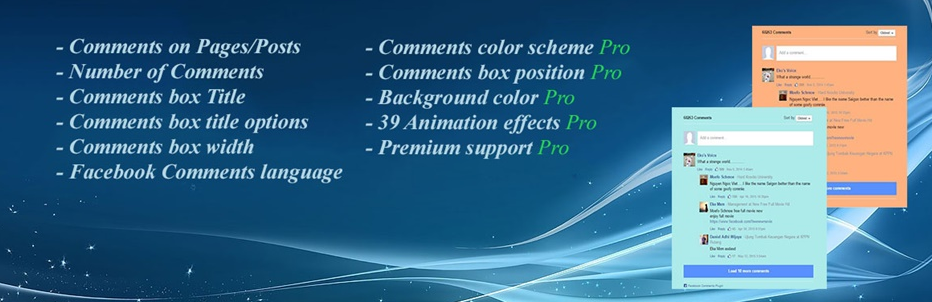


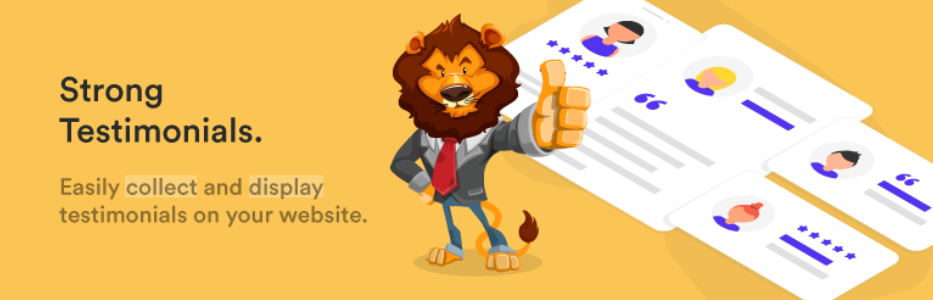



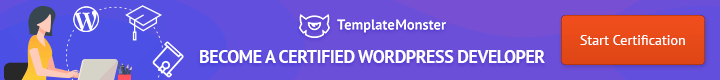
Leave a Reply
You must be logged in to post a comment.