BFCM Toolbox Or How to Prepare Your Business For Black Friday
- Ecommerce Tips to Prepare For Black Friday & Cyber Monday
- Become a Bestseller
- Start Preparations
- Get ready to become saleable
- Prepare the creative design of your enterprise
- Proceed with optimization for a conversion rate
- Advertise and sell your products
- Stage-manage the seasonal sales
- Provide enhanced support and assistance
- Monitor everything and consider the results
- The period after BFCM
- To a favorable BFCM holiday
- Black Friday TemplateMonster
BFCM (Black Friday Cyber Monday) is coming soon, so don’t miss the chance to make money with your eCommerce business.

Yesteryear, Shopify brought more than one billion dollars to its sellers during the biggest sales period of the year. Additionally, other kinds of businesses have deals on many more billions of dollars in products. And this is only a 4-day event!
If you also want to hit the jackpot during the upcoming shopping weekend, you’d better start forging right away.
Ecommerce Tips to Prepare For Black Friday & Cyber Monday
Website SEO
Black Friday sales increase traffic, and with an increase in load by 20%, a site on weak hosting can easily stop working. So it is quite possible to find yourself in a situation where you could bring traffic to the platform but did not receive orders because the site does not work due to congestion. Here are some things to solve this issue:
- make sure you can quickly switch to a more powerful hosting;
- enable server-side page caching;
- check the transaction path of the user (ordering process) and make sure that everything works without errors;
- check the correctness of the feedback form;
- have a regular backup. If your website fails, having a backup allows you to restore everything quickly.
Multi-channel Service
On regular days most of the orders go through the cart, plus a small proportion comes from phone calls. Be ready to receive requests via the mail-in messengers. Social media can be a great generator of income for an online store, especially since many people habitually consider them only as an optional additional channel. You have to be prepared for a multi-channel communication process and provide fast feedback regarding each of them.
Preliminary Announcement
Start warming up your audience by announcing upcoming sales at least a week or two before Black Friday. Post an announcement on the website to promote future discounts. Try to attract as many people as possible. You can also send a series of emails to your subscribers, and make similar announcements on Facebook, Instagram, and other social networks that you use.
Become a Bestseller
With no doubt, Black Friday Cyber Monday is quite a tense event for merchants. Effectively handling sales requires many efforts including preparing the company for an increase in traffic, orders, and support inquiries.
The main goal we set here at Shopify is to make you a bestseller and help you reach your personal best results.
Despite your experience in business, there are always new targets that need to be gained. To make your goal achievement hassle-free, we’ve rebuilt the yearly BFCM Toolbox and checklist. In addition to them, the assets that will help you deal with the most opportunities and eliminate most issues have also been overhauled.
We know that the goal of every entrepreneur is nothing but more sales, satisfied clients, and fewer headaches. Frankly speaking, it is quite a challenging task. Yet, using a checklist all the businessmen have a plan and can implement it in reality. Until the end of 2018, we will keep on providing new products and features. Besides, you’ll find some tips and advice on how to hit the jackpot during this shopping season.
Start Preparations
1. Get ready for clients who are already surfing the internet
Don’t wait until the four-day event! Prepare your website as early as possible to inform visitors about the forthcoming sale.
Based on data from RetailMeNot research, more than half of American buyers tend to start their holiday shopping before Black Friday Cyber Monday starts. Make sure to provide your potential customers with all the essential products, information, and gift ideas to make them stay at your store.
2. Manage the forthcoming sales
Prepare deals and discounts for all your products beforehand. Don’t try to jump in at the last minute.
Let’s say you want to get ready for a sales weekend, but you don’t know how to automate the process. It is a good idea to create a so-called “planned sales map” in Google Docs or Excel. Doing so, you’ll create a scheme for your forthcoming sales. You can even use a ready-made Google Sheets template, make a copy, and insert your own data.
Fill the sheet with the products you want to put on sale and put their prices along with the start and end dates of sales. This will help you remain fully armed once the shopping begins. To make your scheduling easier, we recommend using one of the apps available on the Shopify website.
Once you get ready to apply sales to your products, ensure that you use Shareable Discount Links to let your clients buy using the offer codes with ease. The links will also help you increase conversion rates.
3. Prepare a plan in case of emergency
Before we go any further, we want you to answer some questions.
- Do you have backup copies if anything goes wrong?
- What are you going to do if the delivery company you use falls short?
- How much time do you need to restore the warehouse if you run out of products earlier than expected?
You should be ready for the worst-case scenario and create a plan for an emergency. When you have a plan, it becomes much easier to take the situation fully under your control and resolve the issues.
Get ready to become saleable
4. Make sure that your website can cope with an increase in traffic
From time to time, numerous coinciding requests to your site can make it slow down or crash. That is why you’d better make sure that your host can process all the traffic you get. Using LoadImpact.com you can check out the host load power of your web store.
5. Prepare to handle the increase in demand
Whether you offer products from suppliers or create them on your own, take into account the increased demand during the holidays. Make certain that suppliers are ready to help you deal with the forecasted sales volume during the holiday time. If not, the products will be sold out earlier than expected and you will not be able to supply the demand. That’s lost sales!
Prepare the creative design of your enterprise
6. Make banners and hero images to promote your sales
Make use of graphics and visuals if you want to get feedback on your sales advertisement. It is not mandatory to be a web designer in order to create banner ads or adjust the hero image on the main page of your site. Use templates from TemplateMonster or the design tool known as Canva. Additionally, if you prefer to pay someone who is good at web design, you can just hire a designer who will create custom graphics for you.
7. Prepare advertisements and their copy
Make sure to prepare your advertisements and the copy you want to use for a sale or promotion in advance. In doing so, you will be able to think carefully about the copy and the advertisement location. Planning is key!
For more information about preparing the ads, check out a few guides from the blog:
- How to Market With Instagram Stories?
- Step-by-Step Guide on How to Setup and Manage Instagram Ads
- Launch Google and Facebook Ads from Your Shopify Backend [New Marketing Tool Review]
- 11 Tricks to Create Great Facebook Ad Designs
- How to Make Facebook Ads Work for Your Small Business [Free eBook]
Please keep in mind that the price can get higher throughout the holiday season. This is the reason you should set higher bids on specific keywords to make your ad visible. Don’t forget to plan your sales advertising budget if you want to use paid ads.
8. Make your forthcoming sale full of hype
If you want to succeed while announcing your BFCM sale, create some noise around it.
To excite your customers’ interest, get online and send them emails about what’s going to be on sale and post previews in your social media accounts. The sooner you start the enticements, the more excited your customers will get when Black Friday Cyber Monday comes.
Proceed with optimization for a conversion rate
9. Create neglected cart emails
As stated by Barilliance, the rate of neglected carts reached about 75% last year during the holiday season. For sure, you want to keep the rate much lower, don’t you?
There is an instrument that can help you keep this down to a lower rate. It is a specific and intentional neglected cart email. It allows you to send a convincing email to a client who has previously added products to a shopping cart and then left your web store without purchasing. He or she may come back and complete the purchase–or they may not. Make sure you do everything you can to get them to come back and make that purchase.
With Shopify, you can easily find abandoned cart applications. Set up one on your website and learn more about abandoned checkout recovery at the Help Center.
10. Think about mobile flexibility for your store
In 2017, people preferred to make purchases on Shopify websites from mobile devices rather than from desktops.
We expect the same tendency this year which is predicted to increase even more. That being said, you should think mobile-first if you want to get more buyers.
You can relax if you use a Shopify template for your web store because it is already fully responsive and mobile-friendly. However, if you utilize different themes, we recommend checking out how your site looks on mobile devices.
Be aware that checking your store appearance on a mobile device is not enough. Another essential thing you need to do is to test the checkout process. Since entering the required information on the checkout page may destroy the conversion rate, opt for Shopify Pay and Google Pay. If you work with Shopify Payments, the above-mentioned tools may increase the conversions this holiday season. Customers save the information during registration and then auto-fill it during purchase.
11. Check up your web store and get feedback
We are sure that everyone would love to get feedback about their site from potential customers. To see possible issues or things that can be improved, we recommend taking a closer look at UserTesting. This is a platform where you can establish parameters for who you want to test your website. From there on, you can check feedback from random users matching your parameters.
Watch the feedback carefully. Think twice before changing something on your site after just one negative feedback. It’s better to pay attention to the locations on the site where customers seem to have problems or get confused and try to eliminate those obstacles.
12. Set up tracking pixels
If you start a Facebook Ads or Google Smart Shopping paid campaign, you may need to include retargeting pixels on your site. This will allow you to deal with your sales traffic. Use the following guide to find out how to discover and create a tracking pixel code with Facebook Ads.
In case you do not know where or how to insert the code fragments, follow the help topic at Shopify.
Advertise and sell your products
It was proved that during BFCM weekend the buyers are more receptive to the advertisements. That is why CTR twice increased last year, based on research by the SUMO ad agency. Nevertheless, the costs of working ads increase during the holiday season as well.
In spite of the raised prices, clients still pay more attention to the advertisements. That being said, marketing may contribute to effective holiday sales. So, get ready with your ads and have your ad creative planned beforehand. Further, you will find more marketing tricks you ought to take into account.
13. Retarget former clients
Once Facebook Pixel is implemented on your website, don’t wait to use it. You need some retargeting to address your former visitors. They may have lost sight of your store and will not visit it during BFCM weekend if you’ve not reached out to them. Remind them about all your great products and deals!
Shopify presents a free digital assistant app called Kit. It is available for all Shopify sellers, helps to manage Facebook and Instagram ads, and already includes retargeting. If you are new to this app, now is a great time to try it.
Since people who’ve already purchased from your store may be more attracted to your BFCM sales, you may try to retarget them as well.
14. Start sponsorship with blogs and gift guides
Even though the eleventh-hour sponsorships or partnerships may also bring some benefits to you, it is better to make an agreement with blogs and gift guide websites in advance.
To start pitching, discover which websites are already mentioning the BFCM agreement or have started gift guides in your market niche. Contact them to have your products and scheduled sales feature. If you’d like to get press coverage in a nontrivial way, follow the guide for more information.
15. Start the electronic marketing process
During BFCM in 2017, email marketing brought the highest conversions.
That is why merchants should take care of the upcoming holiday email marketing campaign. This year it is going to be even more crucial. With email marketing, you’ll get a chance to make your customers return to your website and take part in your sale offers.
If you’ve already started preparing emails to send out to your clients, we have a few ideas here:
- Inform your subscribers about the forthcoming BFCM sales in advance. Provide them with all the necessary details and the official starting date.
- Send a final reminder before the sales weekend ends. There is always someone who waits until the last minute.
- Fascinate your potential customers with an exceptional deal only for your email subscribers. Duplicate this promotion on your social media accounts like Instagram or Facebook.
- Send emails with previews of your forthcoming promotions long before BFCM weekend. Make your subscribers keep an eye on the announcements.
Stage-manage the seasonal sales
16. Make sure to offer door-buster sales
Door buster is a kind of strategy when sellers lower the prices on the most popular products. This is done in order to attract more customers to their web stores.
Usually, if the clients come for a doorbuster product, they select a few more products prior to the checkout. At times, when purchasing doorbusters and additional items the customers spend even more money than they expected.
If you want to promote a specific product, use a can’t-miss sale offer. Send an email to your subscribers concentrating on the one product you find to be the most tempting.
In case you want to increase the average customer’s check, offer free delivery above a specific sum or seasonal product sets. By doing so, you’ll push the clients to add more products to their shopping carts.
17. Honor your regular clients
BFCM is a great time to establish relations with your former clients and make them return to your store.
Customer-centered marketing lets you email and reconfigure your former clients with the best deals available at your store. Reward them with earlier access to sales, exceptional sales, and much more. By the way, exceptional sales offers usually encourage visitors to leave their email addresses prior to leaving the site.
18. Create limited product offers
This strategy is perfect for those who wait until the last minute to make purchases. For instance, they find the countdown timer applied to your website like a trigger for immediate purchase. Discovering that the number of products is limited and the offer comes to an end, they stop hesitating and proceed to the checkout.
Provide enhanced support and assistance
19. Include live chat on your website
Make sure that your customers will have no issues reaching you during the holiday season. You should take care of answering the clients’ inquiries without delay.
Don’t worry if you have no opportunity to implement a live chat controlled by a professional staff. You can still use it strategically. In order to benefit from live chat during busy hours, activate it:
- Once you’ve sent an email or started the promotion. Following your emails people will be redirected to your store, thus, you should be available.
- On the product page. The visitors will definitely have inquiries about the products prior to proceeding to checkout.
- During the actual purchase when the customers are checking out their shopping carts.
With a live chat instrument, you’ll get an opportunity to control the process and be sure that you display the window to the right visitors at the right time.
20. Make sure to prepare prompt and polite replies
BFCM and other seasonal holidays are quite a feverish time for both merchants and shoppers. If you want to get more profit, it is crucial to keep a quick support time and provide polite and caring customer service. Even if the buyers are impolite and sometimes rude, you should keep your composure.
By preparing a shortlist of answer templates you contribute to a more friendly service without making many efforts.
Remember to treat the upset customer with respect. Write down the rules or short tips and share them with your staff or people you’ve hired to help you during the busy season. Without doubt, doing this way you will be able to provide excellent customer service.
Make your customers remember your delightful service and they will return to your store next year.
21. Provide a hassle-free return process
As already mentioned, BFCM weekend is stressful for shoppers as well. Thus, do your best to care about your customers overstepping the sense of duty.
When it comes to a return policy at your store, it should be precise, fair, and well-clarified. Providing reliability and eliminating potential hazards you encourage the visitors to hit the checkout button.
Monitor everything and consider the results
22. Configure Google Analytics
Consider Google Analytics for your e-commerce business. It is a free traffic tracking tool that helps to analyze all the information for your business in one place. For more details on how to use it the proper way, check out the beginners’ guide available at Shopify.
23. Acquaint with Shopify Reports
Shopify analytics is a useful instrument. It allows you to monitor the results of your marketing efforts and how they transform into traffic and conversions. Using Marketing Analytics you get a chance to trace, estimate, and improve the marketing campaigns for your store.
24. Configure heatmaps or services that track users and traffic
Even though Marketing Analytics is quite a powerful tool, you may still need an optional user-tracing instrument. It will bring together all the details during Black Friday and Cyber Monday.
The Shopify App Store offers both heatmap applications and other analytics tools, so you can opt for the one you need.
25. Keep track of the competitors
It is useful to keep an eye on how your competitors run their marketing campaigns. They may inspire you with your own ideas for Black Friday Cyber Monday sale offers. All you have to do is just subscribe to their newsletter, and then research the type and frequency of their emails. However, remember the principle of ‘steal like an artist’ and try to stay away from copying.
Also, you can watch your competitors on social networks and discover what websites mention about them by configuring Google Alerts.
The period after BFCM
26. Change your occasional customers to all-season clients
Don’t leave your buyers as seasonal ones and build strong relations with them so that they become four-season customers.
By actively running your social media pages and sending after-sale emails to your users, you keep them engaged the whole year until the next BFCM weekend. In case one-time shoppers have not subscribed to your newsletter, you still have a retargeting option. Thanks to retargeting pixels, the seasonal buyers may become your loyal customers. Send them a seductive advertisement copy and keep on revealing the most appropriate products to them.
27. Give a thought to a positive and negative outcome
Don’t get upset if something has gone wrong during the holiday sales season. It is quite useful for your enterprise to learn from mistakes and achievements. They help you to improve the cons and make the pros even stronger.
To have a vivid example you can start from the next year, we recommend documenting the outcomes of your new tactics and strategies implemented in the current year. By making notes about your successes and failures, you’ll get a reference point and be able to do more of the things that work for your business.
To a favorable BFCM holiday
Remember that the advance preparations for Black Friday and Cyber Monday are your key to hitting the jackpot. These short tips are intended to encompass most things you should keep in mind during the holiday season. We hope they will help you succeed this year.
In case you are new to BFCM, consider it a rewarding experience. Keep motivated and ambitious, while setting realistic expectations and taking pleasure in the holiday season.
Black Friday TemplateMonster
You can save a lot of money when you buy digital products during this Black Friday sale.
Black Friday Sale Background Bundle

Black Friday - Email Newsletter Template
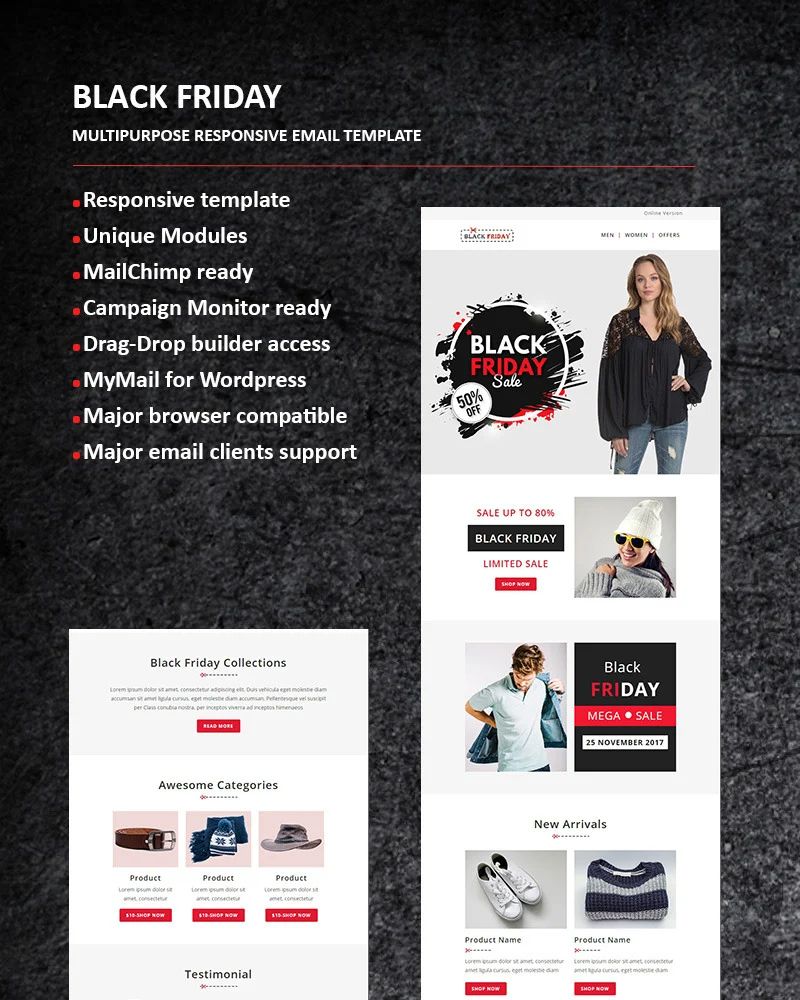
Black Friday Social Media Template

Black Friday Social Media Template

Black Friday Template Flyer
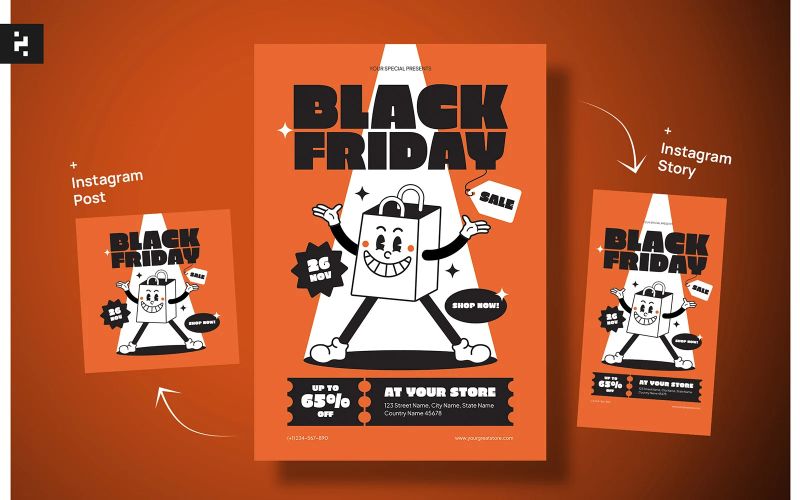
Black Friday Sale Template

Black Friday Editable 3D Text Effect Black
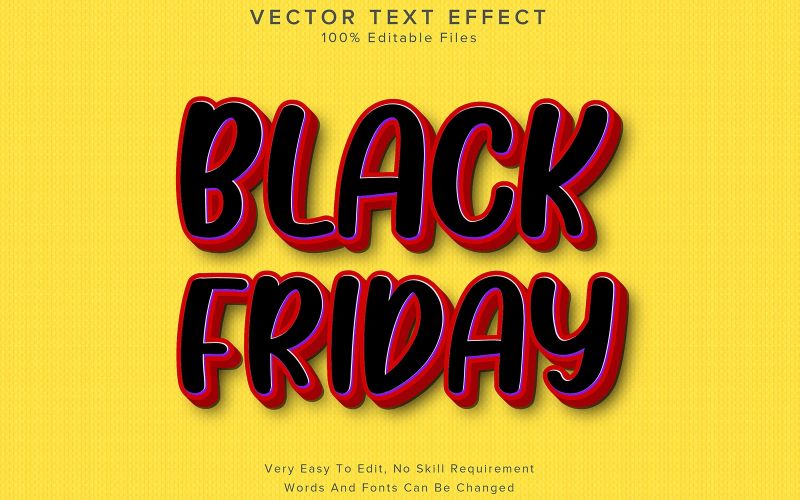
Black Friday Design Templates Set V2
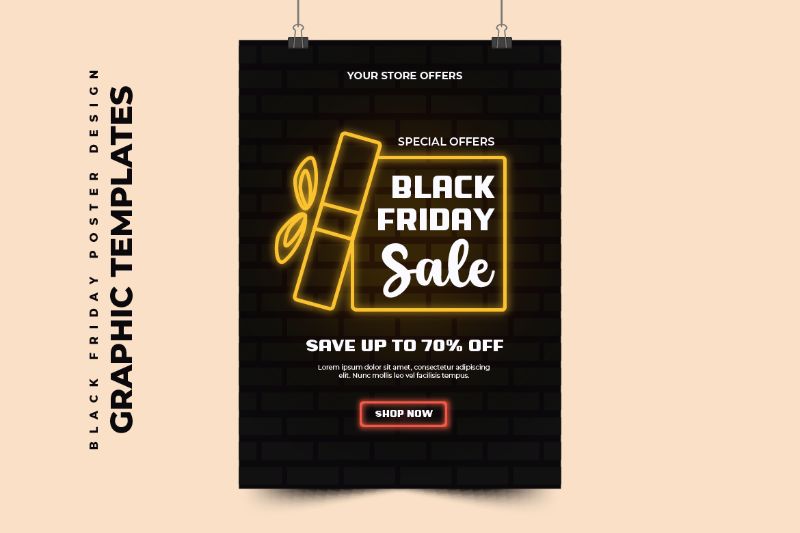
Black Friday - Illustration

Black Friday - Illustration

Black Friday Product Sale PowerPoint template
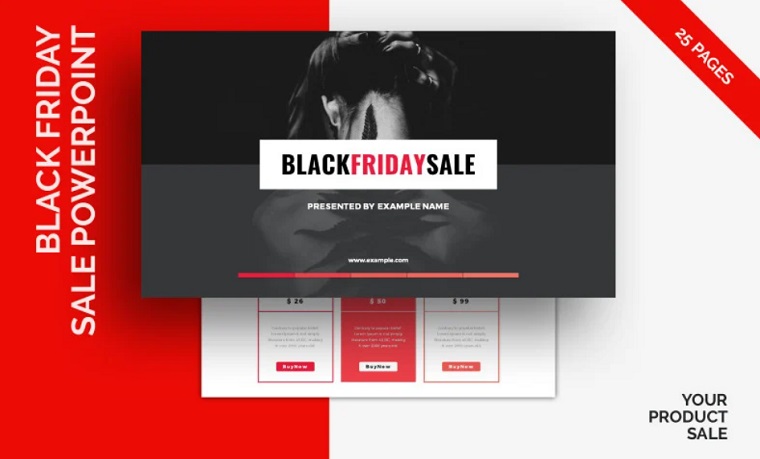
Creative Modern Black Friday Facebook Cover Social Media

Black Friday Social Media Template

Modern Creative Black Friday Facebook Cover Design Social Media
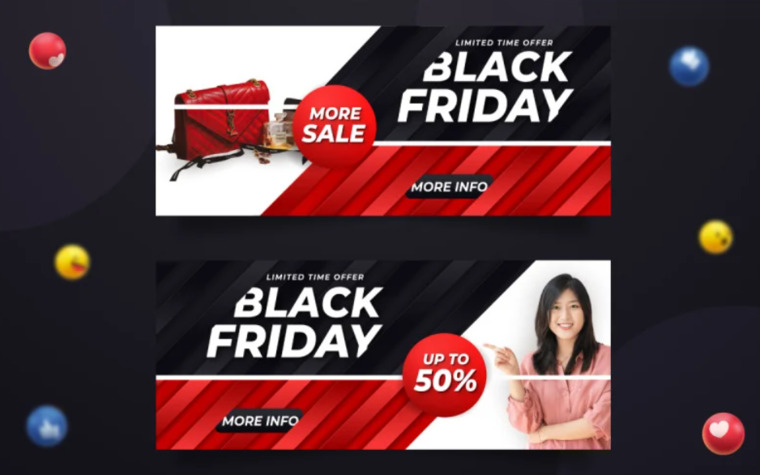
Black Friday Flyer Design Template

Black Friday Sale Banner Black and Gray Сolor Background Template

Modern Black Friday Roll-Up Banner or Standee

Black Friday Square Banner Template

Black Friday Landing Page Template
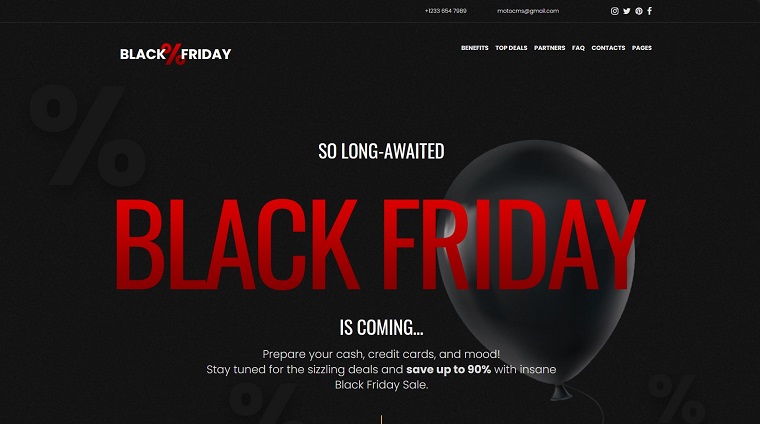
70 Black Friday Icons - Vivid Series Iconset Template
GetSales - Fancy Black Friday HTML Landing Page Template

Black Friday – Multipurpose Responsive Newsletter Template

Our Final Thoughts
Once started in the United States, this tradition has spread to other countries and gradually became a world-class event. For buyers, it is a reason to save money and make profitable purchases. For the online store owner, it is a great opportunity to get maximum revenue.
Now you know how to prepare your business for Black Friday. Still, have some questions? Get in touch, and we will help you to succeed this year.
BFCM Toolbox FAQ
Even if you are a seasoned entrepreneur, and it is not your first Black Friday, you still want to make it less stressful and more profitable. That is why, for your convenience, we have designed the BFCM Toolbox, which includes more than 28000 graphics, such as:
- Elegant Logos;
- Professional PSD Templates;
- Well-structured Resumes;
- Modern Certificates;
- Trendy Fonts and Icon Fonts;
- Corporate Identity Items;
- Various Illustrations;
- Useful Icon Sets;
- All kinds of Social Media Tabs;
- Business Product Mockups;
- Multipurpose Backgrounds;
- Animated Banners
- Vectors and Patterns;
- Magazine samples;
- Eye-catchy T-shirts;
- Planners and UI Elements;
- Useful Bundles, etc.
Yes, and you will need it. Prepare an email template in advance because during the holiday season, email marketing becomes a very valuable channel, and in some cases, can provide 25-30% of total sales.
Sales are held annually, every fourth Friday in November. In 2020, Black Friday fell on November 27 with Cyber Monday following straight after on November 30. But you will need your Toolbox way ahead. Get it today and make this shopping season hassle-free.
Read Also
Get more to your email
Subscribe to our newsletter and access exclusive content and offers available only to MonsterPost subscribers.




Leave a Reply
You must be logged in to post a comment.