Diamond Pattern in Web Design: Free Vectors, Stock Photos & PSD
Diamond Pattern. A unique diamond pattern is a stylish texture that will help your site to be original. This pattern focuses on repeating the same element. It is a rhombus. All the rhombuses are put together, like a diamond. For this reason, this pattern is called the diamond pattern.
The diamond pattern can be used as a background and as the main decorative element that attracts attention. It may be said that this pattern is suitable for any type of site. It can be used for both corporate and private websites. Diamond patterns can add dynamics to any resource.
Also, this texture can be used for corporate identity. And this means that the pattern can increase the recognition of the company and its site.
In addition, with the help of the diamond pattern site owners can convey to the consumer the necessary information.
The diamond pattern can be used for different purposes. As already mentioned, in most cases it is used as the background of the website. But if you want to highlight a certain part of the product information or other separate elements of the site, you may use it exclusively for this purpose. For example, you can create a nice gallery with a diamond pattern design. Alternatively, you can highlight a title, logo, sidebar, etc.
- Unlimited downloads of modern graphics
- Diamond patterns on business cards
- How to make a diamond pattern in Illustrator
- Use of a diamond pattern in web design
- Diamond pattern vectors
Unlimited downloads of modern graphics
Get for Free in One Membership
ONE is a subscription service by TemplateMonster, which opens up access to an incredible number of ready-made solutions for creating websites. Probably, a lot of users who are involved in web development have ever noticed how inconvenient it’s to search for a variety of tools all over the Internet. That’s how it used to be before ONE, as it gives you a great number of powerful products at once. ONE Membership is unbounded, - download any item so many times you want.
Even if the budget of your or client’s project is limited, it’s not a problem at all. ONE is created to ease the search of products for websites building and save your money. Probably, it’s one of the rarest chances to gain premium products for affordable prices. We're waiting for you!
Diamond patterns on business cards
To make an impression, to be remembered, to get an order - all this can be done with the help of business cards. And to be more precise, business cards with professional design such as with the use of the diamond pattern.
This is a new trend that is becoming increasingly popular.
Business cards with a diamond pattern provide:
- vibrant design
- an opportunity to prove yourself
- the formation of the concept of your company
- the formation of customer expectations from working with you
The main purpose of the business card is to tell information about the business and remind people about you. Therefore, the text is indispensable. The information should be clear, concise, and interesting. Of course, design plays a very important role in attracting the interest of the client.
A diamond pattern can be used on business cards as a background, or to highlight the individual elements of the business card. There are many examples of such business cards, where the diamond pattern looks very stylish, bright, original, and unusual. Here is an example of such business cards:
We assure you that you can easily create the same professional look with similar diamond patterns. It's a much easier thing to do than it seems.
How to make a diamond pattern in Illustrator
The creation of interesting and original textures is not an easy task. Adobe Illustrator is a popular program for editing graphics. Available on both Windows and Mac operating systems, it allows users to create 3D logos, layer images, textures, and different patterns.
We can show you that creating a diamond pattern in Adobe Illustrator is not as difficult as it may seem at first. The patterns in this style are very popular and unique. We suggest you consider these detailed instructions for creating a diamond pattern.
The most difficult thing is to create a pattern that looks like a diamond. So follow these instructions:
- Draw a polygon. First of all, you should create vertical and horizontal lines. They must intersect at the center of the work. Also, use Smart Guides.
- Use the Polygon tool.
- Press the Alt/Option button and click on the intersection of the two guiding lines that were created in the first step.
- A new pop-up window will appear. Specify the radius and then the number of sides. There should be eight of them.
- Save the created polygon.
- Next, you need to create a crystal-shaped figure.
- Create points where the octagon intersects with the guiding lines. Again, Smart Guides will help you.
- Use the Pen tool to draw a crystal-shaped figure.
- Next, copy the finished crystal-shaped figure and paste the copy into the foreground. (You can use: copy Cmd/Ctrl+C, and paste Cmd/Ctrl+F).
- Choose the Rotate tool, click in the center of the figure, and rotate the object by 45 degrees while holding down the Shift button.
- Highlight a polygon and click the Rotate tool.
- Hold down the Alt/Option button and click in the center of the shape.
- In the pop-up window, enter 22.5. Then press Copy.
- Take the Scale tool, then hold down the Shift button and scale the shape. It must fit into the square.
- Next, draw a star at the intersection with the Pen tool.
- Highlight the entire finished shape again, take the Scale tool, and then press the Alt/Option button to click on the center of the shape.
- In the window that appears, specify 60% and press Copy.
- Use the Pen to create six lines through the center of the figure.
- Highlight the finished shape and specify the dimensions in the settings window that appears.
- In the main menu, click Object, then Pattern, and Make. Click Ok.
That's all! You can change the color of the figure to suit your taste. Of course, it may seem like this is a difficult process, but if you understand the instructions, it's all very easy. Experiment and create your own original diamond patterns. Good luck!
Use of a diamond pattern in web design
As we have already said, the use of different textures and patterns is very popular in modern web design. In most cases, designers are trying to make backgrounds with such patterns less vivid. Remember that the use of a diamond pattern is only necessary in appropriate cases.
The diamond pattern is a great way to uniquely highlight any elements of the site or information within it.
So, here are examples of sites in which the background is perfectly combined with all the elements of the site:
- Paseoitaigara. This is an online store. As you can see, besides the background, a diamond pattern is also used to highlight different components of the site. This is the way the designers have identified social network icons, product categories, brands, etc.
- Designergleb. This is the web designer's personal blog. This site, in our opinion, is one of the best examples of the use of diamond patterns. The whole background, as well as many individual elements, is crystal-shaped. The combination of colors is just perfect!
- Piropixel. An ideal, fascinating site with video background and diamond pattern elements. In this case, the diamond pattern gives the background its originality and uniqueness. The information is easy to read and perceive.
- Pekape. This is an example of a site using a small-size diamond pattern. It is quite unobtrusive and looks harmonious. The background is pale but used with the designer’s bright pictures make the appearance of the site an original. The bottom of the site is highlighted by a black diamond pattern. And this is what makes the site more stylish, despite its simplicity.
Diamond pattern vectors
If you don't want to risk trying to make a diamond pattern by yourself, you can find sites where you will be able to download it. We offer you a selection of sites that are the best for finding textures and patterns. They are also the most trusted resources that guarantee quality.
Take a look at TemplateMonster. It's a wonderful company that not only offers a large number of patterns and textures, but also a variety of templates for websites. Here you can find sets and collections with a variety of textures, in high quality and resolution.
- Freepik is a site with a huge number of patterns of different types. Here you can find geometric textures, wood, flower, vintage, Christmas patterns, and many others. On this site, you can find more than 3000 variants of diamond patterns. They all have different colors and shapes.
- Shutterstock is a site that provides images, textures, and patterns. In the search box, you can choose the color of the pattern, orientation, type of pattern, and so on.
- Pixabay is a website with many patterns and images. Here you can also choose the size, orientation, color, and category. You may also choose which patterns you need. For example, there are categories of popular, fresh, and upcoming.
- Pinterest is a website and an application with a huge selection of different images. Here you can also find suitable patterns.
- Vecteezy is a site that provides paid and free textures. Here you will find brighter textures with crystal shapes, as well as semi-transparent, nude, and silver. At the top of the site, you can choose the category of patterns you need.
- Free vectors. This is a site with more standard and simple patterns and textures. There is not such a rich choice of textures, but they are quite suitable for a variety of unique websites.
As you already know, the use of diamond patterns is becoming increasingly popular. This can also be explained by the desire for originality and uniqueness. Now it is harder to impress with a simple design and monochrome background. Of course, you can try to do this, but more and more designers are using different textures and patterns for site backgrounds.
We hope that you get to create your own pattern, which will become a hallmark of your site.
Free Watercolor Flower Vectors
By clicking the button you agree to the Privacy Policy and Terms and Conditions.
Read Also
Geometric Design Patterns: Create a Special Atmosphere for Your Website
Chevron Pattern in Web Design. How to Create and Use?
Get more to your email
Subscribe to our newsletter and access exclusive content and offers available only to MonsterPost subscribers.


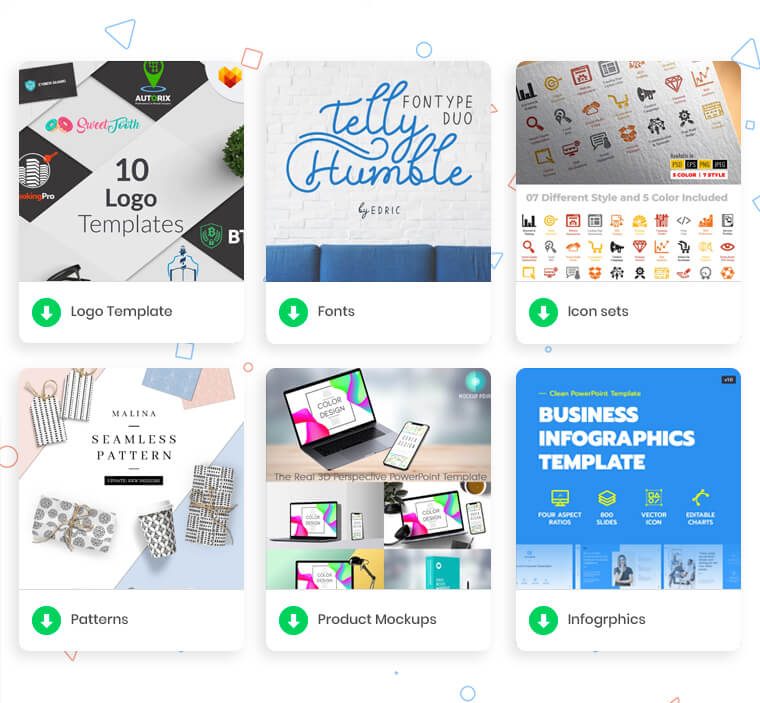

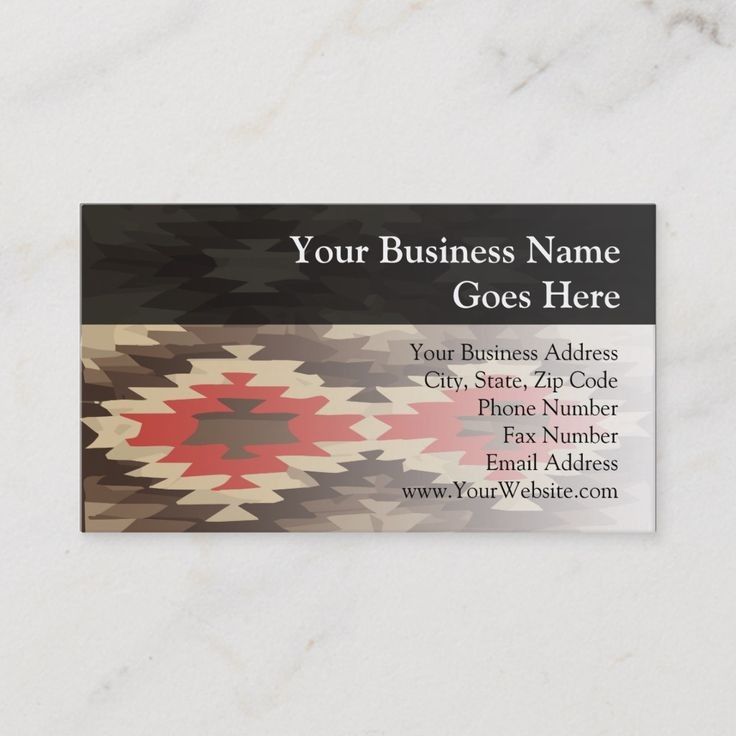

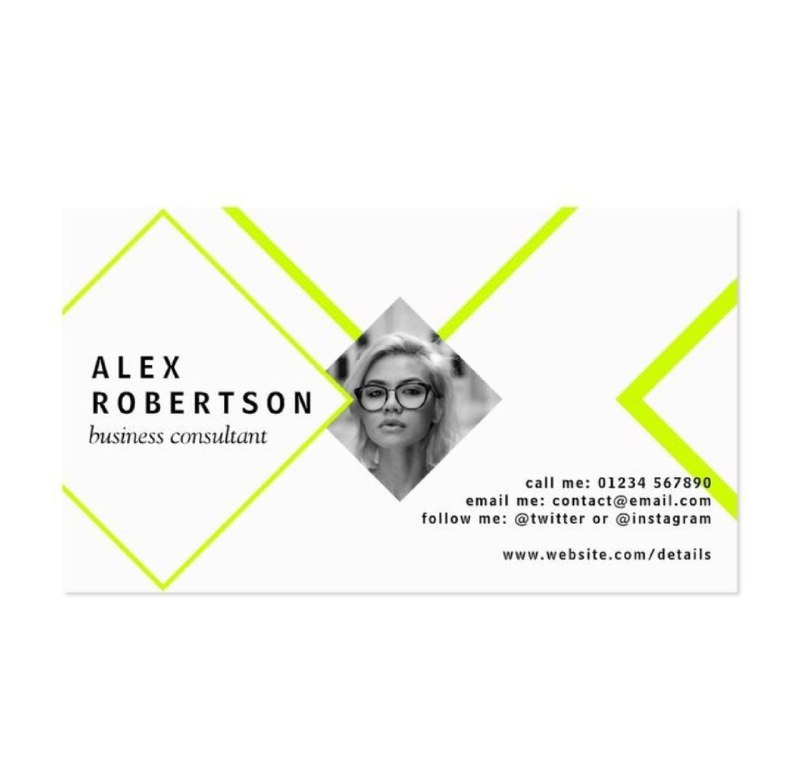


Leave a Reply
You must be logged in to post a comment.