5 Free Affiliate Automation Hacks for Your WordPress Site
For a beginner performing affiliate automation and setting up a website may be quite a daunting task to handle, especially when:
- Picking a niche
- Researching keywords
- Choosing a domain name and hosting
- Uploading WordPress theme
- Choosing a theme
And that is just a start – a platform for building, growing and optimizing your business.
The real job starts after you get your website running:
- Doing SEO and granular keyword research
- Writing and Outsourcing content
- Posting and getting your content in front of your audience
- Sharing your posts on social media
- Acquiring Backlinks – which is a massive undertaking all by itself.
Thousands and thousands of affiliates do it every day, sinking over 80% of their time into anything barely 20% effective.
Some develop their own productivity hacks, which help them accomplish more affiliate automation tasks within a day.
Others outsource as much as they can, even crucial parts of their business such as writing sales content and doing keyword and market research. They save more time but lose hold of their business and diminish their ROI when outsourcing blindly.
Some – and that’s the bunch we are targeting here – atomize first, outsource second, and optimize third.
It’s imperative to build your business ground up knowing which processes you can put on autopilot or at least make them take as little of your time as possible.
So, you’ve set up a website, joined an awesome affiliate network and planned out your strategy. What can you do in terms of affiliate automation?
1. Optimize your post images quickly – with ShortPixel
Proper imagery is crucial for any blog post. Your content shouldn’t just be well structured and “scannable” – it should have images relevant to your content, and they should be well spread across your text.
One of the latest trends in SEO is that more quality content per page leads to better rankings.
More content would also require more images, and more images mean giving lots of extra-weight to your page.
Pretty as the page should be with all that imagery, you don’t want it to make the loading circles spin forever. So, crop, resize and reduce the size of the images until they become more presentable.
Or you use ShortPixel – a powerful WordPress plugin that will take those routine tasks upon itself.
ShortPixel is a free(-ish) tool which will automatically put your images and pdf documents into lightweight mode while preserving their original visual appeal.
Main features of ShortPixel include:
- optimize images on the fly
- make both past and future images lighter
- improve thumbnail and feature images
- optimize images in bulk
So, start saving your time with image optimization ASAP – and install ShortPixel.
2. Perform affiliate automation - with ThirstyAffiliates
Now that the content is ready, you’d probably want to monetize it this way or another – that’s the whole point of running an affiliate blog.
So, when you don’t rely just on your AdSense or similar ad delivery service, you need to strategically place your affiliate links within the content, where they are most relevant and click-friendly.
ThirstyAffiliates had been a long-time essential tool for bloggers, as it simplifies affiliate linking and management. What it does is allow you to create a list of your affiliate links, shorten, categorize and place them right where you want them to be.
The Pro version allows your links to be inserted automatically based on keywords you consider relevant, but even without this function – it’s a timesaver.
The other automation hack comes when you combine it with a Smartlink – that’s where the magic is happening whenever your post or keyword is not product-specific.
Essentially, what smartink does is that it analyzes the visitor clicking the link (which country she comes from, which carrier she uses, what is her OS and Device), finds the best match within the available offers and serves that offer to the visitor.
So, the hack is:
- Create different smartlinks for different verticals
- Add smarlinks to different categories in ThirstyAffiliates plugin
- Place the links via ThirstyAffiliates in your posts (or let it happen automatically with the Pro version).
The ideal autopilot case:
- ThirstyAffiliates places the links where relevant
- Smartlinks picks up the best converting offers
- You get maximum ROI.
Automatic link insertion and ROI optimization – isn’t that every affiliate’s dream?
3. Schedule your posts - with WP’s Post Schedule
The secret behind maximum productivity isn’t conducting processes in course, but instead focusing on one same (routine) activity within a single time slot.
This is especially true if you are not yet a full-time affiliate marketer and can only devote time to online business in snippets. You’d want to focus on generating content – but do you need to do it only when you are ready to post it?
You don’t. You’d be way better off creating and formatting as many posts as you can within a single timeframe, just scheduling them to be self-posted automatically.
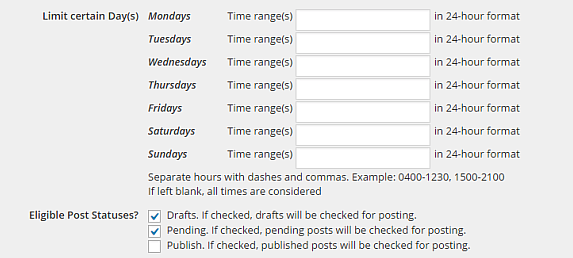

This way you can spend up to a day getting your content ready for your website – and then forget it for a month or so, depending on how you tend to distribute your content across the timeline.
You can help yourself out by installing Auto Post Scheduler – it allows you to schedule your posts in a bunch, making them go public at a frequency of your choosing.
Furthermore, if you are a real content making machine, and you create numerous posts daily, you may benefit from Scheduled Post Trigger – this little plugin-helper will check all scheduled content whenever there is a visit event to your blog, and publish any missing pieces it finds.
4. Quit moderating your comments - with Akismet
Right after your article goes live, there is one more on-page thing left to worry about – spam comments.
There are tons of bots crawling the web looking for those noobie little helpless sites which don’t know how easy they are to be abused. As soon as the bot finds a website with easy-to-post comments (no registration), it will notify its fellow comrade-bot to get countless anchors and links visible in your comments section.
You don’t want your audience to be introduced to tons of pharmaceutical products, in any of your posts, address the issue in advance.
Install Akismet, a simple WordPress plugin that will keep your comments in a chaste fashion. The plugin has both free and paid versions – it depends on whether you actually sell stuff on your website.
Ok, so now we’re done with automating your content delivery on the website. Now let’s go beyond that and reach a wider audience (with as little effort as possible).
5. Reach a broader audience - with WP Facebook Auto Publish
Next thing you want to implement once your immaculate content goes live is getting it in front of as many pairs of eyes as possible.
This means that you should not limit your audience to just your website, but that you should reach for a new one proactively. And there is no better place to do it than social media.
Facebook becomes not just a social, but a true publishing platform, where people come with the purpose of both connecting with friends and consume content.
You need to adapt to this trend asap – and be ready to run it as a distinct entity in the future. Who knows.
So, install WP Facebook Auto Publish – another great free tool to get your content out there for over 1-Billion-audience to discover.
It allows you to schedule your posts to be published on your Facebook page automatically and in a variety of ways:
- Simple text message
- Text message with an image
- Share a link to your blog post
- Attach your blog post
- Post to a Facebook profile page
- Post to specific pages on Facebook
You can also input any data required for the post – title, description, excerpt – just as you would do it right on Facebook.
This way you can create a whole automatic publishing framework for your content:
Create post - Publish Automatically - Share on Social Media Automatically.
TemplateMonster authors registered as Affiliate partners can increase their share up to 95%!
Join Templatemonster Affiliate Program and increase your income self-promoting your marketplace items. You'll get two types of commissions from TemplateMonster: up to 65% as an author and 30% as an affiliate.
Don't wait! Start self-promoting your graphics products as an affiliate with TemplateMonster today!

Conclusion
Productivity has always been a hot topic in a business environment. Automation is just its outcome - another way for affiliates to reduce busy work and generate revenue streams faster and with higher ROI.
Affiliates have too many tools to handle; let them work their magic without interference.
What we’ve covered here is just a small area of content creation and publishing automation tools, to save your time and effort.
Read Also
- Best 15 WordPress Themes for Affiliate Marketing 2018
- The Best Affiliate Plugins That Will Speed Your Affiliate Website
- Convert Traffic into Your Affiliate Commission with Featured Templates WordPress Plugin
- Top 5 Best Web Design Affiliate Programs
Don’t miss out these all-time favourites
- The best hosting for a WordPress website. Tap our link to get the best price on the market with 82% off. If HostPapa didn’t impress you check out other alternatives.
- Website Installation service - to get your template up and running within just 6 hours without hassle. No minute is wasted and the work is going.
- ONE Membership - to download unlimited number of WordPress themes, plugins, ppt and other products within one license. Since bigger is always better.
- Ready-to-Use Website service is the ultimate solution that includes full template installation & configuration, content integration, implementation of must-have plugins, security features and Extended on-page SEO optimization. A team of developers will do all the work for you.
- Must-Have WordPress Plugins - to get the most essential plugins for your website in one bundle. All plugins will be installed, activated and checked for proper functioning.
- Finest Stock Images for Websites - to create amazing visuals. You’ll get access to Depositphotos.com to choose 15 images with unlimited topic and size selection.
- SSL Certificate Creation service - to get the absolute trust of your website visitors. Comodo Certificate is the most reliable https protocol that ensures users data safety against cyber attacks.
- Website speed optimization service - to increase UX of your site and get a better Google PageSpeed score.
Get more to your email
Subscribe to our newsletter and access exclusive content and offers available only to MonsterPost subscribers.

Leave a Reply
You must be logged in to post a comment.