How to Start a Web Design Company in Useful Tips, Tricks & Links
If you are tired of working for somebody else and feel confident enough to start your own business, then you have come to the right place. We will try to provide accurate guidelines for those who are at the beginning of the long twisting path of “Entrepreneurship” heading to the peak of the mountain named “Success”.
Actually, the most difficult task is taking the first step. But when you have already fought all your demons of doubts, misgivings and uncertainty, the wings that spread at your back and the feet that are ready to stride onward and upward, day and night, without faltering, will take you to your dream destination.
In our case, the castle in the air is a prosperous web design company, where you are the king or queen – strict, but fair. Are you ready to work hard so that, finally, you can become the monarch of this castle? If your answer is “yes”, we’ll continue.
A Math Lesson
Even a small enterprise requires some investment, so it’s better to assess at least rough calculations of your future costs.
Make a list of equipment you might need for the start. This will help.
Here is an outline of a possible list:
- Office with a comfortable desk
- Brand identity package
- Website - find out how much does it cost to build a website
- Software – here you can download free trials of popular web design software (Espresso, Coda, Aptana, or Adobe Dreamweaver). Some people hop from one free trial to another at the beginning of their career. Then, when they begin to earn money, they just purchase the software they liked the best.
- An accountant to help you with your tax position and other liabilities you might have.
Brand Your Company
Think about your company name. Consider this: if you use your name as a brand, clients think that they deal with an individual – more flexible, always available and more affordable than a mature agency. But if you have bold plans as to the future of your company – choose a more formal name.
Online Portfolio
To create a decent portfolio you might have to do several projects for free or at a very low cost. We are sure that charity organizations, social clubs, church groups, sport communities, local schools, etc. will be grateful if you could provide them with a new website, a Facebook page, some banner ads, a blog, or something else.
Nobody puts all the work they’ve ever done in a portfolio, so 3 or 4 of such projects will be enough to make your website look quite respectable.
Your website should at least clearly state the services you offer, provide real contact information, and showcase your work wherever possible.
Here is a compilation of nice CV pages to inspire you.
How Much Can you Charge for Your Work?
Establishing your rates can be a little hairy. But if you don’t want to work for peanuts and would like to get your business off the ground as soon as possible, you should work on overhead calculations and finally figure out your hourly rate.
Firstly total your monthly costs – office rent (if you have it), heating, power, phone bills, transportation, insurance, tax liability, etc. Multiply this amount by 12 months. Add your and your workers’ annual salary. Then divide the whole thing by 48 weeks to find out how much you need to earn in a week (and don’t forget about vacation pay). Estimate that you’ll be able to work approximately 60 – 80 hours a week at the beginning.
Sell, Sell, Sell!
No matter how good you are at web design, you will earn next to nothing until you learn to sell your services. Focus on promotion of your company. The process of forming a sales cycle looks like this: finding prospective clients, contacting them, offering your services to people who might be interested in them, meeting their requirements and expectations, converting them into loyal customers.
How do you find your clients-to-be? Identify your clients by answering the questions, who they are, what do they do and where do they hang out. Join their groups, socialize with them and engage them in conversation. Explain to your potential clients how you can help their business and what makes you so special that they should hire you. Show your concern about people’s problems, tell them how you can solve them, and give examples of how you have dealt with similar examples for your satisfied clients. This trick (or a part of marketing strategy) should work.
P.S. If your attempts are not successful, you can always hire a marketing specialist who may be able to put your company on the right track.
Be Organized!
You need to plan your day in order to be more efficient. Make up a daily schedule for you and your employees and stick to it. Here is a list of time-tracking software to keep you organized.
Network with Other Field Professionals
Start following people on Twitter, LinkedIn, Facebook and other social media. The community of professionals can support you in everything you do because they encounter similar issues. You can do the same for newbies in return. Participating in such communities is not only a great way to network with your peers, but potential clients as well.
Sign up to receive RSS updates on questions from web development boards and spend a few minutes each day offering a helping hand to people in need. This way you establish your expertise and connect with people who may be looking for your services. Get involved in the communities where your customers are (use the same online forums, newsgroups, attend the meet ups). To summarize - build up a strong network through all of these communities, networks used by other web designers and potential clients and referrals.
Never Stop Learning
There are numerous free and paid books, classes, webinars, and so on. Remember that trends and technologies change at lightning speed, so take time to improve your skills. And don’t forget to share your knowledge with others. Here is a link to resources that are worth checking out for the educational purposes.
Don’t Pay for the Tools You Don’t Use
As your business gains momentum, you may possibly need more and more software. You might need time-tracking, invoicing, project management, task management and many other programs. We advise you to look through the services for which you are signed up at least every 6 months. You’ll be surprised how much you pay for the stuff you actually don’t use. Just get rid of it on regular basis.
A brief list of awesome tools, about which each web designer should know.
No Payments Upon Completion!
Never agree on payment upon completion. It’s a poor practice as the customer can postpone, cancel or reject the project, so you will be left holding the bag. In other words, you might never see your final payment. Ideally, you should ask for a deposit, as that commits the client to the job.
View this horror video which illustrates why payment on completion is not beneficial for a web designer.
Find a Reliable Partner
Partnerships generate more revenue than sole proprietors. However, your partners should be trustworthy; otherwise it will be similar to a bad marriage with big bang as the final act. Just be cautious and everything will be OK.
Final Thoughts
Now you know the possible pitfalls that may prevent your web design business from being profitable, and have a basic manual on how to start a web design company (how to run a web design business). Of course, it is not meant for ‘straight from the college’ guys. You should be a real pro in graphic design, have extensive experience in programs like Photoshop, Illustrator or Fireworks. You should learn a lot of graphic design principles, like proper use of space, fonts, etc. and have at least a basic understanding of front-end web technologies like HTML, CSS, and Javascript. What’s more, you should be ready to spend very long hours, typically twice those of a salaried job, spinning the wheels of your start-up. But nothing comes easily; as they say: “No pain, no gain”. However, when you know exactly what you want to achieve and how to reach it, nothing can stop you. Have any additional tips for starting a website design firm? They are welcome in the comment section!
We believe that your fascinating journey has just begun and wish you best of luck in this venture. And if you need some extra support on how to build a website based on WordPress CMS, take a look at our professional guide.
The only limitations are in our heads! Everything is possible if we maintain an open mind! Never forget it!
Sincerely, TemplateMonster’s team:)
Don’t miss out these all-time favourites
- The best hosting for a WordPress website. Tap our link to get the best price on the market with 82% off. If HostPapa didn’t impress you check out other alternatives.
- Website Installation service - to get your template up and running within just 6 hours without hassle. No minute is wasted and the work is going.
- ONE Membership - to download unlimited number of WordPress themes, plugins, ppt and other products within one license. Since bigger is always better.
- Ready-to-Use Website service is the ultimate solution that includes full template installation & configuration, content integration, implementation of must-have plugins, security features and Extended on-page SEO optimization. A team of developers will do all the work for you.
- Must-Have WordPress Plugins - to get the most essential plugins for your website in one bundle. All plugins will be installed, activated and checked for proper functioning.
- Finest Stock Images for Websites - to create amazing visuals. You’ll get access to Depositphotos.com to choose 15 images with unlimited topic and size selection.
- SSL Certificate Creation service - to get the absolute trust of your website visitors. Comodo Certificate is the most reliable https protocol that ensures users data safety against cyber attacks.
- Website speed optimization service - to increase UX of your site and get a better Google PageSpeed score.
Get more to your email
Subscribe to our newsletter and access exclusive content and offers available only to MonsterPost subscribers.



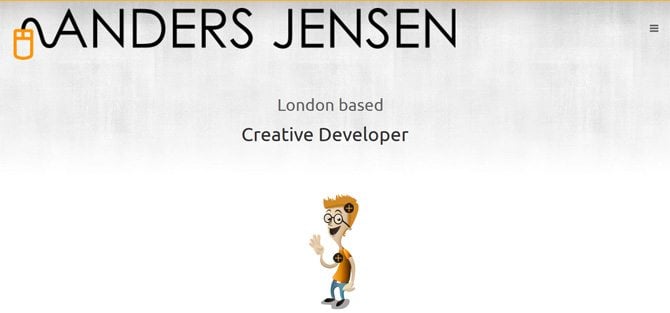





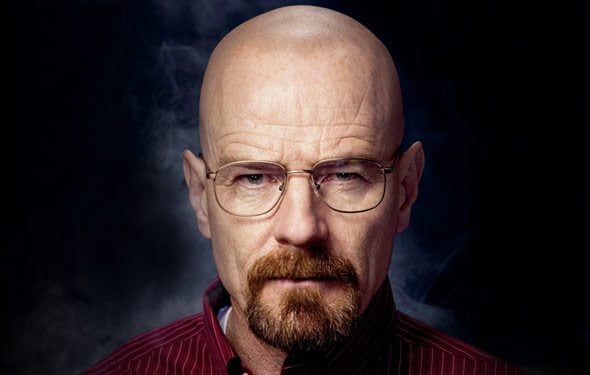
Leave a Reply
You must be logged in to post a comment.