Law PowerPoint Templates: Are they Relevant in the Legal Industry & How to Choose One?
- When Legal PowerPoint Templates can be Useful?
- Must-Have Tools for Law Presentation Templates
- Best Colors for Legal PowerPoint Presentations
- Legal PowerPoint Templates vs Google Slides: Is the Fight Worth the Cost?
- Premium and Free Law PowerPoint Templates
While pleading the cause in the court, PowerPoint presentation is, probably, the last thing the lawyer will pay attention to, saying nothing of the law PowerPoint templates. But the devil is in details and a neat and informative visual presentation can draw attention to the decisive facts and emphasize exculpatory evidence or cases against the defendant.
In other words, law background PowerPoint presentations structure the speech and guarantee an easier perception of information.
They are also useful for some other purposes in the legal industry.

So, keep on reading to figure out:
- how you, as a lawyer, can benefit from the PPT presentation;
- how to create a winning presentation regardless of creative and technical skills;
- which resources and tools to use.
Let’s get to the point and hear the case on the legal presentation and template!
When Legal PowerPoint Templates can be Useful?
If you still question the use of law background PowerPoint presentations, take a look at these numbers:
At least 60,000 PowerPoint presentations in the U.S. legal industry are being given a day, which equals 6,000 presentations per hour!
The numbers are quite amusing but where exactly can lawyers use PPT presentations? Let’s move from the most innocuous purposes to indeed substantial:
- presenting a law firm or cases you won;
- providing information about the team and practice areas;
- reporting about the company’s success;
- presenting a case to a team/in a court;
- introducing defense strategy and tactics;
- using PPT presentation during the speech in the court.
A presentation can be useful in any case where you have to present information (facts, numbers, statistics) and support it visually. Presentations help to increase the influence of the speech – they help the audience to keep track of the key moments.
And since the facts and stats speak louder…
1 out of 3 legal and financial employees use PowerPoint daily – 16% of them use it for 1-2 hours a day.
63% of the survey participants find PowerPoint useful for their daily work.
55% of the PowerPoint users benefit from templates for presentations.
As you see, PPT presentations firmly took roots in the legal industry and legal PowerPoint templates facilitate the process of creating a good one.
You don’t have to create blocks, allocate them on the slide, search for suitable fonts and colors – because MS Word team or third-party template providers already did it.
Yes, in terms of design, PowerPoint has a lot to offer – a great number of pre-made templates and more than 50 effects and transitions. But the main problem of the default templates is their universality. Almost each of the templates can serve one hundred purposes including the legal ones.
The third-party criminal justice PowerPoint templates are created with an understanding of the peculiarities of the industry, as well as tactics for negotiation and influence.
So, what exactly should you pay attention to when choosing a template?

Must-Have Tools for Law Presentation Templates
Unfortunately a universal checklist with features for a jaw-dropping law presentation hasn't been invented yet, but it’s the speech that defines instruments to be used to convey the message.

For a presentation of a company and a team, you will need layouts for Welcome, Team, Gallery, and Portfolio slides, as well as maps, probably, infographics to present facts and stats in a comprehensible way.
If you address the court, you should pay attention to the design and the layouts to present information consistently.
So, before proceeding to a search, make up your checklist with must-have features for creating a presentation that will meet your intentions, the goal of the speech, the audience, and the place.
Then, pay attention to some “basic needs”:
- resizable illustrations and graphics;
- various fonts;
- mockups, infographics, boxes, diagrams, charts, etc.;
- section breaks;
- different color schemes;
- a solid number of unique slides, instead of an enormous number of total slides;
- various complex layouts;
- widescreen resolution;
- picture placeholder.
Moreover, make sure that such elements as infographics, charts, and diagrams are editable. Sometimes, crime PowerPoint templates are full of such perks but they are just pictures without an opportunity to modify them! So you won't have to buy a pig in a poke, pay attention to such labels as “editable infographics”, “resizable graphics”, etc.
Best Colors for Legal PowerPoint Presentations
Conscientious web designers create templates with a clear understanding that colors do matter. They might either facilitate or complicate perception.
When you choose a template, make sure it:
- doesn’t have such blinding color combinations as green+red, red+yellow, blue+green and other crazy laymen fantasies;
- has calm and neutral colors;
- has a unified color scheme – two or three colors that play well together and appear on every slide;
- has attention-grabbing colors to emphasize key moments (yellow, red);
- has a dark background (dark grey, green or brown) with a high-contrasting text color (e.g. white) as it’s more pleasing to the eye (just a recommendation);
- has a unified style – all elements match one other in terms of fonts, colors.
One of the most suitable colors for legal PowerPoint presentations are some shades of:
white

tan
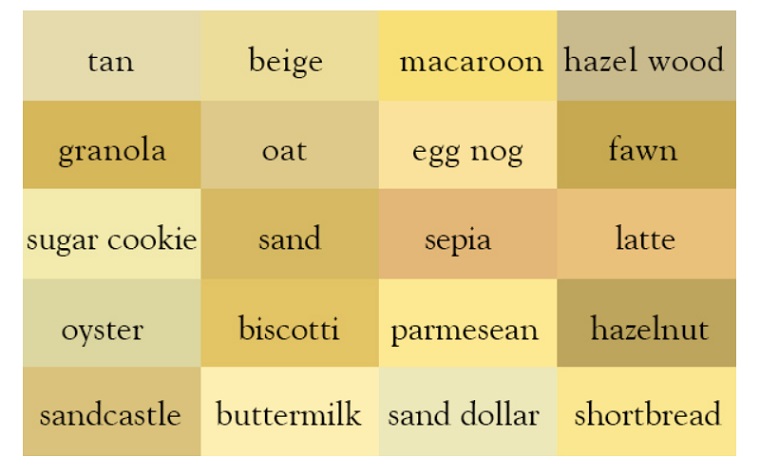
yellow (especially for placing emphasis)
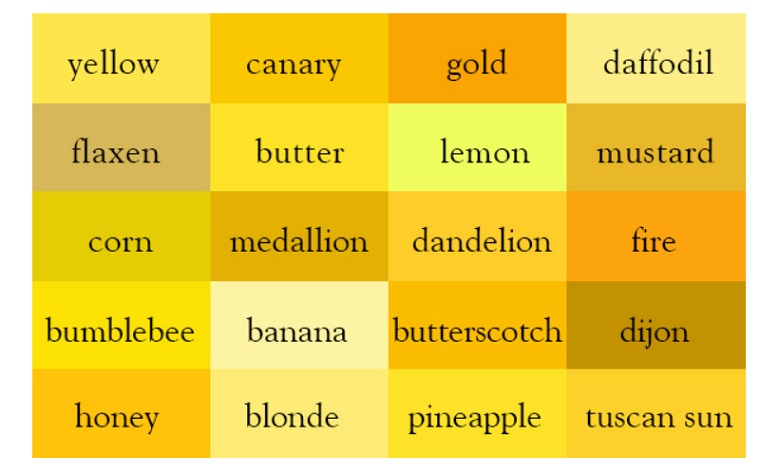
orange
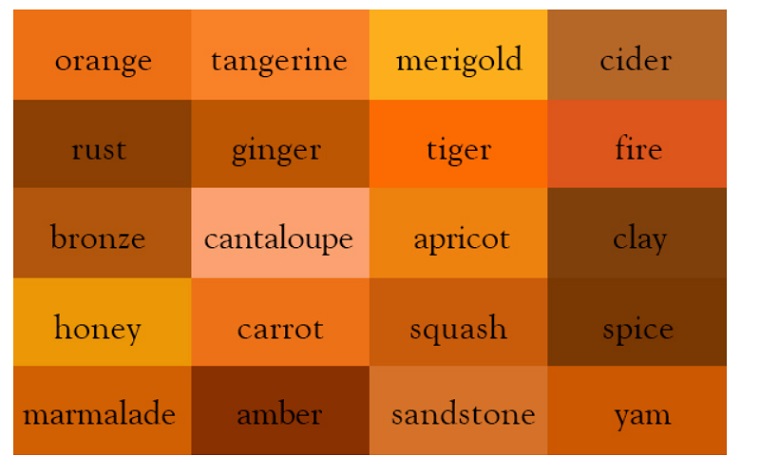
green (especially for placing emphasis)
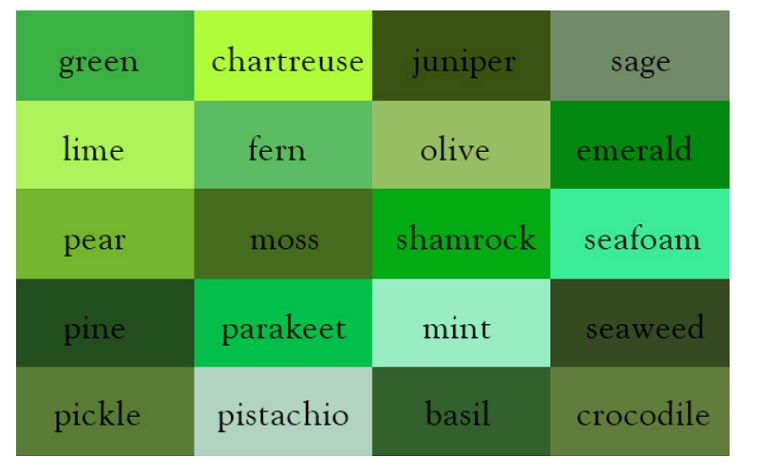
brown

These colors can be blended in the combinations that are pleasant to the eye, don’t distract people from keeping track of the speech but also help to keeping focus on facts, numbers, and key moments.
You don’t have to deal with colors yourself. Below, you will find templates with awesome and suitable color schemes.
Legal PowerPoint Templates vs Google Slides: Is the Fight Worth the Cost?
Software is an instrument for conveying a message – present, convince, compare, offer, etc. And using different instruments, it’s possible to create either the Oasis of the Seas or the Titanic.

When it comes to creating a visual presentation, three giants usually oppose each other – PowerPoint, Google Slides, and Keynote. If the choice for Mac users is more or less obvious (Keynote), PC users face a dilemma.
We can list the advantages and characteristics of the programs for hours but it will hardly help you make the choice. Instead, let’s talk about their strong sides that define exact situations when you can benefit from each of piece of software.
PowerPoint
- is good for complex and creative projects;
- shows a perfect offline performance;
- has 50 effects and transitions – is awesome in terms of design;
- has a solid number of possible export file types;
- is super flexible in terms of embedding images, videos (including YouTube), audios, animations, GIFs, graphics, etc.;
- has a great number of the default and third-party templates.
Google Slides
- is good for simple and collective projects;
- shows a perfect online performance;
- has automatic backups that capture every change;
- is super flexible for teamwork;
- has a growing number of third-party templates;
- doesn’t require additional software (only Google account);
- is free.
It seems that the conclusion lies on the surface.
While PowerPoint is particularly suitable for complex projects with a unique design, Google Slides is awesome for online teamwork and small to medium projects that don’t require extraordinary design and complex slide layouts.
By the way, some users puzzle over the question “How to make a background transparent in Google Slides?”. If you also hit the bump in the road, check out a detailed tutorial that has an answer to this question 🙂
Premium and Free Law PowerPoint Templates
Let’s finally move from theory to practice and check out the templates that you can use to create your next legal presentation.
You can find more options in the marketplace.
Complete Business PowerPoint Template

If you search for impressive functionality, pay attention to Complete. With 200 unique slides, it offers:
- editable tables, charts, calendars, 30 infographics, diagrams, icons, and timelines
- 170 theme colors
- 140 vector maps + 196 flags
- Gallery, Organization, Goal, Team slides
- section breaks
Complete is a multipurpose template but it can be used for legal presentations.
Pixel Minimal PowerPoint Template
Are you looking for something indeed minimalistic? Pixel is the right choice then.
Yes, you won’t find any bright accents but its elegant and modern fonts, resizable icons, and layouts allow emphasizing important information using colors, sizes, titles, subheadings, and other structural elements.
Plus, working with Pixel is fast and simple due to intuitive drag & drop nature, placeholders with auto-adjustment (size, transparency, shape, etc.), clean mockups.
Avocat - Lawyer Presentation PowerPoint Template

Avocat is an indeed elegant legal PowerPoints template. It has an awesome color scheme: white, olive, and dark grey colors create a unified image and blend harmoniously highlighting the prestige of a law firm.
Modern fonts, thin and elegant frames, high-resolution illustrations, resizable graphics create complex layouts that still present information in a comprehensible way.
Avocat is a real gentleman among other criminal justice PowerPoint templates and each of 36 slides is worth considering.
Justifo - Firm PowerPoint TemplateGet this product for Free in ONE Membership

Justifo is a law background PowerPoint template for those, who appreciate elegant simplicity. A dignified color scheme has dark colors that create a unified image together with a high-contrasting white color.
Complex layouts contain resizable graphics, icons, diagrams, charts, boxes, comparison tables, lists, etc. All slides are suitable for presenting pictures, videos, statistics, numbers, and facts.
Key features:
- 30 unique slides
- 12 PPT + 12 PPTX files
- 6 premade color schemes
- easy to change colors option
- drag & drop picture placeholder
- widescreen and standard resolutions
- various layouts: Cover, Welcome, Contact Us, Thank You
- section breaks
It might be even used as an FBI case file template.
Compania - Firm Presentation PowerPoint Template
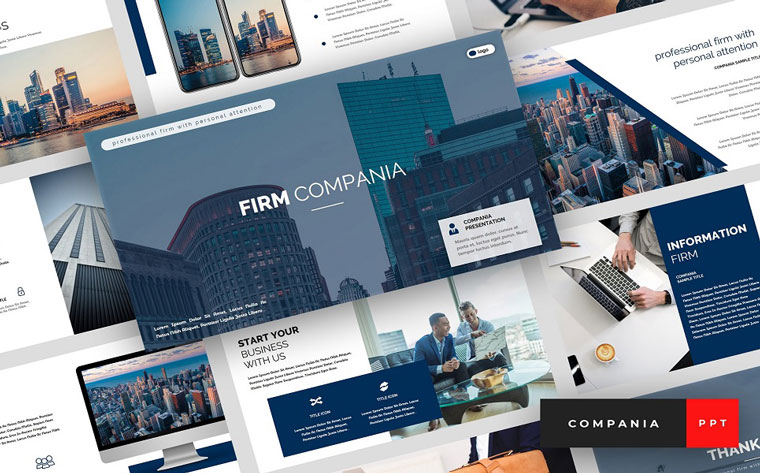
Compania is a law presentation template with a calm blue color scheme and modern fonts. High-resolution pictures mix with resizable graphics and other editable elements to create complex layouts for delivering information in a comprehensible way.
You get 36 total slides that are shown with a widescreen 16:9 resolution.
Vergo - Lawyer Presentation PowerPoint Template

If you are looking for simple and elegant legal PowerPoint templates with bright color accents, Vergo is the right choice.
The combination of white and orange colors will help to stay concentrated on the key moments and not get bored.
You can modify 36 slides, all elements are editable, you can change fonts, sizes, shapes, content in a matter of clicks. Play with free fonts to adjust the presentation to the company’s identity.
There are a widescreen 16:9 ratio and a drag and drop picture placeholder.
Passion - Lawyer Presentation PowerPoint Template

This legal PowerPoints template is indeed created for people with a passion for their work. It’s suitable for lawyers, advocates, consultants, and anybody from legal, justice, law industries.
It has a dignified color scheme. A dark blue creates an atmosphere of calmness and confidence, white color gives an impression of honesty and transparency. Red fonts and frames place emphasis and blend harmoniously with other elements.
Key features:
- 36 slides in total
- resizable graphics
- free web fonts
- 16:9 widescreen ratio
- drag and drop picture placeholder
- Master Slides based
- PPTX and documentation files
Law Firm PowerPoint Template

This is one of those law PowerPoint templates that stand out with awesome functionality.
First, it’s super adjustable. There are 10 premade color schemes that you can switch until the presentation meets the company’s identity. There is an option of changing the color in one click and applying it to the whole slide or presentation.
Besides, all icons are vector and Smart Objects, which means you can change their sizes, colors, shapes without losing the resolution.
The template is suitable for law, crime, security, consulting, and other legal purposes.
It’s quite simple but offers indeed diverse layouts.
Key features:
- 1000 total slides + 50 unique slides
- 80 themes
- 10 premade templates
- 2 types of aspect ratio (4:3 & 16:9)
- free fonts
- 3500 multi icons
- PPTX and documentation files
On the Internet, you can also find free criminal justice PowerPoint templates but not all of them are made by the conscientious providers and some of them are indeed weaker in quality than their premium brothers.
So, use reliable sources, check out features and previews, read testimonials, if possible and keep serving for public’s good 🙂
21 Easy Tips To Create A Powerful Presentation For Your Business [Free Ebook]
By clicking the button you agree to the Privacy Policy and Terms and Conditions.
Read Also
Finance PowerPoint Templates: Fast and Budget Solution to Create a Mind-Blowing Presentation
The Magnificent 50 Free PowerPoint Templates
How to Create Effective Business Presentations with Orange PowerPoint Templates
Complete Guide to Best Lawyer Website: Tips, Tricks, and Law Firm WordPress Templates
Get more to your email
Subscribe to our newsletter and access exclusive content and offers available only to MonsterPost subscribers.

Leave a Reply
You must be logged in to post a comment.