How to Manage a Website with TemplateMonster Website Maintenance Services
Do you manage a WordPress or WooCommerce website? Are you just planning to create a web project for your yourself or your brand? No matter how you answer these questions, TemplateMonster has launched a service that you will truly enjoy. With our Website Maintenance Services, you can focus on running your daily tasks and we will take proper care of your site.
Website Maintenance Services - What’s This?
This is the ultimate subscription service from TemplateMonster. It includes professional support and site management solutions that every site owner needs to keep their online project afloat and make it stand out with streamlined performance and top-notch usability, including emergency care, monthly reports, site performance check, and much more.
To Whom Is It Useful?
The service will be of great use to everyone who plans to create or already has a WordPress or WooCommerce site. This can be a custom-made project or a site built with any WordPress theme delivered by any themes provider o the web. You shouldn't necessarily use a theme from TemplateMonster digital marketplace to order our WordPress website maintenance services.
The new service will come in handy to everyone who:
- Wants to launch a new website;
- Wants to update an existing site;
- Runs a WordPress-based project but doesn’t know how to manage a website on his own;
- Lacks time to support and update all functionality of the already existing site;
- Lacks skills and needs professional assistance on how to handle different elements of a site;
- Everyone who wants to buy and install a new theme (the premium pack of WordPress website maintenance services includes theme installation);
- Everyone who wants to feel confident that their websites are always kept up-to-date. protected from any sort of malware, and deliver fast loading speeds on all devices.
How Does It Work?
In order to get a website built or updated for you, all that you need to do is to subscribe to the service and set a team of expert webmasters to get the job done for you. We will take care of fixing issues on your site and updating the software in order to make sure that your web resource is up-to-date and meets the latest web standards.
You will be notified about all changes and tweaks that are made on your site. We will also provide you with recommendations on the actions that you can take to improve your site’s performance and how to manage a WordPress website efficiently.
Why Choose WordPress Website Maintenance Services
There are a number of reasons that make our service better than other solutions that you can find on the web. Here are the major highlights:
- Your site will be always updated and protected from any kind of attacks.
- There are 20+ kinds of web maintenance activities included in the subscription plans.
- We help absolute web design beginners chose the most reliable hosting, install any chosen theme to their sites, and modify content on their sites.
- We provide WooCommerce support, which covers all questions related to selling products on a web store and how to manage a website.
- The service includes 24/7 support and emergency care, which other companies provide for an extra fee (as a rule).
- And finally, choosing WordPress Website Maintenance Services, you save thousands of dollars on the professional assistance for your site.
What’s the Price?
There’s never been a cheaper price for WordPress website maintenance services! Just imagine, the monthly fee makes up some mere $29 at the start.
There are two pricing plans included in the service:
- Essential - $289/year - containing the basic set of activities needed to keep your site updated, protected and competitive.
- Premium - $689/year - featuring all the actions from the Essential plan plus more expert assistance on how to promote, optimize, and protect your web resource.
Whatever plan you choose, you can subscribe for the service for a month or order site maintenance services for a year.
Everyone who subscribes for 1 year will be provided with 2 months of absolutely free site maintenance services.
Do you still wonder how to manage a website using WordPress? Go get yourself a cup of coffee and let professionals do the job for you.
Read Also
Why Does Your Website Need a Bodyguard? [WordPress Maintenance 101]
Essential WordPress Maintenance Tasks for Optimal Website Performance
The Best WordPress Services: WP Buffs vs WP Curve vs Maintenance by TemplateMonster
Building WooCommerce Multi-Vendor Websites
Drive More Traffic to Your Website with 10 Best WordPress Facebook Plugins
Don’t miss out these all-time favourites
- The best hosting for a WordPress website. Tap our link to get the best price on the market with 82% off. If HostPapa didn’t impress you check out other alternatives.
- Website Installation service - to get your template up and running within just 6 hours without hassle. No minute is wasted and the work is going.
- ONE Membership - to download unlimited number of WordPress themes, plugins, ppt and other products within one license. Since bigger is always better.
- Ready-to-Use Website service is the ultimate solution that includes full template installation & configuration, content integration, implementation of must-have plugins, security features and Extended on-page SEO optimization. A team of developers will do all the work for you.
- Must-Have WordPress Plugins - to get the most essential plugins for your website in one bundle. All plugins will be installed, activated and checked for proper functioning.
- Finest Stock Images for Websites - to create amazing visuals. You’ll get access to Depositphotos.com to choose 15 images with unlimited topic and size selection.
- SSL Certificate Creation service - to get the absolute trust of your website visitors. Comodo Certificate is the most reliable https protocol that ensures users data safety against cyber attacks.
- Website speed optimization service - to increase UX of your site and get a better Google PageSpeed score.
Get more to your email
Subscribe to our newsletter and access exclusive content and offers available only to MonsterPost subscribers.

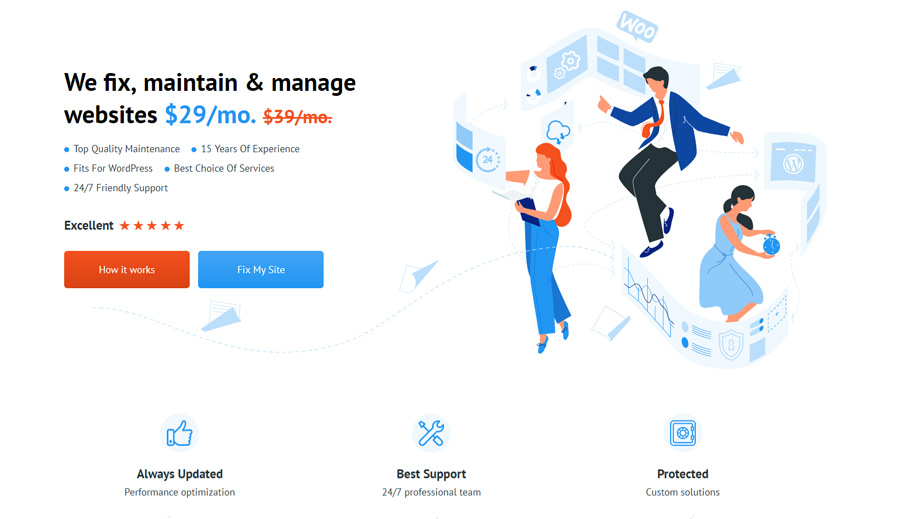

Leave a Reply
You must be logged in to post a comment.