Sway vs PowerPoint: Which Presentation Software Will You Choose Next?
- Sway vs PowerPoint: Quick Review
- Sway vs PowerPoint: Similar Features
- Sway vs PowerPoint: Differences
- PowerPoint Templates
- Conclusion
Sway vs PowerPoint: Quick Review
Design is all about finding solutions. Our goal is to create slides that deliver the idea in the easiest way to understand and make the message as clear as possible. Do you agree? Today, the market for popular services and applications offers a number of options for creating different types of presentations. With these applications, you will be able to make professional business reports, portfolios, business proposals, and manuals for seminars. Let’s analyze two of them and talk about Sway vs PowerPoint.
Sway is an application introduced by Microsoft Office, which allows you to collect content from different sources in a single colorful file and view the content on any device in a convenient format. It helps you to create and share reports, presentations, and projects. The updated version for Windows 10 offers users a number of new features and a smart document processing mechanism to create a single file with an attractive design. A variety of Sway features are useful in everyday life, as well as for work or educational tasks. Many of them are now available without an Internet connection.
PowerPoint is so popular that its name has become a generic term. When it comes to presentation software, PowerPoint is the first thing that most users will think of. It is worth saying that this popularity is absolutely deserved. PowerPoint offers all the features for creating stylish interactive presentations. A large number of editing tools, backgrounds, templates and fonts, and the ability to work in a team on the web and to insert video, audio, tables, and graphs—this is all about PowerPoint.
Well, it was a quick review of both applications, and now let’s dive into the similar features and differences.
Sway vs PowerPoint: Similar Features
Using PowerPoint has long been considered an unspoken standard when creating presentations. At any conference, meeting or lecture, you can see speeches accompanied by familiar slides from this program. However, Sway, as a new powerful tool for creating presentations, appeared in 2015 and offered both similar features and different functionality.
- They both have a similar purpose for creatives, allowing you to create beautiful reports, personal stories, presentations, and other materials.
- Both programs are part of Microsoft Office.
- The applications can be used to create rich presentations.
- Multimedia (including video, audio, and images) is supposed by both applications.
- Both offer great customizable templates to realize your creative ideas.
- Both offer a fully responsive layout, which will be rendered great on any mobile device.
Sway, like Microsoft PowerPoint, is a tool for creating presentations with a few similarities, but it still has a lot of differences.
Sway vs PowerPoint: Differences
According to Microsoft, the Sway project was not created to compete with PowerPoint. It is supposed to be a functional addition to it. Sway is designed to meet the needs of those users who work online, widely use web content, and present their projects on the Internet. The product has turned out to be so powerful and interesting that it is quite capable of stealing leadership from a good old PowerPoint. So, what are the differences?
Price
Price is the first difference between Sway and PowerPoint. Sway is a free online program for creating presentations, introduced as a companion to the popular PowerPoint. The creator and developers of the product are Microsoft. Sway program works with Microsoft accounts.
PowerPoint is a desktop licensed product, so you need to make sure you have a subscription to Microsoft Office 365 to use the service.
Presentation approach
Sway is a new approach to deliver the material. It takes into account that the audience of the presentation may watch the presentation from devices of different form factors and use information from various online resources in real-time. Storytelling is the basis of Sway presentations. The mission of storytelling is to capture the audience’s attention from the first second and keep it throughout the story to convey the main idea of the presentation. Sway allows you to create interactive portfolios, training reports, blog posts, newsletters, vacation stories, and training materials for employees.
Having thought over the scenario, you write it in the form of text in cards. You should not be distracted on the location and formatting of text, pictures, and videos. You set the meaning and accents. Sway does the rest—optimization for different devices, design, and providing access to history.
PowerPoint is a powerful tool for presenting clearly calibrated material in the form of a slideshow. Usually, PowerPoint presentations are used for various seminars, webinars, and lectures. Some people criticize PowerPoint for its presentation approach—a presentation is shown in the form of cards, and the lecturer reads the material.
Interface
Sway was developed for those who do not need extra PowerPoint functionality in creating presentations. Sway's simple and clean interface allows you to create web presentations without special training easily and quickly, and then post them online as web pages on a Microsoft server. These pages can be accessed through a browser or client application.
PowerPoint can boast of the more complex and loaded interface. You will discover a number of tools needed for creating reports. If you are a fan of something minimalistic and clear, you will find the interface rather complicated.
Format of a presentation
In fact, each Sway presentation is a separate mini-site located on a Microsoft server. Each presentation has its own web address, which consists of a domain name Sway.com and unique code identifier of the presentation according to the type of download links. Moreover, the Sway presentation can be embedded into an existing web resource of the user—a website, blog, forum, or any other web project that allows HTML codes to be inserted.
The files of PowerPoint presentations are usual documents, which may be filled with different content and which are stored in .pptx format. Such presentations can contain images, text, audio, video, charts, graphs, hyperlinks and animations to create a complete document for students and businesspeople. They contain a large number of slides or pages with different types of information.
Layouts
Sway allows choosing any of the three layouts—Vertical, Horizontal and Slideshow. Also, you can specify whether to use a right-to-left layout. Layouts can be changed at any time, and this is rather convenient.
PowerPoint offers a slideshow format only. Since PowerPoint is designed not only to create but also to demonstrate interactive material, here is the ability to customize the slideshow. The application allows you to configure switching of slides manually or automatically and other settings.
Templates
Sway is quite limited in the templates available. A few dozens of Sway templates are available on the My Sways page in the web application. They allow you to change the presentation design in no time and with little effort, and each of them can be customized to your needs.
Nowadays, thousands of templates are available for PowerPoint. PowerPoint templates greatly simplify and speed up your work. You are able to assign a single style to your future presentation at once. Created by professionals, they have the "right" colors and font sets in advance. There is a huge number of options for you to pick up the right one.
Creating a presentation
Creating a Sway presentation is similar to working in a simple collage program, where you can add the source images, choose a layout from the few options offered, and then press the button like “Make collage". There are design templates, beautiful effects, and finally, a ready presentation format. To add content to Sway from search results, you should make a few simple steps to browse the information you want to add and click Add.
Sway does not allow you to insert separate slide documents of Microsoft Office, except for Word files, Excel and PowerPoint files. Alternatively, you can pull in web content such as Bing, Wikipedia, YouTube, and Flickr.
PowerPoint allows you to add various types of content to make your presentation as interactive as possible. Images, charts and graphs, audio and video files, and even 3-D objects can be inserted to your slides. Use the Insert Objects feature to insert entire files, like Excel spreadsheets and Word documents.
Sharing
Once you have created a finished Sway document, there are several ways to share it with colleagues and friends—either email it or post it to a corporate site. To share a document, you need to click the "Share" button and get a direct link to the presentation. Then the link with a unique URL (www.sway.com/...) is easy to send by email or through social networks (Sway integrated into popular services—Facebook, Twitter, etc.). The created slides are stand-alone websites on Microsoft servers that are easy to download through any browser.
If you are working in the most recent PowerPoint version with Office 365 subscription, you can easily use the Share button in the upper right corner of the ribbon. You will need to specify the file name and place where you want to upload your file. You can select the cloud service you want to use and log in. Also, you can send a copy via e-mail.
If you are using a desktop version of PowerPoint, you will need to save your presentation and share it via email or any other ways you share the files.
Collaboration
Being a web-based application, Sway provides wonderful collaboration. With the "Share" menu, you can give partners access to collaborate on your Sway slide. You can control those who access your presentation. You can also differentiate what permissions the link gives to people.
The most recent PowerPoint version with Office 365 subscription allows you to collaborate with other users. The standalone desktop version does not allow collaboration.
Ok, now let’s summarize.
| Sway | PowerPoint | |
| Intended purpose | More suited for personal web-based content and casual browsing. | More suited for business situations or corporate environments. |
| Price | Free to use; you only need a Microsoft account. | It is a licensed product; you need a subscription to Microsoft Office 365. |
| Platform | It is a web-based application, with a Sway app from the Microsoft Store for Windows 10 devices. | It is cross-platform with both web and desktop applications for Windows and Macintosh operating systems. |
| Editing options | Uses a search box for importing social media content and websites.
The design engine lacks PowerPoint’s flexibility, animation features, and design options. |
Gives thorough control over animation and editing options.
Uses optional live web add-on to use web content imports. |
| Interface | Uses a simple drag-n-drop method for placing content.
Includes a random auto-edit option called “Remix”. |
Options are organized into ribbons and tabs.
Functions take time to master professionally. |
| Presentation of content | Uses a scrolling format similar to websites.
Easy for general audiences to read. |
Displays information on individual slides.
Needs a presenter to explain the content. |
| Location of the finished product | On Sway servers; not compliant with corporate security policies that restrict content being on non-corporate servers. | On corporate servers/computers; corporate content security restrictions maintained. |
| Sharing via email | Easy; link provided. | Include as attachment subject to organization/provider rules on attachment size. |
| Collaboration | Since Sway is cloud-based, it includes collaboration. | It is available if you are using PowerPoint as part of an Office 365 license. This feature is not available for the standalone software. |
| Offline usage | Since it is a web-based application, an Internet connection is required. | The desktop version of PowerPoint can be used with no Internet connection, though you will not be able to save to a Cloud location or search for Online pictures. |
As you can see, both Sway and PowerPoint are great applications for your effective presentation with their own strengths and weaknesses. Despite a similar purpose, you should choose the one that meets your needs and expectations. Choose Sway if your presentation is image-heavy or uses a lot of online content, and you are interested in collaboration. PowerPoint is the best choice if you are building from scratch, integrating charts and graphs, and have lots of customizations.
PowerPoint Templates
As it has already been mentioned, PowerPoint can boast a batch of pre-made slides to kickstart an effective professional presentation. Use professional PowerPoint templates to create a great presentation in no time and with little effort. Each template has a detailed description and a screenshot. You will find a great variety of thematic or abstract images with texts, diagrams, and infographics. Every template provides a comprehensive set of visual tools for a detailed and harmonious delivering of any topic, object, process or event.
Here are a few examples below.
2019 Pitch Deck PowerPoint Template

This PowerPoint template is designed with regard to the requirements of corporate and business clients. The product is fully editable and ready for customization for any types of business. The package includes 230+ modern and unique slides, 12 additional color theme options, a help guide, etc.
Every - Minimal PowerPoint Template

Every is your best choice if you prefer minimalism and simplicity. The package comes with 80+ unique creative slides, 800+ vector icons, Drag-n-Drop object placeholders, a resizable vector, and shape elements. Detailed documentation, free updates, and 24/7 support are guaranteed to get the most of the template.
Business Pack PowerPoint Template

Business Pack PowerPoint Template is a multipurpose PowerPoint presentation bundle with unique and clean concepts. If you choose this product, you will get 340 unique slides, 7,800 total slides, ten pre-made templates, and 80 color schemes. The template is easy to edit. Creating an interactive PowerPoint presentation has never been easier.
Conclusion
How do you know that a presentation is cool? It is catchy! Have you already seen one? If not, use the best presentation software for your goals.
Now I have compared Sway and PowerPoint and highlighted their similarities and differences. Sway is a simple, convenient and practical product for creating presentations. The free nature of the application, intuitive interface and extensive functionality are favored by millions of users around the world.
At the same time, PowerPoint features all the necessary tools to craft a powerful business presentation. Its graphical capabilities are focused not only on pictures but also on the accompanying text and numerous additions to liven up the show.
As usual, your feedback is important. What professional presentation software do you choose? Leave your comment below.
Read Also
Google Slides vs PowerPoint vs Keynote: What Presentation Software to Choose?
3 Things To Know When Choosing PowerPoint Plugins + Free PPT Resources
PowerPoint Slide Sizes: General Information + Instructions for Resizing a Slide
Get more to your email
Subscribe to our newsletter and access exclusive content and offers available only to MonsterPost subscribers.




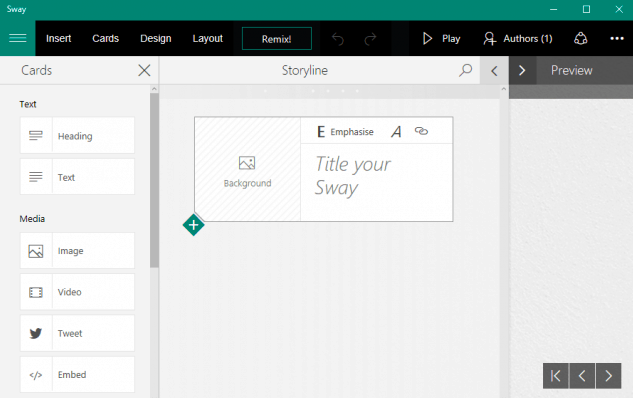
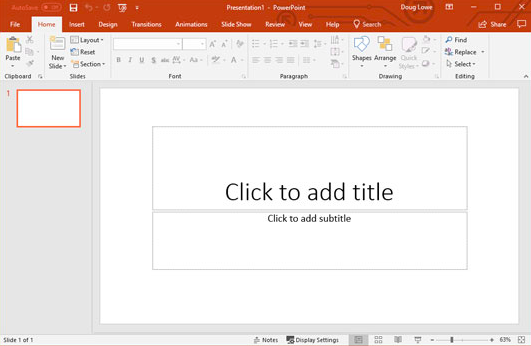
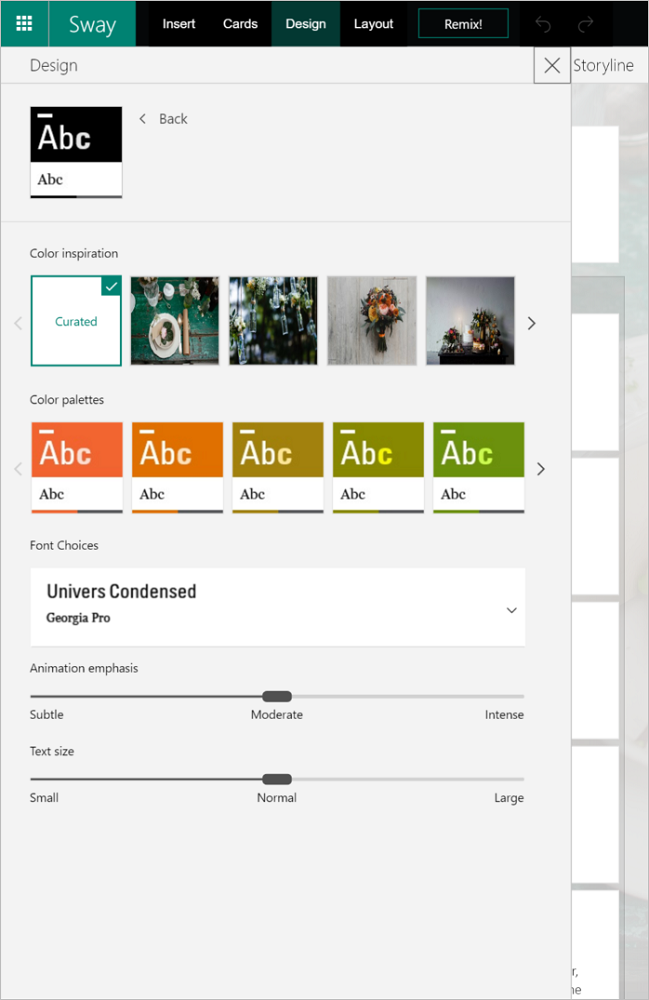
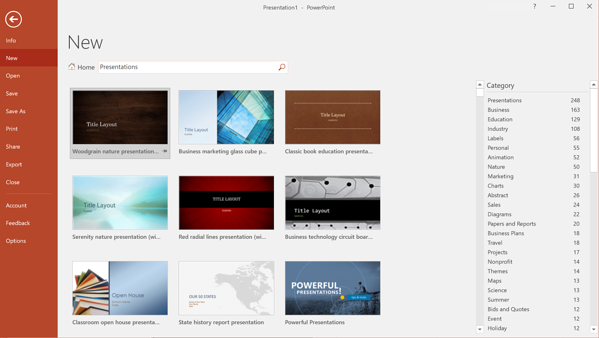
Leave a Reply
You must be logged in to post a comment.