The7 vs. Monstroid2: Comparing Two Top-Notch WordPress Themes
There comes a period in your life when you got to update your favorite gadget buying its latest version (unless you’re an iPhone user and you’re obliged to buy the latest iPhone every autumn.)
The same thing goes about software and web design technologies.
On July 22, 2016, we’ve released our best-selling WordPress theme Monstroid2, during its lifetime it received lots of updates and child themes and currently, it’s a huge GPL WordPress theme.
But you know, it’s time to move on.
On August 27, 2018, we’ve released a major update of the Monstroid2 theme which was a necessary step after we took a peek at a website building process from another perspective, this is how Monstroid2 WordPress theme was literally reborn.
The previous revision of this theme was built with Power Builder, and the latest one comes packed with Elementor Builder, obviously, and since this piece is not only about Monstroid2 let’s call for another participant of this comparison - The7 Theme.
The7 was released a few years earlier than Monstroid and managed to get its spot among the top-selling WordPress themes of all times, Monstroid2 is yet to reach this spot.
Since this is going to be a comparison article let’s have a look side-by-side on differences and similarities between these two themes.
How Easy is it to Install These Themes?
Monstroid2
Then you buy the Monstroid2 theme you will get an archive with the Monstroid Wizard plugin. It’s an onboarding solution developed by Zemez.
After you install the plugin it will download the theme and will install all of its components automatically.
Basically, there’s nothing you should do. Check out the installation process here.
The7
After the purchase of The7 theme, you will get a .ZIP archive that you need to install via your dashboard, after the theme is activated you’ll be prompted to install and activate 12 plugins that are needed to operate certain theme functions.
After fulfilling these two step you can start customizing the template.
Overall result
Monstroid2 -
The7 -
How Many Additional Designs are There?
Monstroid2
The Monstroid2 theme is built with Elementor builder, and as you know this page builder allows creating custom pages using blocks, pages and templates from any skin included into the template package.
This means that when your template has 20 skins, 500 blocks, and 160 subpages. Due to Elementor builder you can take any block from any subpage within of any of these 20 skins and use it in a new or existing page you need. This means that you have myriads of possible blocks combinations excluding the number of minor tweaks you can make within any of these blocks.
Let’s have a look at the digits, upon the release Monstroid2 theme had 500 blocks, once every week there will be an update that will add more skins and more blocks.
Ok, just for laughs let’s use a math formula that can show us how many uniques pages we can build if we combine 5 blocks at a time from those 500 items available.
The formula looks like this:
Ckn=n!/(n-k)!·k!
n - the number of blocks available (500).
C5500=500!/5!·(500-5)!=500!/5!·495!=496·497·498·499·500/1·2·3·4·5=255244687600
We have 255 Billion unique pages, this means that using a single M2 template we can redesign the whole web, but unfortunately regular license will now allow performing this trick 🙂
NB. In case you feel this number of pages and blocks is not enough for you can check out our Jet Elementor templates.
The7
Now let’s see what The7 has to offer. 850+ theme options and 250+ page options, 30+ pre-made websites and unlimited headers.
Even though there seems to be quite a lot of customization options all these manipulations are made from the backend, whereas Monstroid2 theme is customized from the front-end, allowing to preview any change immediately.
Overall result
Monstroid2 -
The7 -
How to Customize Them?
Monstroid2
The Monstroid2 theme was designed with Elementor builder. This page builder provides the owner of a template with unlimited customization options. What's more each of 9 Jet plugins extends functionalities of Elementor builder delivering more customization freedom to website owner.
The7
The7 theme is created with WPBakery page builder, previously it was considered to be the most advanced page builder, but it’s gradually becoming marginalized.
Overall result
Monstroid2 -
The7 -
What WordPress Plugins are Included?
Monstroid2
With Monstroid2 you’ll get a set of premium plugins amounting to $135!
- JetBlocks
- JetTricks
- JetWooBuilder
- JetTabs
- JetParallax
- JetReviews
- JetMenu
- JetElements
- JetBlog
- Elementor
- Contact Form 7
- Cherry Popups
Read more about all Jet plugins.
The7
With Monstroid2 you’ll get a set of premium plugins amounting to $146!
- Contact Form 7
- Essential Grid
- ConvertPlug
- LayerSlider WP
- Recent Tweets Widget
- Revolution Slider
- WPBakery Builder
- The7 Demo Content
- The7 Post Types
- GO Pricing Tables
- WooCommerce
As you can see the number of plugins is almost the same, but there’s a thing.
All plugins included into The7 need to be activated in order for all theme functions to be operational whereas with Monstroid2 you can use only those plugin you need.
Overall result
Monstroid2 -
The7 -
What About the Support AND Updates Options?
Monstroid2
The Monstroid2 theme comes backed by lifetime support and updates.
The7
The The7 theme comes backed by 6-month support from Dream-Theme and lifetime updates.
Overall result
Monstroid2 -
The7 -
Ecommerce
Monstroid2
Along with all must-have eCommerce pages, the Monstroid2 theme has a JetWoo builder plugin onboard with its help you can easily build custom product pages for your WooCommerce powered store.*
The7
The The7 theme has a basic WooCommerce functionality just like any other WordPress theme on the market.
*Next week we’re going to publish a detailed review of the JetWoo builder plugin, where we’ll show you how to create custom single product pages.
Overall result
Monstroid2 -
The7 -
Pricing & Licensing
Monstroid2
Upon the release, the price tag will reach $75 mark.
The Monstroid2 theme is released under the single site license.
The7
It is all yours for just $39.
The7 theme is released under the single site license.
Overall result
Monstroid2 -
The7 -
Conclusion
Though I am a part of the TemplateMonster team, I don’t have to like Monstroid 2 or any other TemplateMonster product. But I really do. It is a simple yet powerful theme reminding of the good old times when WordPress was intuitive and newbie-friendly. And the abundance of extra skins and customization options makes it possible to apply it for any website.The7 is 5 years old, and its age will eventually make itself felt by causing compatibility issues. Besides, some of its early child themes already look obsolete. In all other terms, this is a solid theme worthy of your close attention.
Ah, almost forgot! Don’t miss the other 4 theme battles from our blog:
Read Also
How to Add and Manage Brands Module in WordPress Elementor Themes
How to Manage Countdown Timer Module in Elementor WordPress Themes
How to Create a Mega Menu with Elementor Builder Quickly and Easily
Top 25 Multipurpose Elementor Themes
JET Plugins for WordPress Elementor Builder [Review]
Top-30 Elementor WordPress Templates In 2018
How to Install Elementor WordPress Template?
Don’t miss out these all-time favourites
- The best hosting for a WordPress website. Tap our link to get the best price on the market with 82% off. If HostPapa didn’t impress you check out other alternatives.
- Monthly SEO service and On-Page SEO - to increase your website organic traffic.
- Website Installation service - to get your template up and running within just 6 hours without hassle. No minute is wasted and the work is going.
- ONE Membership - to download unlimited number of WordPress themes, plugins, ppt and other products within one license. Since bigger is always better.
Get more to your email
Subscribe to our newsletter and access exclusive content and offers available only to MonsterPost subscribers.

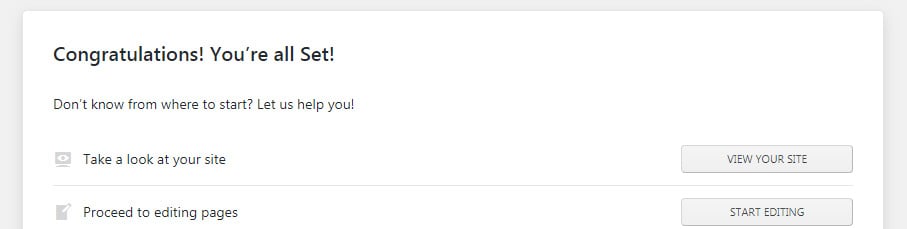
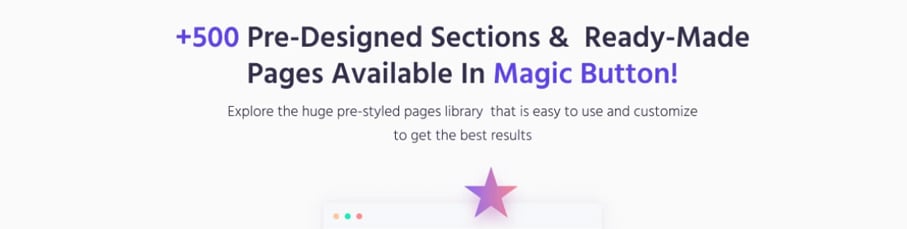
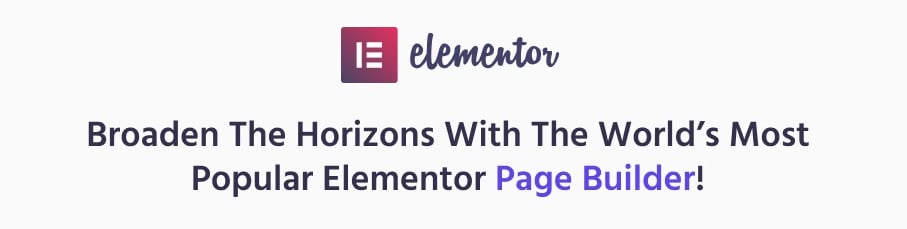


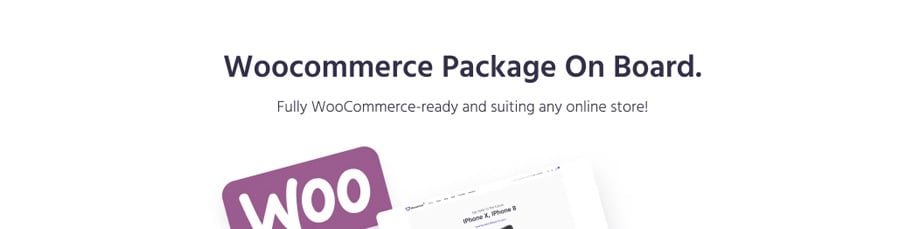


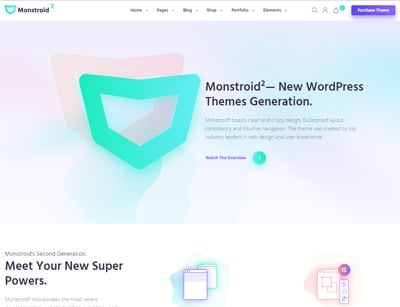
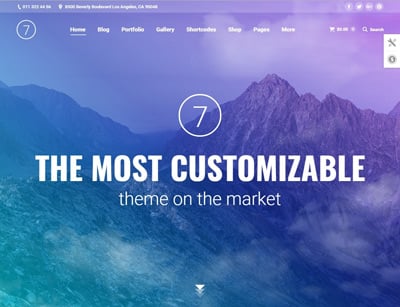
Leave a Reply
You must be logged in to post a comment.