Secrets of Blue PowerPoint Templates. 14 Best Blue PPT Freebies
- Secrets of blue PowerPoint templates
- Meaning of colors in blue PPT presentations
- Design tendencies 2020
- What businesses do these templates match the most?
- Showcase of freebies
- Blue PowerPoint templates from TemplateMonster marketplace
Secrets of blue PowerPoint templates
I really hate trivial and worn-out phrases, but ‘modern classics’ is the best way to describe blue PowerPoint templates. It turns out that blue is the most popular color for designs of web interfaces and PPT. Are there any secrets about this color? Three years ago I went to a big conference with an amazing list of excellent speakers and tickets that sold out in one day. Two days of this big time event whizzed in one breath with wonderful people and crazy emotions. One picture was imprinted in my head. That is a huge LED screen with one stunning presentation in Matisse blue. I don’t mean to say that this color was mesmerizing, but that was the moment when I understood that a presentation is real art and every aspect of it is essential. So, what is so special about blue PowerPoint templates?

Meaning of colors in blue PPT presentations
Color is a powerful tool for any design. Choosing the right color scheme you can impact on emotions, perception, and behavior of your audience. Do you know that 85% of shoppers believe that color influences their purchases? Therefore, we live in the vivid and colorful world of advertisement and media. The conclusion that the right color will help you to achieve your goals is obvious, but what meaning does blue have in a PPT presentation?
Blue is the color of sky and sea. Psychologists say that this color renders comfort and trust. A view with a sea of indigo blue and the endless sky raises the feeling of tranquil relaxation and satisfaction. This state contributes more convenient information perception, and increases the ability of decision making. This reminds me of the trick often used for successful negotiations, when it’s necessary to seat a negotiator in front of a large window with a view. He’ll be more relaxed and more likely to make compromises.
A blue PowerPoint background, with carefully chosen hues, is able to relax people like the sea that is dappled by the morning sun, revealing a pleasant sense of calm. Psychologists claim that blue PowerPoint templates are able to tap the whole spectrum of positive emotions and associations.

The other side of the coin is that a turbulent sea and stormy skies produce a totally opposite effect. PowerPoint templates with such colors won’t help you to achieve your goals. Psychologists have revealed the secrets of different hues of color and how they influence the visual perception of blue template design.
- Light blue is associated with cool and tranquility. These senses can easily enhance confidence and trust. Therefore, this hue is often used for blue PowerPoint templates in banking and consulting.
- Brighter hues of light blue color fill you with energy and cheer you up. These blue PPT templates are a great choice to impact a younger target audience.
- Dusty or smoky hues are more cozy and peaceful. The most important is that they do not irritate the visual perception, being a great solution for a blue slide background.
- Elegant dark blue is the perfect hue for projects where reliability and sustainability is essential. You can frequently see this color in corporate PowerPoint background blue templates.
- Deep classic blue is an aristocratic hue that is nearly always a slam dunk. This classy hue will highlight respectability of your brand.
One more really great thing about blue is that you are not limited by the diversity of its hues. Mix it up with other colors and generate amazing gradients. Blue PPT templates with purple navy gradients render the beauty of an evening sky and bright lights of the big city.

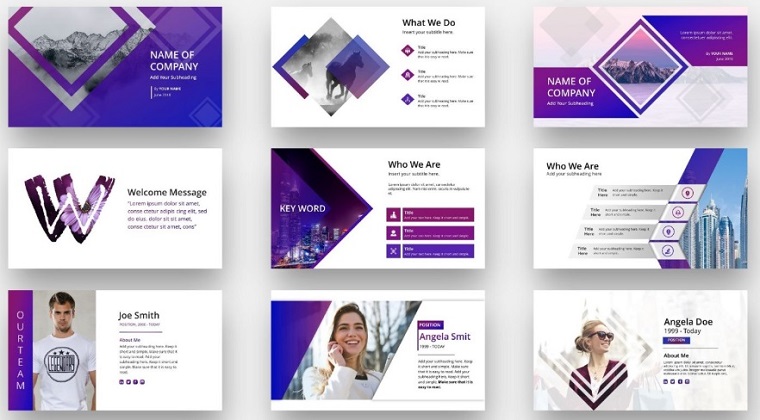
Design tendencies 2020
Do you know that Pantone (the most famous color expert in the world) announced classic blue the color of 2020? This hue is unaggressive and trustful. Blue PowerPoint backgrounds with this “true” hue produce an impression of comfortable hugs and relaxed communication. No doubts, this year we all need tranquility and positive emotions. The most interesting thing is that Pantone made this choice in December of 2019.

On the other hand, there is a web graphics trend of neon dystopia, which influences current PowerPoint designs. All spectrums of neon blue hues touch upon the most fundamental aspects of social life currently.

Technological progress and artificial intelligence are associated with the ultra futuristic azure shades and purple/raspberry blue gradients. Thus, trendy PPT presentations are filled with the magic of neon futurism and sci-fi hues of blue color and futuristic graphics.

What businesses do these templates match the most?
Transmitting calmness, reliability, and tranquility, impressive blue PowerPoint templates will be a great choice for almost any kind of business. You can see this friendly and hospitable color in the interfaces of Facebook, Twitter, and most of major financial websites. Blue PowerPoint templates with vivid hues and bright gradients will highlight creativity of marketing or even agency. Using a background of slides in gentle blue is an effective solution for investors and consulting agencies. Presentations for bold startups with sapphire blue graphics will attract attention and be able to convince investors of reliability of the project. An industrial company will look convincing with rich navy colors.
One field where blue PPT templates are not so good is cooking. Psychologists claim that cold blue hues reduce the appetite. However, you can use warm sorbet hues, mixing them with “tasty” cream, peach, or coffee colors.
Showcase of freebies
Corporate Blue PowerPoint Template

Picking up the right PowerPoint color scheme is very important. If you choose this combination of white and blue in a corporate PowerPoint template, you will never go wrong. This free corporate template is an excellent choice for a production company. It sounds easy and, at the same time, business-like. The product consists mainly of graphs and diagrams, which corresponds to the purpose of its use. Such a presentation will be a great asset to any internal events and corporate meetings. There is no need to have any coding skills to cope with the slides. Make sure you have Powerpoint 2007 (recommended) or Powerpoint 2003 installed, and you are good to go.
Business Plan Presentation PowerPoint Template

Not all entrepreneurs pay enough attention to preparing a presentation for a business plan. It is a mistake. The information on the slides is what investors pay the most attention to when they get acquainted with the business idea. This free business plan presentation template is crafted in white, red, blue, and orange colors. It is eye-catching and serious at the same time. Corporate symbols and colors play a crucial role in creating stylish presentations. Install PowerPoint 2003 or 2007 to adjust the presentation to your corporate needs and perform successfully.
Creative Blue PowerPoint Template

If you search for a creative PowerPoint template with a blue color scheme, you are in the right place. The presentation elements should engage the audience, and the design should fit into the branding and look modern. That is what this creative PowerPoint template offers. Dynamic shapes, colorful elements, and modern design are the main advantages of this product. Pick up this solution for any creative projects and corporate ones. You do not need to have any advanced technical skills to adjust the template to your preferences. Start preparing your presentation with this template, and success is guaranteed.
Free Portfolio PowerPoint Template

A student's portfolio is a file folder with documented information about the student's personal, socially significant, and academic achievements. Based on modern educational standards, it is preferable to deliver this information in a PowerPoint presentation. To avoid any hassle, choose this free portfolio PowerPoint template. Pre-styled by talented web designers, this solution includes the necessary pages. All you need to do is add your personal information using Powerpoint 2007. Blue and white color combinations can work with almost any content and set the tone for a light and clear presentation.
Dark Blue PowerPoint Template for Any Project

This fresh approach to the classic color scheme adds an even brighter blue color to support current trends. Colorful, bold versions of rose quartz are all about clarity, fun, and sophistication. Such colors work equally well with white or dark backgrounds. Stop your choice on this PowerPoint template to create a compelling and stylish presentation. There is no need to have any specific technical skills to complete the work. Fill in the template with your project-related information, and you are done. We wish you successful work and creativity!
Minimalistic PowerPoint Presentation Template

One of the main features of minimalism is simplicity in everything. By removing unnecessary details, the designer can control the user's view and draw attention to the necessary elements. Meet the right solution for reporting presentations and corporate projects that require a strict and sustained style. This set of 30+ slides, using low-key and cool blue colors, is perfect for inspiring your company's confidence. The template is especially suitable for companies operating in such markets as technology or finance.
MedCare PowerPoint Template
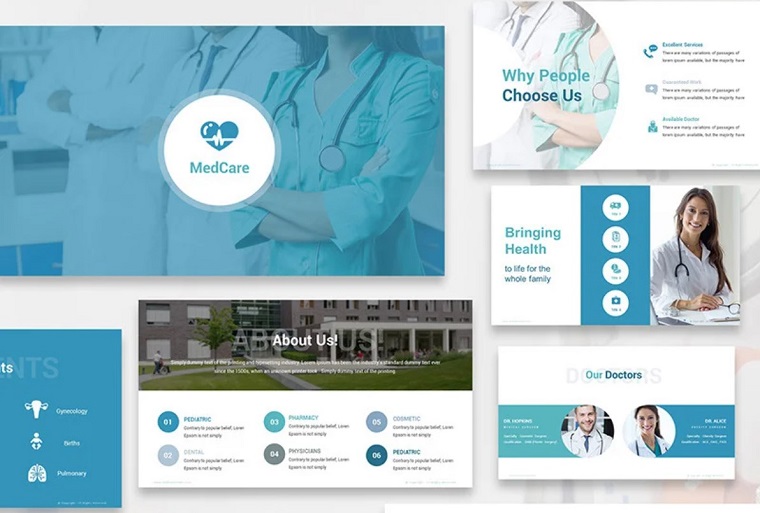
The combination of blue and white colors is a classic combination of ‘medical' designs. Web designers have used the palette of shades to emphasize the essential elements of the presentation. Reasonable use of free space is an outstanding example of thoughtful design. The slides do not seem crowded and contain only the most essential and necessary information. You can easily customize the presentation with no specific technical skills. Make sure you have PowerPoint 2007 installed to complete any edits. Choose these well-structured slides with infographics, charts, diagrams to craft an efficient medical presentation.
Business pitch deck blue template
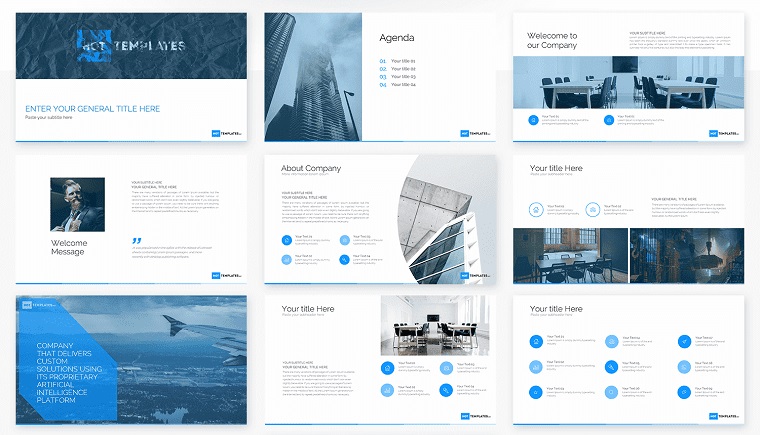
Here are 37 slides of fascinating design with large illustrations and catchy infographics. Rich lagoon hues of the summer sea create an atmosphere of joy and happiness. Airy white space and structured sections of information are able to squeeze maximum details, without overloading the attention of the reader.
Conference blue PowerPoint template

This design embraces almost all current trends. There are stunning gradients in the neon dystopia style, liquid elements, and masking images. More than 1000 vector icons and amazing portfolio layouts will help you to craft an ultra-chic presentation.
Blue ocean strategy PPT template
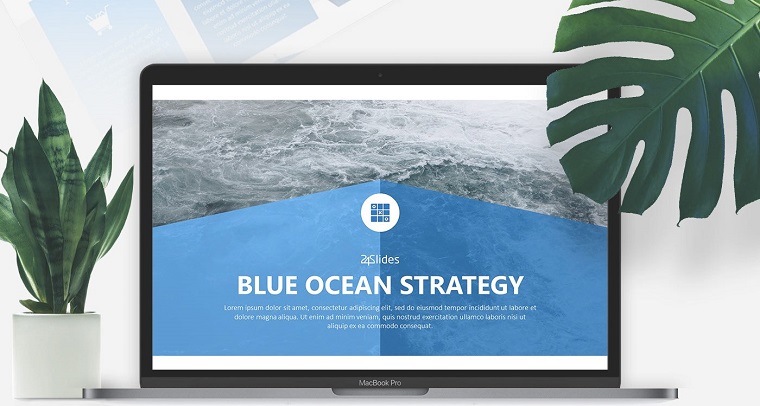
Uniting clear graphic lines with the feeling of the ocean breeze is a fine choice for any kind of business. Try this blue template for free to make stylish slides.
Crypto blue PPT template

This blue PowerPoint background in deep azure has a lot of benefits. Choosing this presentation, the company can show its reliability and confidence. The design is a good choice for young startups and fast growing companies.
Point Blue PowerPoint template

The sophisticated and airy design with sorbet sky hues of blue is a go-to presentation for any creative profession. Gentle combinations of white, pale grey, and light blue create the feeling of lightness. Stylish fonts and minimalistic layouts will grab the attention of younger audiences.
Voodoo blue PowerPoint templates

This package comes with 2000+ slides of alluring Matisse blue templates, 3000+ vector icon packs, and 20+ email signatures. A blend of divine blue and elegant graphite produces the impression of a modern goal-oriented business.
Free Tesla Powerpoint Template
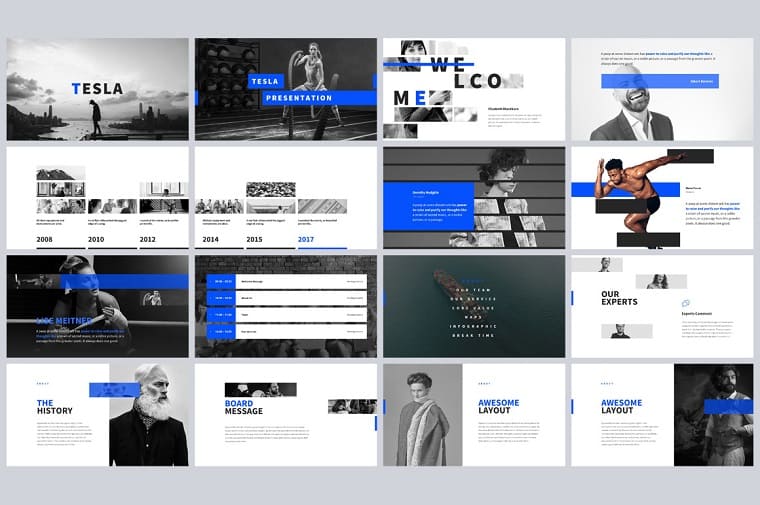
The most impressive use of classy colors combination is in this template. Strong and low-key graphite balances with a vivid blue-orchid hue. Interesting design solutions for catchy layouts and stylish infographics create the impression of a powerful and reliable company.
Blue PowerPoint templates from TemplateMonster Marketplace
Do you remember that good clothes open all doors? The design of your presentation makes the first and the most essential impression. We collected our best PPT solutions themed in blue for you to be inspired. Tap the link to see more.
Forex - Blue Multipurpose Infographic PowerPoint Template

A catchy design for your photos comes in the form of brushstrokes masking, out of the box elements in liquid forms, and cheery color schemes. All you need is to just fill this blue PPT template with your own illustrations and info without too much hassle.
Underworld blue PowerPoint Template

Serious and novel at the same time, the style of these slides is a good solution for any startup. This presentation looks informative, attractive, and convincing. The theme can be opened and edited in MS PowerPoint for Mac.
Pitch Deck Blue PowerPoint Template

Catchy timelines, diagrams, and infographics in combination with simple stylish design of this presentation create a strong impression. Oversized numbers are one more current design trend, which in combination with masking photos creates an up-to-date catchy look for these slides.
Big bundle of blue templates
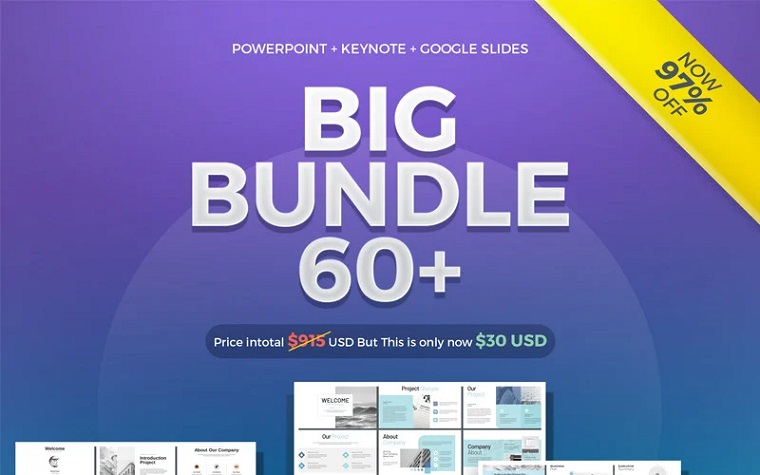
Here is a group of 60+ ready-made slide layouts in minimalist style. Choose one of its color schemes and enjoy alluring gradients in this catchy design. You can easily customize all vector elements and create your own unique ppt.
Pitch Deck Blue PowerPoint Template

Impress your audience with superb 3D graphics in magnetic gradients. Choose from blue turquoise, purple blue, turquoise indigo, iceberg, turquoise stone, or blue-green color scheme. Transform your presentation in a motion show, using catchy animation and zoom effects, so that people will not become bored.
Read Also
The Magnificent 50 Free PowerPoint Templates
10 Clever Color Combinations that Make Your Presentation Professional
15 Purple PowerPoint Templates 2020 as a Way to Appeal to Your Audience’s Emotions
Water PowerPoint Template: Who Needs It and Where to Find the Unique One?
Get more to your email
Subscribe to our newsletter and access exclusive content and offers available only to MonsterPost subscribers.

Leave a Reply
You must be logged in to post a comment.