It’s been a long time since a website for business was something secondary or was only about the image. In modern realities, a website is a necessity, an obligatory point in communicating with the consumer, it is very important for a development strategy, and it can not be ignored.
If you are someone who needs a website but still doubts its effectiveness, we have some arguments for you.
Business development and new customers
a high-quality website becomes a stable source of new customers in 95% of cases.
Flexibility in experimenting
the website allows you to quickly carry out the experiments with analytics capabilities that are not available offline: banners, promotions, e-mail distribution, contextual advertising - seeing the results, you can quickly make changes on the site, increasing its efficiency.
Communication
question and communication forms, forum, question and answer page, integration with social networks, online consultant - all these features are used as a channel for communication with potential customers.
Building community and brand
building a full-fledged community around your web project using a website will strengthen your position and help you stand out from your competitors. And recommendations with links on other websites will allow you to constantly receive free referral traffic in the form of interested visitors.
Information support and service
the rapid change of information on the site is possible at any time and anywhere in the world. In addition, with the help of a website, you can automate and qualitatively improve the process of ordering the products, logistics, etc. A well-thought-out automation allows you to save huge sums of money and optimize the processes of interaction in the company.
So, you’ve decided that you need a website? To be honest you can build your website in 1 day, really. Without coding and web design skills. You can build it cheap, and you can definitely start this very second.
Now, ladies and gentlemen, let’s get ready to work.
Your Action Plan
- Choosing a platform
- Choosing a domain name and a hosting
- Finding your design
- Getting your website done
- Need a website? Choose the easiest and the most effective way!
- Checklist for Launching your Website
Basically, it takes 3 main steps to build a website: choosing a platform, getting a hosting (usually along with a domain name) and choosing a design. The last one is to install it all and start blogging. It takes 1 day of work, as I promised.
Now, let’s take a look into each of these steps.
1. Choosing a platform
Before you ask yourself «how to get a website for my business?», you should set the priority — are you going to sell stuff with the help of your website or only share the information on it? The platforms for these two purposes differ.
If you’re looking for a site where you’ll share your thoughts, photos, videos etc, you’re looking for the application called CMS — content management system.
After you've installed it, you'll get an admin panel to maintain your website. Now, all you need is to add a usual text with pictures there and publish it. Everybody can see your work on the internet.
The top 3 content management systems are WordPress, Joomla and Drupal (all free). Long story short, WordPress is the easiest to master for beginners. But for the sake of clarity, check our guide with a full CMS comparison chart. If you're new to the web, you could also use a little help from the Firstsiteguide tutorial. These guys can show you you how to start, run and grow your online presence.
E-Commerce platforms are those for online stores. They offer a huge range of features for payments, shipment etc.
The leaders in this field are PrestaShop, BigCommerce, Magento and OpenCart. They allow you to get a self-hosted (means totally independent) store. There’s also Shopify — you can set it up quickly, but on their hosting.
Now, take a look at our detailed guide on how to start an online store.
And no worries if you still can’t decide between a store and a blog. You can add a store section to your content-oriented blog with the help of some extensions.
Those depend on the CMS you choose and have to be installed separately (check out our guides on WooCommerce plugin for WordPress or VirtueMart component for Joomla).
And usually you can also blog right from your e-commerce platform.
Baluu is great option if you are looking for a website with a built in booking system and admin tools to help you manage a business that takes activity bookings online.
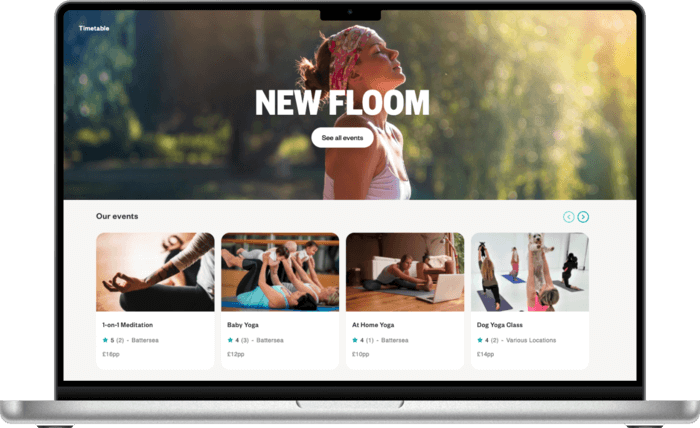
2. Choosing a domain name and a hosting
Each website is just a certain amount of files with a code and media. You need to store them somewhere safe — on a good hosting provider.
Now, heads up, because your website’s security, speed, functionality depends directly on the hosting you choose. That is why I’d go with one of leaders in the industry like BlueHost, GoDaddy or HostGator. Visit our guide on how to choose the right hosting for more options.

The thing about a domain name is that you can purchase it along with a hosting plan or buy it somewhere else. Prices vary from $1 to tens of millions. But honestly, early in the game all you need is to find that easy and comprehensive one at the minimal cost.
The true luck will be to find the domain with the keyword visitors will use to find your website on the internet. Take your time to come up with a good one, really. We also have a comprehensive guide on how to choose an effective name.
3. Finding your design
Web design should amaze, should dazzle your reader from the first second and show them the picture they won’t forget. So, razzle dazzle them. Now, if you don’t feel like learning web design for years (and we’re still on that “1 day — 1 website” challenge), there are 3 options to attain that breathtaking effect.
Option #1: Use a standard or free template
Well, default theme won’t look very impressive, of course. It needs a professional touch to turn the frog into a prince.
There are also plenty of free templates. They might not be that up-to-date and have the most powerful arrows in their quiver. Moreover, these providers don’t have any tech support, so in case of emergency you’re all by yourself. But in the very beginning that might be the way to get started.

Option #2: Use a professional template
The words “premium template” sound expensive, but the thing is that in the world of web design, competition between theme providers is fierce, which makes the prices on their products very affordable.
You can get a premium template for $50, and for $70 you can find one that has lifelong tech support included.
I’d choose the template with support, because every company has its own ways and techniques of creating templates and I’d want someone at my service, ready to explain how things work in every particular case. For example, take a look at the comprehensive collection of themes from TemplateMonster as they're provided with such an option and a lot more.
We have a detailed guide to finding a perfect template that will help you achieve your goals. You can also take a look at this list of easy small business website builders, which includes Novi Builder on the list.
Option #3: Find a website designer
Lastly you can hire a website designer. It can cost you thousands of dollars, and chances are you’ll get same premium theme just customized a little bit. So make sure you use a trusted network of freelance designers, study their recent projects carefully and read reviews.
4. Getting your website done
Okay, here you are — with a mighty platform, a beautiful theme and a reliable hosting you’ve purchased. It’s time to fire the engine and combine those three into one website that works.
As I’ve mentioned before, your site files are hosted on servers of your hosting provider. Installing the platform you’ve chosen on that server is that last step on the way to getting your website done. There are 2 options here:
You can choose a quick installation (a free service from many hosting providers) which is basically like that every “next - next - done” installation process.
Or you can install the CMS manually if you want to change some default features in the course. First, you upload engine files to your server, then create a database and database user. After you’ve assigned the user to the database, just open your site url and follow 2 – 4 installation steps (like adding your site name and filling in other details). There it is.
We have detailed instructions on ways of installing WordPress and process of installing Joomla correspondingly. And if you’re aiming for a store, take a look at our guide on PrestaShop installation.
Now, if you’ve decided to change your default theme into something fancier, the theme installation in most cases is done with several clicks in your engine admin panel (always ask your theme provider for detailed technical documentation on it).
Congrats! Probably at this point you have a live website and feel totally confused what’s next. Read our following guides for more information and feel free to leave your tips and real experience in the comments below. Okay, I’ll start: I’ve built my first website in 30 minutes (considering that I had quite an assistance from the guy who has created hundreds of those).
And how long did it take you and how much does it cost to build a website?
5. Need a website? Choose the easiest and the most effective way!
You can say: "In the 21st century, creating a website should be easier, faster and offer more opportunities, minimizing user’s participation!", - and you will be absolutely right!
These features are offered by modern site-builders: there are many of them today, but the market leaders are Wix.com, Weebly.com, Ukit.com – they offer users hundreds of free templates and options for customized settings. At the same time, they do not relieve you of the need to take a bunch of routine actions. Moreover, you can choose only the template available in the database and the support service, most often is an automated bot system, and the templates have poor functionality. As result, you get the website that is not unique.
This is a good solution for the first time - but only for those who are ready to deal with a huge amount of settings and spend money on the purchase of dozens of necessary applications. For everyone else there is Weblium.com.
Weblium.com, the most advanced do-it-for-me website builder, is for those, who want to cross the stream where it is shallowest. Ask yourself: "If I want a website for my business, won’t I take advantage of the unique offer to develop completely customized website solutions from the Template Monsters creators, which allows me to get a ready website that meets my individual requirements within 48 hours?" The answer is obvious.

What will you get if you choose Weblium:
- All work is done for you - and the result meets your requirements and expectations by 150%! No more searching for hosting and domains, programming, time spent on thinking over the perfect site structure, searching for freelance designers, etc.
- Ultra-fast website creation procedure in 3 simple steps: complete the form - wait 2 days - get your website ready!
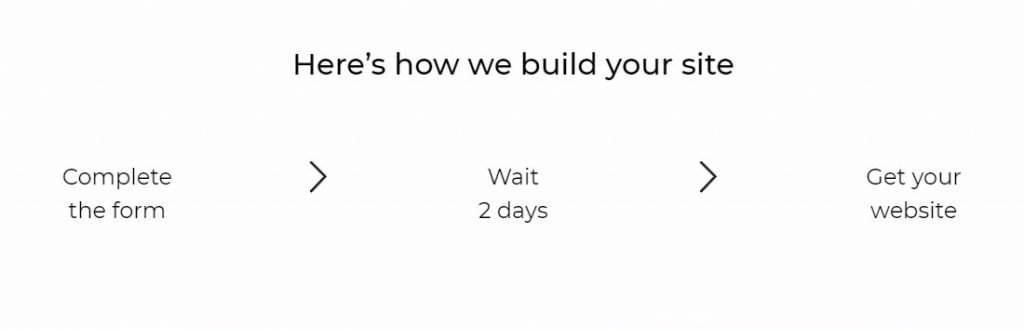
Why Weblium is the most winning web solution:
- Fast (above 90/100 in PageSpeed Insights) and totally responsive website thanks to the top-notch technology!
- The website optimized for any device: custom design in line with your preferences will look perfect on any screen size!
- Access to user-friendly admin panel with the intuitive drag-and-drop editor - make any changes in a few clicks!
- Hosting, domain name, and SSL-certificate for 1 year!
- Ultimate customer support!
- Initial SEO-settings and integration with Google Analytics!
- Every website is built on the basis of niche market research, ensuring a solid online presence. Weblium creates the website structure exactly for your niche!
- All sites immediately get an excellent domain rating (since they are hosted on a platform that already has a trust (domain rating 54). In order to get such a rating, you need to invest a lot and a lot of money – so you can just save them!
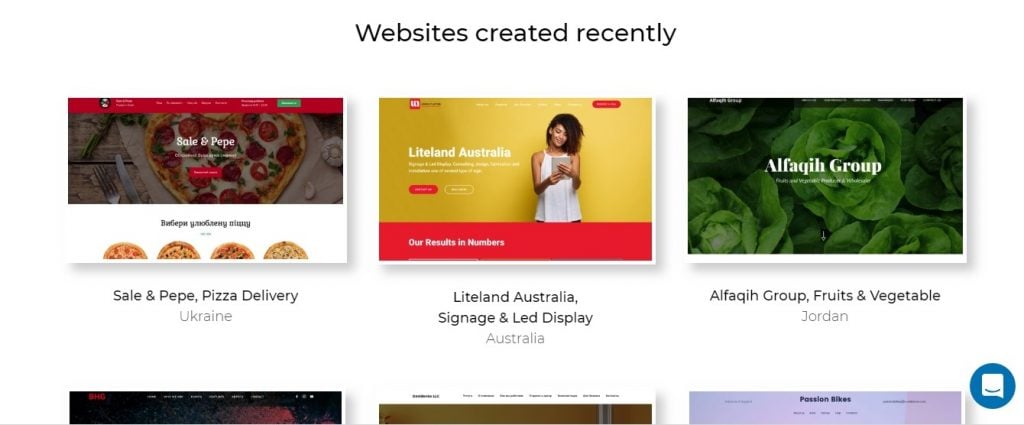
Most of the young startups in England, USA, Greece, Australia, Nigeria, Romania, Portugal, Jordan, etc. are already using Weblium.

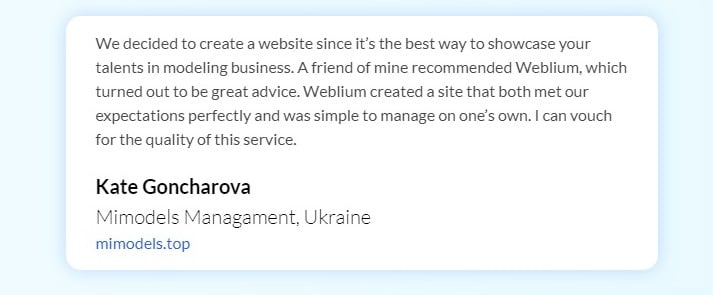

Enjoy doing your business. Weblium will take care of the rest.
You may also go in for TemplateMonster Website Builder. With its help, you can create fully personalized layouts that are adaptive by default and ready to match any screen resolution. No coding skills required. You can manage ready-made blocks and templates and make your website more findable in search engines. The website builder lets your website look unique thanks to tons of setting options, ready-made templates, a rich collection of presets, and other handy theme options.
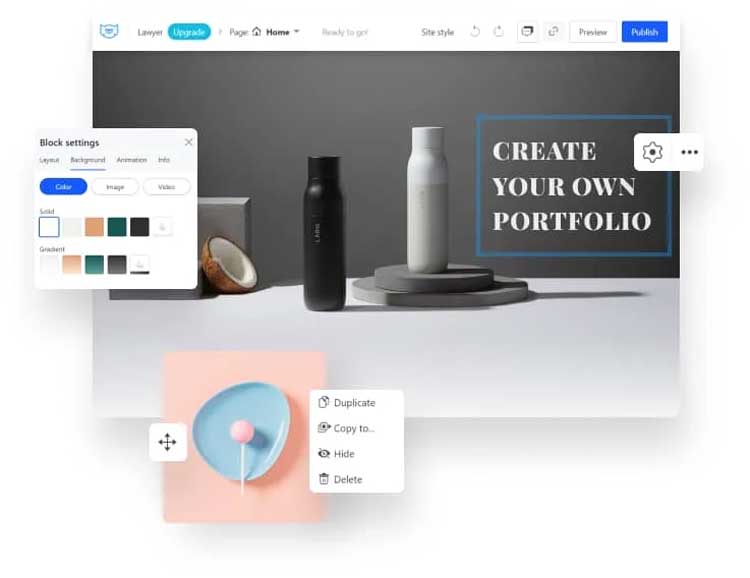
Going for easy-to-use web themes is always a wise move. In the TemplateMonster digital marketplace, you can come across Elementor WordPress themes matching all kinds of topics and businesses. The most popular solutions include:
Monstroid2

Live Demo | Details | Get for Free in MonsterONE
Monstroid2 - upgraded and for sure the best multipurpose WordPress theme for any goal! Despite the fact that the package contains about 500 ready-to-use sections, it is very light-weighted and smooth in performance.
The best multipurpose WordPress theme is just perfect if you want to build a professional multipurpose website, whether it is a medical template, a healthy living blog or an online store! Additionally, more than 300 pre-built page templates, all SEO-optimized, are also available.
Furthermore, the Monstroid2 best multipurpose WordPress theme also provides you with a great diversity of demo content, from attractive images to engaging icons! In addition, all the page templates are easy to work with and customize. Designed with the Elementor plugin and a bunch of powerful add-ons, the sections are very responsive and flexible.
Explore the combinations of the good old features of site-building, accompanied by the hundreds of new opportunities with the Monstriod2 best multipurpose WordPress theme!
BeClinic

Live Demo | Details | Get for Free in MonsterONE
With the medical clinic WordPress theme also comes a great diversity of customization options. After you purchase the multipurpose theme, you will become able to edit, replace or remove the existing content, such as blocks, sections, and other elements, and even add new ones. Moreover, all the elements are very flexible and responsive, so the process of site-building appears as an easy and enjoyable one. The medical clinic WordPress theme was designed with the Elementor plugin and a bunch of powerful add-ons, which allows you to use the drag-and-drop technology.
Talking about the customization opportunities, the medical clinic WordPress theme additionally provides you with the opportunity to upgrade your sections with the additional custom options and switch between the layouts. You can choose what view will be more suitable for your content.
Ascendio

Live Demo | Details | Get for Free in MonsterONE
This template is marvelous thanks to WordPress, which guarantees a steady performance. Also, there is an Elementor plugin with a rich collection of widgets.
Draw your attention to the design of this WordPress theme. It’s made in white and blue colors. Such calm details and shades create the atmosphere of a real and reserved office. So, each client that will enter your website can feel confident.
Imperion

Live Demo | Details | Get for Free in MonsterONE
Neat and stylish Imperion multipurpose business WordPress theme is a great choice for varied companies or diverse enterprises. This theme is right for providing all sorts of business services. The Imperion WordPress theme comes with access to creative templates with the basic pages including all essential sections and widgets. Provide your website with easy ways to work with drag-and-drop Elementor page builder. By means of a set of TOP 14 useful Jet plugins feel confident in the great functionality of this multipurpose business WordPress theme.
24.Storycle

Live Demo | Details | Get for Free in MonsterONE
The 24.Storycle WordPress website template for blogging includes 16 various demo content types for any of your demands. Let’s take a look at them to check if each of these demos are worth your attention. You will find demos for your food, fashion or even sports blog. They are full of engaging high-quality images with multiple layouts. 24.Storycle multipurpose WordPress theme comes with plenty of additional options, which will surely fulfill your desires. What is an all-in-one theme? It’s pretty simple. That is a theme that consists of several separate templates with thousands of extraordinary characteristics. It’s highly unlikely that you may obtain such features in common themes.
Web Design & Development Services
TemplateMonster team also offers a range of web design and development services that facilitate and speed up the launch of your online project. Some of the most popular services include:
All-in-One Ready-to-Use Website

All-in-One Store Setup

Website Maintenance Service

6. Checklist for Launching your Website
For many businesses, a website is a must-have for success these days. The good news is that due to different tools and platforms, it is not rocket science anymore. Still, for a proper result, there are some fundamental things to keep in mind. The website launch checklist shared in Icons8 Blog shares the marketing aspects and some key tech requirements. It will be helpful for business owners and stakeholders who want to understand the basics.
Let's briefly review the core points.
#1 Website security
A user's safety is a core point on a website building checklist. So, creating a website, take care of an SSL-certificate. Keeping website users' data private and secure is a strict requirement nowadays.
#2 Content quality
The website content has to be original, mistake-free, and relevant. Pasting anything just for the goal of search engine optimization, you risk to end up with a high bounce rate because of that low-quality "stuffing." In case you aim at monetizing a website, create and offer the content which is worth reading, watching, and spending time on. Thoroughly check the copy for mistakes and make sure it's non-plagiarism.
#3 Responsiveness
Website adaptiveness is another must as users now often stick to their mobile devices in different conditions and environments, so mobile traffic share keeps growing. Your website should look proper, clear and attractive on both laptops and smartphones; otherwise, there is a huge risk to lose your visitors, which is especially painful when you pay money to acquire them.
#4 No spam
Spam is annoying, no matter if you are a website user or owner. The installation of the CAPTCHA plugin can help you to protect web forms from bots and fake signups. Analyze traffic and content to detect suspicious activity, block words commonly contained in spam, etc.
#5 Loading time
Test loading speed with Google's PageSpeed tools. According to research, pages loading over five seconds have a 38% bounce rate. If this happens to your website, spend extra time on development and optimization. Check the speed for desktop and mobile versions.
#6 Meta tags
Meta tags "title" and "description" increase page rank and search results as well as make your website look attractive when someone shares it on social media. So, keep your eye on:
- Meta title
- Meta descriptions
- H1
- H2
- Alt tags
#7 Contacts and feedback forms
Email and address should be typo-free; a phone number should be shown as + 1 ХХХХ ХХХ ХХ ХХ. As well, ensure you added a 'mailto' and 'callto' tag to let users open emails and phones in one click on their devices.
#8 Social buttons
Social media buttons will be appreciated by both users and Google Webmaster, as that's the fastest way to connect official communities on social networks and make your business more accessible and recognizable. It is also an additional trust factor.
#9 404 page
The next point on your new website checklist is an attractive and meaningful 404 page. Creating it, add a link to the homepage so that users could start the journey over again and find what they need. It is useful for both SEO and user experience.
#10 No broken links
An internal website link leading to a non-existent page is called a broken link. After users click on it, they get a 404 error. It may happen when you change a page URL or have deleted a page forgetting to delete the connection. They lower the trust to the resource, so check them and fix them if they turn up.
Get more details and examples on the process of launching a website in the article in the Icons8 Blog.