- How to Use PowerPoint Roadmap Template to Impress Greatly
- How to Improve a Business PowerPoint Roadmap Template
- Some Extra Tips for a Business PowerPoint Roadmap Template
- Free vs. Premium Business PowerPoint Roadmap Template
- Where to Get a Good Business PowerPoint Roadmap Template
- Premium Business PowerPoint Roadmap Template: Top 10
Powerpoint Roadmap Template. The successful launch of any business would be impossible without some well thought-out planning. The basis of the plan is a strategy, and for its implementation you will need a set of auxiliary tools. One of them is a real powerhouse that has long been used in industry and the development of complex technical products, but is no less useful in business presentations. Simply imagine that you can have a strong and lasting impression with a minimum of words and signs. How do you do it? You do it by utilizing the concept of a PowerPoint roadmap template to reflect the most significant achievements and to draw attention to the right focal points.
How to Use PowerPoint Roadmap Template to Impress Greatly
Since this is a universal tool for planning and synchronizing work on many kinds of projects, it can be used in a variety of fields. Thus, you firstly need to identify the main focus of the roadmap PPT template and the progress you want to highlight.
Depending on the functions, the following types of roadmaps are distinguished:
- Product-oriented: these are scenarios for the development of a product or product line over time.
- Technological: technology development schemes
- Market or industry-oriented: development plans for entire industries, market segments, industry sectors, etc.
- Corporate: action plans for the development of the company, achievement of key goals and indicators. It’s important not to confuse it with a business plan, since the roadmap is a strategic and long-term document.
- Educational: training and development programs. These include, for example, employee maps which are the individually crafted plans for improving skills and professional development.
- Project cards: implementation plans for any projects, indicating the main stages, a time limit and a predetermined target corridor. It can be used in any digital field: in the development of internet projects, in marketing, and management. For example, product managers can use road map images in PowerPoint for project management and budgeting.
All of the points above demonstrate that you can use it either for showing what’s already done or for the envisioned future data. It could also be quite beneficial in terms of different target audience when used with its specifics in mind. In such case, a roadmap PPT template needs to be adapted to different requests:
- For customers and partners, it should focus on the main benefits of the product. Since this is an external document, it should be visually attractive, understandable, and accessible.
- For sales managers, the emphasis is on the available features and customer benefits.
- Lastly, for developers it’s better to be all about sprints, breakpoints, releases, and features.
How to Improve a Business PowerPoint Roadmap Template
Having the right foundation is important but whether you make it to the next level is a matter of attitude. All you need is to understand how to work with it the most effectively. Let’s first discuss the structure of an impressive roadmap project which should include the following elements:
- Description of the business model of the company. For example, for an online store it would be an e-commerce model.
- Business goals. For example, the general goal is to double the margin, while intermediate goals include increasing conversion and repeat sales, reducing failures, returns, etc.
- Terms of implementation. For example, the total term is three years, divided into quarters, by analysis and adjustment at marker points.
- The target audience. The more specific you can be here, the better.
- Conclusions on competitive analysis. The level of development corresponds to the average in the region, but lags behind market leaders.
- Audit of the current site and internet marketing. Improvements in SEO and usability are required, the study of commercial factors is necessary.
- Promotion channels and tools for working with them: SEO, SMM, content and video marketing.
In addition to all of these points, you can add your own goals and indicators that you want to achieve to the roadmap. The next stop is what and how should be reflected on the business road map images for PowerPoint. The ready presentation should be tested on such qualities:
- Variability that means that one provides with several ways to achieve the main goal.
- Long term perspective as for primarily a strategic planning tool.
- Economic effect has to be clearly demonstrated in the positive outcome of its implementation.
- Interactivity is essential and there must be the possibility of adjustments and some flexibility.
- Finally, transparency is the uniform metrics for evaluating the results, accessible to all participants.

Some Extra Tips for a Business PowerPoint Roadmap Template
This handful of advice may seem general but you would be surprised at how often we need to be reminded of the basics. Stick to these rules and your PPT roadmap template will pass the minimum criteria.
Use a good color combination
One of the most common mistakes is picking up an extremely unfortunate combination of colors: brown, navy, burgundy, and mustard. If you use these colors with each other, and add a poorly selected color on the top of that, the image looks like it came straight out of the 90s. Take a look at any popular website and you’ll see that these colors are not used in modern web design. Or more precisely, they are used, but in combination with other more eye-pleasing and “pure” shades, often known as the flat colors. Check out the resource to clear the picture if you’re on the hunt for some fashionable juicy combinations. To copy the code for the color you like, simply select the desired format (RGBA, RGB, HEX or CMYK) and left-click on it.
Contrast text and background
Everything is simple here and stands even for a small amount of text: if the background is dark, use a light font. If it’s light, then go for a darker choice. The text should be clearly readable on your slide, otherwise your audience will be uncomfortable, and instead of listening to you, they will focus their attention on sorting out what is written on a roadmap slide.
Use modern looking fonts
Calibri, Comic Sans, Times New Roman - you can use these fonts. However, the web design pros don’t usually recommend them since they are quite boring and do not produce the desired effect on the audience. Opting for more modern fonts like Helvetica, Open Sans, or Roboto instead will play to your advantage. These fonts are quite simple and still suitable for almost any PPT roadmap template project.
Free vs. Premium Business PowerPoint Roadmap Template
Sounds like a simple decision to make: why spend money on something you can do on your own? On the other hand, if paid PowerPoint roadmap templates exist, there should be an expected demand for them. Just imagine that you’re in a hurry and need to delegate the task and another question comes up. How do you know when you need a road map to success template that costs $20 compared to the one for $0 that could be quite enough?
To make the right choice, you need to consider the main disadvantages of "free" pieces which are ranked as medium or sometimes low in uniqueness. Yes, the design is developed from 0, but the number of downloads of one template can be 100, 1000, 10 000, or more. Another problem to consider is the lack of any guarantees and obligations. That is, if something happens, you have to resolve the issues and figure out functionality all by yourself.
The free roadmap slides are usually represented by two to three slides with titles. As a rule, these are hastily prepared pictures inserted on slides and a couple of paragraphs of the demo text. They often do not look like complete templates, but more like examples of the presentation design theme.
On the contrary, many times commercial sites will offer high-quality professional templates. The premium PowerPoint roadmap templates have many color variations to adapt to the particular purpose and target audience. Abundantly various objects for a comprehensive showcase of information (like diagrams, graphs, and models) also serves well.
Where to Get a Good Business PowerPoint Roadmap Template
If you’ve been following along and thought, “Oh well, seems like I have to pay because the free options aren’t worth the attention,” then this paragraph is relevant for you. There are actually some really great variants that are free of charge; you just need to know where to look for them. To make things easier, here are our top three templates that you won’t be ashamed to use.
Voodoo: Dark & Light version

Here, you’ll find two roadmap slide patterns in different styles: dark and light, depending on the tone you want to set. Each one of them comes with ten free slides using a minimal design.
Infographic for PowerPoint "Square"
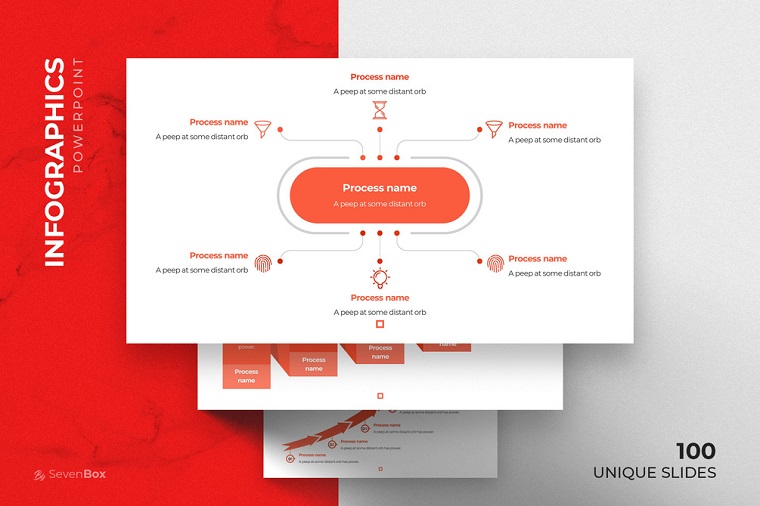
This one offers six slides for infographics that can be quickly edited and adjusted for the roadmap concept. The bright, modern design animates the numbers and makes your road map to success template look a little more dynamic.
Business Plan

These are twenty unique roadmap slides with bright, contrasting colors and thoughtfully designed drawings that make the audience focus on the right things. Moreover, the shape and form of presenting is yours to choose and you can even go for the images if you want to showcase some personalities.
Premium Business PowerPoint Roadmap Template: Top 10
MAON - Powerpoint Template PowerPoint Template
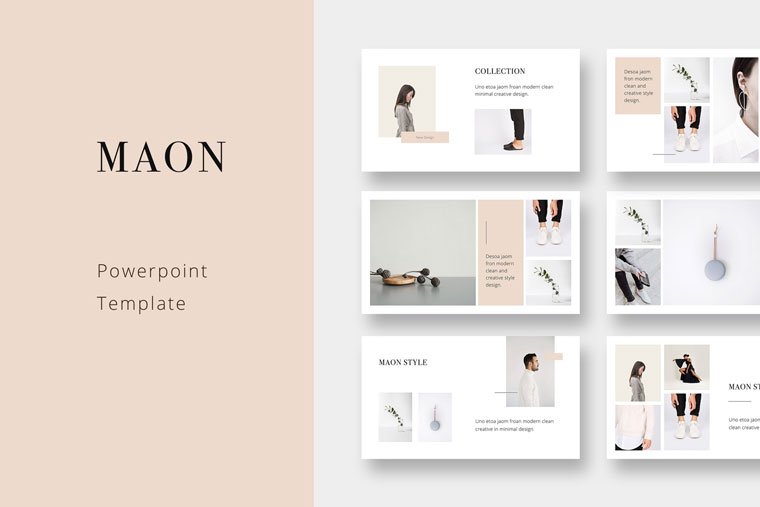
If you’re looking for something clean and fresh, Maon can be your go-to. One of its distinguishing features is that it includes both PPTX (the 2007 PowerPoint program format) and its PPT predecessor. Having both of these means that you will be able to open the files on any Windows version of PowerPoint. Plus, the editing part is easy to do in each of them as well.
Planner Presentation PowerPoint Template

Win in business by changing minds with this PowerPoint template. Its flexible design will serve any business and creative purposes: it will show the jumps in capital rates and media growth over the last quarter with dozens of roadmap-like shapes. Each of the more than 6300 unique slides of this template can be convincingly useful in the real world of business presentation. It includes infographics and handmade animations, editable charts, and so much more.
Cactos Creative Business PowerPoint Template

This modern template has an elegant minimal design that will certainly give off a professional vibe and you can use it to improve any type of business or personal presentation. It is based on Master Slides to ensure consistency and ease of use. All graphs are available for editing. In addition, there is no need for any other software. You can customize your presentation directly in PowerPoint or Photoshop by inserting your own images and text.
Modern Design PowerPoint Template

These 250 modern-looking slides come in 14 colors and with 4500+ icons options. There is also a very useful feature in the package such as the picture placeholders. Those are essential while coming up with a harmonious design because the stubs themselves are ready. You can select colors/sizes, changing only numbers/letters without being distracted by the picture file itself and immediately see the effect. Thanks to the maps of over 200 countries, this one is ideal for those who want to enter the international market.
Multipurpose Business PowerPoint Template

This PowerPoint template corresponds to a variety of business requests such as the business reporting plans, presentations, and sales forecasts. It offers a creative, clean design with a convincing combination of options from photos and graphics. It includes 100 unique slides with well-laid out layers that are easy to customize. All graphic elements are created in vector format and contain curves of charts, graphs, and flowcharts. You can edit everything quickly and easily–replace colors, text, photos, and drawings.
OVERHEAD Presentation PowerPoint Template

Like a universal soldier, this theme is designed for those who require modern, rigorous graphics and images in their presentations. The handmade theme was created in the tradition of flat design aesthetics. The color scheme is in muted black and white palette, bold typography, and a convenient design. There are over fifty slides to work with that offer different tables and data demonstration. The whole setting is easy to set up: copy a group object, return to the working slide, right-click, and paste.
Infographics Bundle PowerPoint Template

This flat style roadmap to success template bundle is designed for various business presentations which include sales presentations, media ratings, data updates, company profiles, and other purposes. You get a full range of color schemes, 2000+ unique infographics, and free icons. This template is easy to edit without Photoshop, directly in PowerPoint. The theme was completed in full accordance with the requirements for presentations. There are charts, team profiles, portfolio samples, business goals, demand analysis, chart updates, sales reports, financial forecasts, coefficient analysis, flowcharts, and so much more.
Magnum - Creative Business PowerPoint Template

Magnum is a striking point of balance between the expressive and clean design. The free fonts that are used make up for such pleasant impression. Montserrat is a unique font that can be used for both headings and body text and includes a variety of styles, ranging from subtle to extra bold and black. Poppins as a sans-serif geometric font with an elegant mono-linear design gives off a characteristic vibe. The precise geometric design of the characters makes it suitable for both headings and body text as well and you have nine different styles at your disposal.
Stylish Minimal PowerPoint Template

This beautiful roadmap to success template will add a touch of artistic flair to your next business presentation. The sophisticated template is perfect for creative professionals or any business that wants a unique look for their next slide show. This professionally crafted stylish template includes matching charts, diagrams, tables, and other visual components to help you get your message. Choose from 50+ slides and you’ll get a full resolution image, nice typography, and a user-friendly experience.
Farisa - Creative Business PowerPoint Template

These thirty slides give you the full freedom to play with colors and edits. It uses the Master Slide which is an easy way to apply changes to an entire slide. This feature is great because using copy/paste and formatting a picture, obviously, allows you to modify different sections of the presentation to achieve the same look. However, if you want to use a theme and background on a slide, then Master Slide is an easier and more elegant way to approach it.
Read Also
The Magnificent 50 Free PowerPoint Templates
How to Create Effective Business Presentations with Orange PowerPoint Templates
10 Simple PowerPoint Designs 2020: Deliver Your Message Efficiently
Get more to your email
Subscribe to our newsletter and access exclusive content and offers available only to MonsterPost subscribers.

Leave a Reply
You must be logged in to post a comment.