How to Become a WordPress Developer: 9 Reasons to Wake Up a WordPress Dev Inside You
- Reasons to Become a WordPress Developer
- How Much Did WordPress Developers Make In 2020?
- How Hard Is It to Learn WordPress?
- How Long Does It Take to Learn WordPress?
- How to Be a WordPress Developer?
- In Closing
Many users want to master WordPress now. And not without reason! Each month WP websites get more than 400 million visitors. People enjoy working with it because of the intuitive site-building mechanism. Unlimited plugins, proven security, and free updates - these are the things modern users like. Just take a look at the data.
- Nearly 34% of today’s online projects are WP-powered. That’s a 4% rise compared to 2018.
- Over 60% of CMS-based websites are WP.
- More than 660 websites popup every day.
- It’s the most popular platform among bloggers.
- Almost 30% of all eCommerce websites are WP.
- More than 280 WooCommerce websites appear daily.
- Officially, WP offers 50,000+ plugins.
- Out of the top million websites on the web, a little more than 62% use some kind of CMS.
- WP holds 59% of the modern CMS market overall.
- An estimated 50% of web designers and active users prefer WP.
- Most designers have WordPress experience.
- WP blogs come in more than 120 languages.
- Nearly 48% of them are in English.
- Over 22% of U.S. domain names are WP.
Seeing that, many beginners consider becoming an expert in WordPress. Though this process requires time, it has nothing to do with extra skills. People of all ages can handle the CMS. Would you like to try? Well, don’t stop reading if you are serious about your future career. I’m about to answer all your questions today.
Reasons to Become a WordPress Developer
People want to become proficient in WP for many reasons. They can be divided into two groups: personal and business. The common personal reasons to learn WordPress PHP include:
- Improving your own skills
- Installing WP products
- Saving money on hiring a dev
- Creating unique web designs
- Website customization
- Enriching your theme’s look
- Learning and improving SEO
- Securing your website
- Adding shop functionality, etc.
Among the business reasons for taking a WordPress developer course, you can see:
- Contributing to the WP team
- Making money through WP development
- Creating new digital products
- Working from home
- Self-education
Did I miss anything? Write your reasons to be a WP dev in the comments!
No matter what your answer is, WP is easy to learn. Simply follow the tips on how to learn WordPress fast. Here are some of the popular questions.
How Much Did WordPress Developers Make In 2020?
What salary are you waiting for? Needless to say, I can’t guarantee you a 100% correct answer. The money you earn with WP depends on several aspects, including:
- Marketplace you choose;
- WP skills level you have;
- Amount of hours you work;
- Client base, etc.
However, I can tell you how much money an average WP dev makes.
- $44,000 is an entry-level salary.
- $62,277 is a median developer salary.
- $87,000 is an experienced developer salary.
Other resources claim that you can get up to $150,000 as a WordPress website developer. The numbers are based on these reports:
- Glassdoor - reported an average salary of $61,083/yr.;
- Neuv00 - reported an average salary of $72,750/yr.;
- ZipRecruiter - reported an average salary of $74,749/yr.;
- Payscale - reported an average salary of $51,000/yr.
The good news is that you can improve your skills for free. There are numerous open-source materials. You can read blogs or look for a WordPress developer tutorial. Besides, there are free and premium courses for would-be-devs. Still, your possibilities are not limited by the online world. Have you ever heard about WordCamp?
Held in San Francisco in 2006, the meet-up became a real phenomenon. But if you want something less popular… Well, there are almost 850,000 WP meet-ups around the globe and about 511,000 active members.
Take a look at the list of WP devs from Upwork to see how much they make.
How Hard Is It to Learn WordPress?
Originally, WP offers easy site-building solutions. Its concept is based on simplicity and security. WP products are feature-rich and require no coding so that anyone can build a website. That’s why so many users prefer working with the CMS. It makes everything easy and affordable.
So is it easy to learn PHP WordPress? I would say everything depends on your needs and on the niche you choose. Still, WP is quite easy to learn compared to other platforms.
How Long Does It Take to Learn WordPress?
According to professionals, it takes at least six months to transform into a WordPress web developer. Here is what they say about it.
- 10 hours (or even less) is what you need to become a basic WP user.
- You need from 6 months to 1 year to become an entry-level WP dev.
- You should work with active coding for 10-20 hours per week.
- It takes nearly 2 years to become a full-fledged WordPress developer.
Though the prognoses looks serious, you can further the learning process. I believe it’s possible in 1 year or maybe less if you are focused and committed to it. Below you will see tips for beginners.
How to Be a WordPress Developer?
#1 Choose Your Niche
Nowadays, WP development includes many niches, such as:
- PHP, CSS, HTML coding;
- UI & UX design;
- Digital marketing;
- Working with scripts;
- Graphic design;
- Image editing;
- SEO;
- Website building.
And these were just to name a few. Have you already selected which way to move? In this case, it’s time to go further.
#2 Explore WordPress Developer Blogs
The webspace is full of online tutorials. There are hundreds of supporting WordPress developer blogs. Almost all of them are free to read. You can increase your knowledge of coding without running out of budget. Here are some well-known WP resources to read.
- Official WP blog. It contains various guides from optimizing your website to downloading plugins.
- WP Explorer also has many easy-to-follow tutorials.
- WP Engine blog will help you learn more about the tools you need.
- WP Beginner is a go-to place for those who are just getting started working with the CMS.
- Torque is the place to look for WP news.
To further your studying, read as much as you can. I recommend you to allocate at least one hour every day for surfing through the materials. This would be helpful for skilled users as well. The WP team releases fresh products all the time. And don’t forget about third-party tools that you may also need. WordPress developer blogs are the very place to read about it. You should start visiting them regularly. Look for new info any time you have a free minute, like during work breaks.
#3 Study Codex
WP Codex is another must-see resource to visit. It’s a digital repository that contains anything and everything related to the CMS. Basically, WP Codex is a huge detailed manual. It is free and available for anyone who starts learning PHP for WordPress. With it, you will know how to:
- Begin working with the platform;
- Upgrade WP;
- Create and edit web content;
- Install and use WP themes;
- Work with plugins;
- Use permalinks.
Besides, the resource consists of many dev-oriented things, including the following:
- WP developer documentation;
- Reporting bugs;
- FAQ docs;
- WP security info;
- WP API’s;
- Writing plugin info;
- Blog design and layout;
- Plugin resources, etc.
Treat it as a WP wiki.
#4 Master Basic Skills
Let’s imagine you are through all this reading. You must be a bit familiar with WP.
That means it is time to highlight the main skills you still need. Obviously, there are many things you are going to learn. Nevertheless, understanding the languages your CMS uses is what any WordPress developer should be able to do.
Here are a few of them to begin with.
- Hypertext Markup Language or HTML is the first thing everyone starts with. You won’t find a successful developer who doesn’t know how to work in HTML. This is one of the oldest languages devs use. It requires some time but is still quite easy to learn and use. HTML consists of different components called markup codes. These elements dedicate how various parts of the page layout looks. Markups can be headings, titles, tables, paragraphs, and much more. Designers use HTML to comprise the building blocks of web pages.
- Personal Home Page of PHP is another must-know. You can use it for many reasons, like to encrypt data, auto generated files, or access databases. The internet offers plenty of helpful tutorials to learn PHP for WordPress. You can also look for free eBooks. There are lots of them online.
- Cascading Style Sheets or CSS is used to decide how the site elements look. No secret, half of the website’s success depends on its usability. Everyone wants their online project to be user-friendly these days. That’s why you need to study CSS. The language lets you tweak fonts, visual effects, color schemes, backgrounds, and more.
- My Sequel or MySQL is an open-source relational database management system. You will need to work with it to retrieve or store data from a MySQL database. It’s impossible to handle WordPress development best practices without having MySQL experience. It’s needed for critical administrative features related to website protection.
You can focus on one or two languages actually to be able to perform at a basic level. However, if you are asking how to become a top dev, then I recommend you learn all of them. It will help you to better market yourself in the field and increase your client base.
#5 Choose an Area
Now it is time to decide which area of WP development you are going to choose. Needless to say, WP is a regularly evolving platform. It offers wide opportunities for those who are focused on studying. Here are three main WP dev areas to consider.
- Theme development is a nice way to begin your career. You can focus on working with a WordPress developer theme instead of doing everything at once. This would be a smart step to find your first clients. Thousands of new users run their projects every season. Most of them still look for the services of professionals. Although all modern WP themes and templates are code-free, the understanding of HTML and CSS is extra important. You will still need languages to create unique web designs.
- Plugin development is another WP area you may be interested in. By itself, WP is open for third-party plugins. Still, users prefer working with the official add-ons due to security reasons. Would you like to create some? You will need basic knowledge of PHP and CSS for this dev area.
- Last but not least, you may want to work with the core. What is WordPress development? The area has many tasks, including finding and fixing bugs and improving translations. This is a great choice if you want to develop your skills and enter a new level.
#6 Meet People
A man is known by the company he keeps, they say. I guess you already understand what your next step is going to be. When you selected the working field, look for the right company. You will need to join the WP community. Search for local meetings, as it’s the proven way to enrich skills.
#7 Choose Builder
In case you don’t feel like you’re ready to start coding RN, start working with one of the WP builders. The most popular one is Elementor. The page builder allows quick and painless content editing. It works on drag-and-drop technology and provides one with:
- Ready-made content widgets;
- Preset library;
- Live editing mode;
- Free updates.
Long story short, the content creator provides users with WYSIWYG experience. It makes the site-building process fast and simple. Among the other WP builders, there are the following:
- WP Page Builder;
- Divi Builder;
- WPBakery Page Builder;
- Beaver Builder;
- Site Origin;
- Themify Builder;
- Thrive Architect.
#8 Choose Plugins
Trustworthy plugins are another thing to look for. No matter what you choose: designing websites through themes or building them from scratch. You will need to work with plugins, whatever you select. Fortunately, you don’t need to buy them or use the unknown ones. WP always releases fresh add-ons. They are free for all platform users.
Almost any WordPress developer uses their official plugins. Among the most commonly used, you can find these:
- JetFamily plugins;
- Gutenberg for a simple blog-posting;
- Mega Menu plugin;
- Gosign for the Google maps blocks;
- Countdown and Count Up Timer;
- Contact Form 7;
- Product Blocks for WooCommerce;
- Anti-spam plugins;
- Yoast SEO;
- WP Forms;
- WP Rocket for chatting, and more.
#9 Pick Up Your Theme
Finally, here is the fastest way to develop a project with WP. You can skip all the studying and start creating new designs. There will be no need for learning WordPress PHP or something similar. Still, this method would suit only if you want to run a website, not to master WordPress.
In Closing
As you can see, it takes time to become a pro in the WP world. You can’t avoid practicing and studying to get success but the process is not such a big thing. Today’s resources allow you to get the necessary knowledge for free. All you need is time, dedication, and a little bit of passion.
In sum, check out this WP dev’s checklist. Here are all the things to add to your to-do list:
- Choosing the right domain;
- Creating a database;
- Installing WP;
- Update admin email;
- Working with subfolders;
- Checking your hosting pack;
- Making friends with SEO;
- Configuring nameservers;
- Customizing the theme;
- Checking the site for the broken links;
- Protecting the site;
- Testing out feeds;
- Keeping WP updated;
- Fixing bugs;
- Ensuring device and cross-browser compatibility;
- Creating must-have pages;
- Using plugins;
- Upgrading plugins;
- Making back-ups;
- Testing the design;
- Check the loading speed.
Read Also
How to Avoid Issues When Shifting to a New WordPress Theme?
Reasons And Methods For Determining Current WordPress Version
Why Should You Reset WordPress?
Find Your Best WordPress Timeline Plugin
Don’t miss out these all-time favourites
- The best hosting for a WordPress website. Tap our link to get the best price on the market with 82% off. If HostPapa didn’t impress you check out other alternatives.
- Website Installation service - to get your template up and running within just 6 hours without hassle. No minute is wasted and the work is going.
- ONE Membership - to download unlimited number of WordPress themes, plugins, ppt and other products within one license. Since bigger is always better.
- Ready-to-Use Website service is the ultimate solution that includes full template installation & configuration, content integration, implementation of must-have plugins, security features and Extended on-page SEO optimization. A team of developers will do all the work for you.
- Must-Have WordPress Plugins - to get the most essential plugins for your website in one bundle. All plugins will be installed, activated and checked for proper functioning.
- Finest Stock Images for Websites - to create amazing visuals. You’ll get access to Depositphotos.com to choose 15 images with unlimited topic and size selection.
- SSL Certificate Creation service - to get the absolute trust of your website visitors. Comodo Certificate is the most reliable https protocol that ensures users data safety against cyber attacks.
- Website speed optimization service - to increase UX of your site and get a better Google PageSpeed score.
Get more to your email
Subscribe to our newsletter and access exclusive content and offers available only to MonsterPost subscribers.

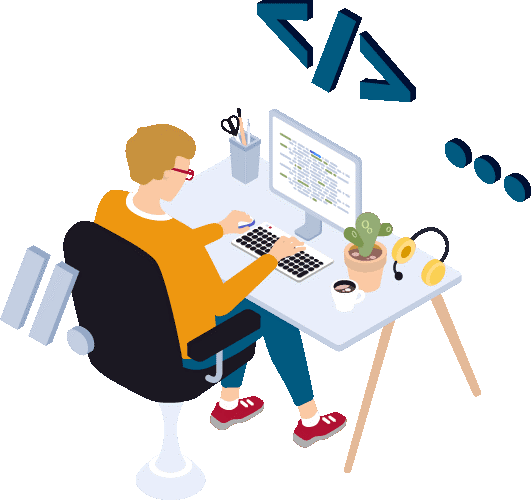



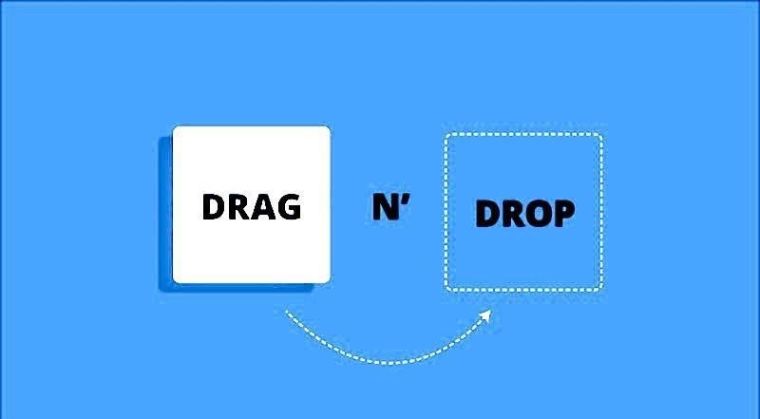

Leave a Reply
You must be logged in to post a comment.