15 Must-Have Free Blogging Tools Every Pro Blogger Should Use
As a blogger, it is quite hard to maintain all the things that you need to grow your website or business. You may want to hire somebody to look after it or you may want to look after it by yourself.
There are many blogging tools available that can save your life, no matter if you are a beginner or pro blogger. By using those tools, you can significantly produce more quality articles, generate more traffic, and much more. In this article, I will share 15 best blogging tools that every blogger or content marketer should use.
Read, how to start a blog with Monstroid WordPress theme.
1. WordPress

The first step of your blogging process is to choose the right Control Management System (CMS) or a blogging platform. There are plenty of blogging platforms available; some are free, and some are paid. But it is not easy to choose the perfect blogging platform for your needs. For example, Google's Blogger platform is entirely free. However, there's no support. You will have limited control over your blog and fewer functions. Like Blogger, Joomla and Drupal are almost same. So, whenever it comes to choosing the right blogging platform, I always prefer WordPress. You can see the differences between WordPress and other blogging platforms.
WordPress is powerful, user-friendly, and incredibly simple to personalize a website. WordPress comes with two different platforms- WordPress.com and WordPress.org. Both are free to use. However, we don't recommend WordPress.com as you will have almost the same control as you have in Blogger, and you can’t use any 3rd party plugin or theme.
So, if you want a blog site platform that you will have total control over it and you can personalize as you want, then WordPress is the best option. There are tons of WordPress themes available and no restrictions to use any plugin. To get started, you need to purchase a web hosting and then install WordPress.

2. Google Analytics
Google analytics is a must-have blogging tool for all webmasters. Google Analytics is a completely free service offered by Google that tracks and reports traffic/visitors to your website. To be successful, a blogger always needs to know his/ her audience. Using Google Analytics tool, you can track your user’s behavior, track their locations, which pages are performing well, etc. Besides, you can evaluate online campaigns by tracking the quality of blog website pages and conversions.
3. AdWords
Google AdWords is an online advertising platform offered by Google. It is a freemium tool that will help you to market your blog site or business through an online project. You can also use this service as keyword researching tool. First, you need to provide a keyword that you want to use in your content, and it will show you total monthly searches, CPC and CPM of that keyword. So, using those keywords, you can significantly boost your search traffic.
4. Paint.net
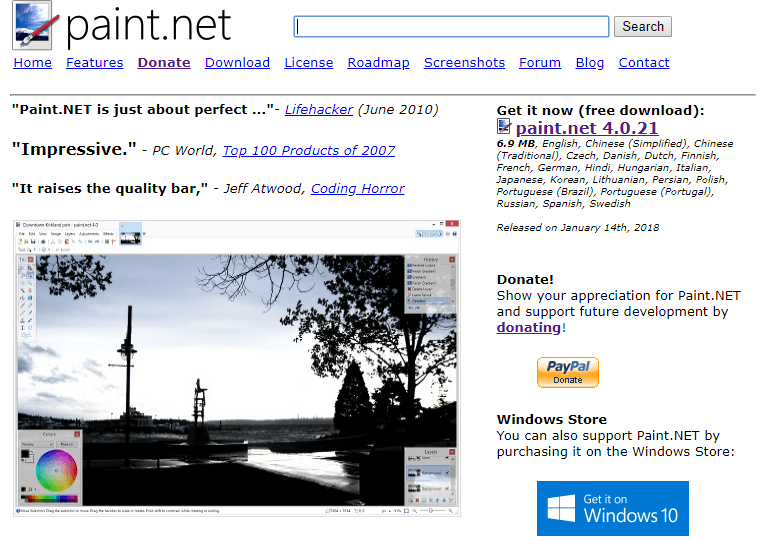
If you want to edit or design your image, you can do by using Photoshop. But for using Photoshop, you need to learn it properly and not for beginners. In this case, Paint.Net is a great free blogging tool that allows you to modify your images like an advanced user. Unlike Photoshop, you don’t need to learn a lot of things to use it, but you can start using this tool after knowing the basics. To use this tool, you need to download their software which size is around 9 MB. It includes an instinctive and innovative user interface with support for layers, limitless undo, special effects, and a variety of beneficial and useful tools.
Read, 23 Modern Photoshop Text Effects Tutorials
5. Google Webmaster Tools
Google Search Console, formerly known as Google Webmaster Tool is a free web-based platform for webmasters. It allows webmasters to optimize their blog for SEO and check indexing status of their blog.
To get started with Google Webmaster Tool, you first need to submit your WordPress site’s XML sitemap. Then it will automatically crawl all your blog posts, pages using the sitemap. You can also check which pages are already indexed, which pages are showing 404 error and which pages are getting more traffic etc.
Besides, Google Webmaster tool shows you which keywords of your website have appeared into Google SERPs, what’s the click-through rate, which keywords or phrases are ranking on the top 10 lists on Google, etc. I can say, without this tool, you can’t grow your site.
6. FeedBurner
FeedBurner is a web-based feed management system by Google. It works almost same as an email newsletter, but in this case, you don’t need to send emails which include your newly published article. When a webmaster enables users to follow his feed, is setting himself on a path to excellent direct exposure on the internet. There is an endless quantity of totally free tools that resemble FeedBurner; however, in my viewpoint, this is the most basic and effective tool to get the job done.
7. HubSpot’s Blog Ideas Generator
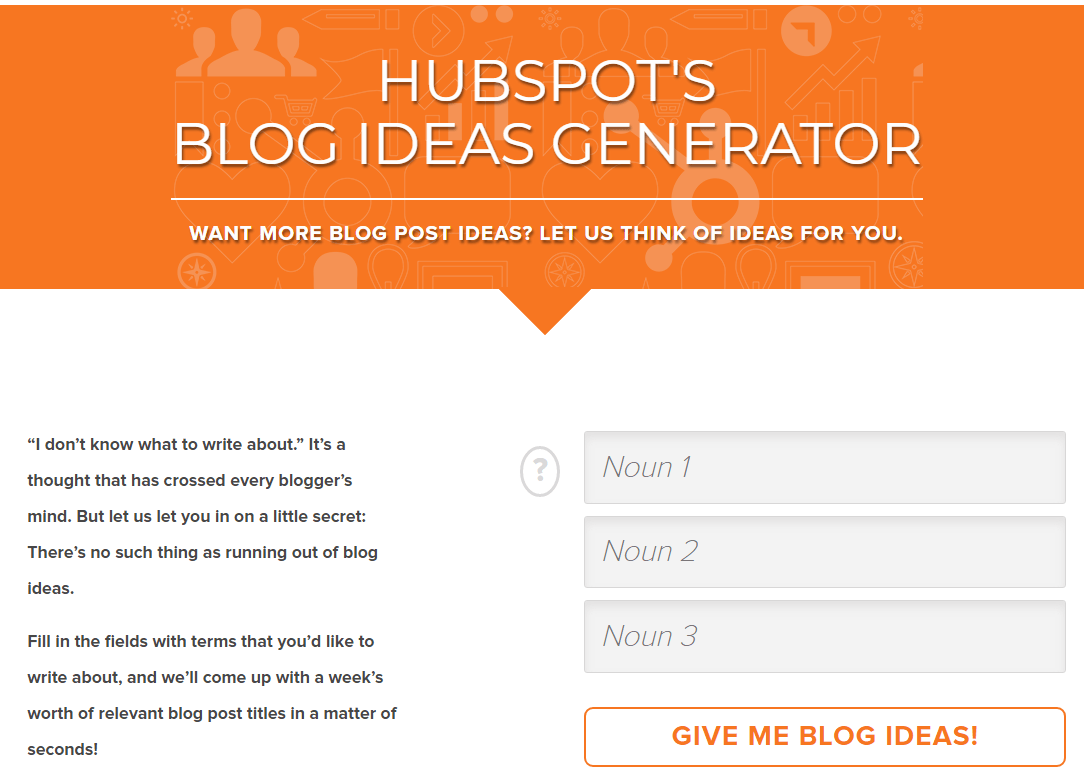
If you are a blog writer, you must need lots of post ideas that you can write, and you need to research thoroughly for a perfect blog post idea. It is very time-consuming work and can take days. To minimize this stress, you can use a blog post idea generator tool. Yes, you heard right.
HubSpot’s Blog Ideas Generator tool is a great blogging tool that will help you to generate tons of blog posts ideas. Unlike other tools, you can add total three keywords and then click the button to let the tool do its work.
Sometimes, the tool will generate a blog title that does not look well due to a missing word or something else strange, but all you need to do is fix the sentence yourself, and you'll be all set.
8. Grammarly
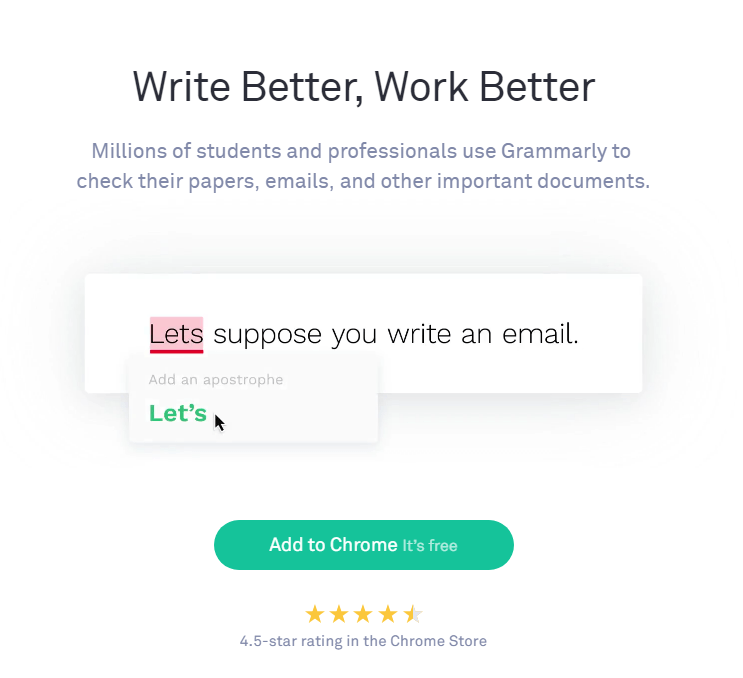
If you are a content writer, you probably write tons of contents for your clients. First, you need to write long articles, and then you need to check writing errors and grammatical errors, and then you usually submit it to your client. But this process is very time-consuming work and many writing errors we can’t detect. So, here comes Grammarly tool, which is a fantastic online spelling and grammar checker tool that will help you to fix the grammatical errors and writing errors.
Once you install Grammarly extension on your Google Chrome browser, it will automatically scan all your writings, and it even works on Facebook. It also corrects incorrect usage of punctuation and other small information in your writing that you can find out more about along the method.
Read, 20 Free & Premium Writing Tools for Bloggers and Publishers
9. Trello
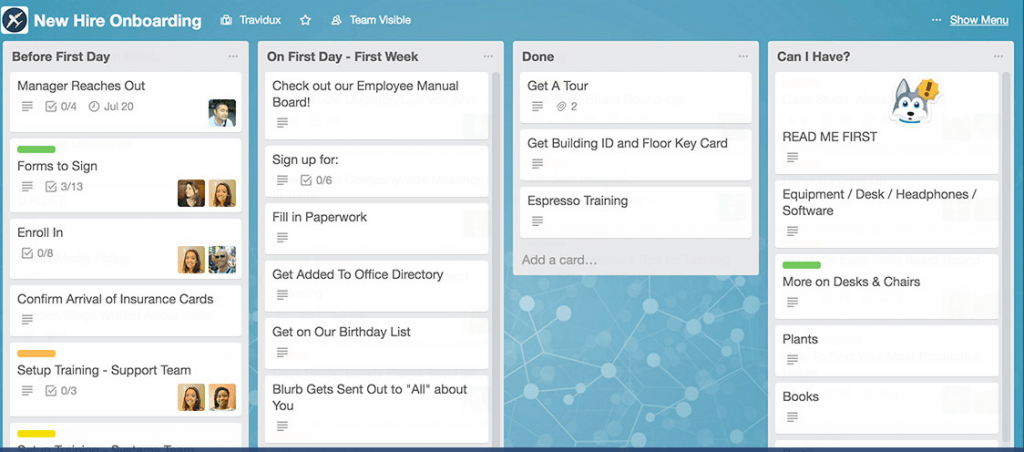
Trello is an important tool for companies and marketers that produce a significant amount of content and for those who operate in groups. Trello is primarily a task management tool focused around improving your roadmap. Whereas it is used for working together with groups, it can be convenient for a solo blog writer.
Using this tool, you can create lists for various jobs or ideas, and you can also manage your whole blogging process. Besides, you can schedule your works into calendar mode and set due dates for particular cards and can see the full working list from Trello dashboard.
Read, Best Collaboration Tools for Designers & Agencies to Work Better with Clients
10. Yoast SEO Plugin

One of the best ways to obtain traffic to your website is through search engine optimization (SEO). If your blog posts are well SEO optimized, they will significantly rank on Google, and when users search for the term, they will come to your site.
As a WordPress user, you will have many advantages of doing SEO, and there are many WordPress SEO plugins available that you can use to enhance your blog posts. Yoast SEO is the best SEO plugin for WordPress. Once you properly setup Yoast SEO WordPress plugin, it will take care of everything from setting up your Meta titles and descriptions, creating a sitemap, etc. When you are writing a blog post, it will tell you if your article title is long enough, have you used enough target keywords, have you included the target keyword in your Meta description, is your article is long enough, etc. Besides, Yoast even assists you to tackle the more complicated tasks like modifying your robots.txt and .htaccess. This is a must-have blogging tool every blogger should use.
Read, Difference between Yoast SEO vs. All-in-One SEO Plugin
11. Canva
A picture is worth a thousand words and that is why they're so important to use both on social media and in your blog articles because they do better engagement than your content. Having a post loaded with only text makes your content less exciting. Adding in visuals like image, infographics, comparison charts, etc. can assist you to make your content more meaningful, and your visitors mostly like it.
The problem that a lot of blog writers encounter is finding out how to integrate images into their blog posts or how to make an excellent infographic. This causes bloggers packing their posts with stock images that aren't eye-catching or of any worth to the post. Canva is a complementary tool that makes it easy to develop custom graphics to choose your blog posts.
Whether you wish to make infographics, featured images or just a few visuals to go within your posts, you can do it all in Canva.
Among the best features of Canva, it comes with predesigned templates so that all your graphics can be sized correctly for each social network website. If you want an image to be easy for your readers to Pin, choose the Pinterest template, or maybe you desire something that individuals can Tweet. You can use pre-made graphics, or you can make your own graphics using Canva.
Read, How to Start Designing with Canva
12. MailChimp

No bloggers can grow their site without email subscriber. If you have a website and haven’t started to gather email subscribers, you're missing out on a tremendous opportunity.
That’s why it is necessary to have an email list, no matter if you are just a starter or advanced marketer or blogger. MailChimp is a freemium email management system that allows you to send an email newsletter and manage them. You can add up to 2000 email subscribers as free, but after that, you have to pay to extend your mailing list. Not to mention, it’s a good start to start email marketing with MailChimp.
Read, 10 Cheaper Alternatives to MailChimp for Adorable Mail Campaigns
13. Pingdom
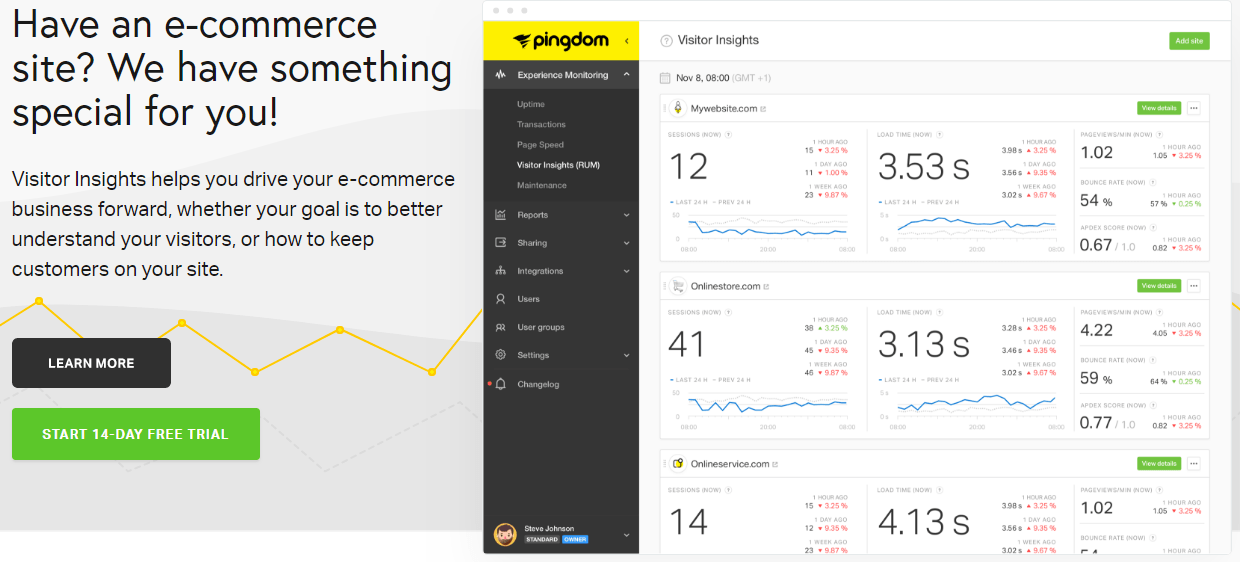
For serving a better user-experience, your site needs to load faster and make sure always online. But how can you know if your site stays online 24x7? How can you know if your site is loading quickly or taking too much time?
The truth is that without a website monitoring tool, it can’t be possible. Gratefully, Pingdom saves us. It monitors your website uptime and will alert you by email, text or twitter.
Pingdom is a premium tool. However, it is a precious and essential product for anyone who is in the business of blogging and making money online. You merely cannot live without it.
With uptime monitoring, it also checks your website speed regularly, and you can check how is your website is performing for several days. It will provide you every detail that makes your site slower, and you can significantly improve your WordPress site speed by fixing this.
14. Buffer
Buffer is one of the best social media management tool that allows you schedule your social media presences. You can arrange your Facebook shares, Tweets, Pinterest shares, etc. and publish them whenever you want.
Although HootSuite has more supported social networks and is bigger than Buffer, Buffer is the perfect solution for starters and advanced users. Besides, you can easily integrate your social media accounts and start scheduling your posts. You can also do an A/B test of your social shares and understand which platform and posts are performing better.
15. Quora
Quora is the best question and answer (Q & A) site where you can “ask a question,” “answer a question,” “edit answers,” etc. and it has over 180 million users from worldwide. It is rapidly growing question and answer platform that you can use it for your needs. It is entirely free to use, and you can ask or answer a question anytime you want.
By using Quora, you can check which questions are mostly asked there, and you can write a blog post on that same topic, this way you can get tons of article ideas easily. Besides, if you are a marketer and want to promote your service, then you can answer a question with your service, and it is another best way to promote your business.
Read, Things to Know about Quora’s New Advertising Tools
Conclusion
As a blogger, it’s laborious and time-consuming work to correctly optimize your site for SEO, writing contents and sharing them on the web. But using tools, it can save your time, and you can focus more on your work. So, in this article, I have written 15 must-have blogging tools every pro blogger should use.
Now you have an idea of blogging tool, and you should implement your work, you will be glad that you did.
What other blogging tools are you using? Let us know in the comments section.

Read Also
Blogging Platforms. How to Choose the Best One
Is WordPress Still The Best Option For Bloggers?
5 Reasons Why Blogging Can Make You a Better Academic Writer
8 Excellent Advertising Free WordPress Plugins
6 Simple (But Important) SEO Rules You’re Probably Overlooking
Get more to your email
Subscribe to our newsletter and access exclusive content and offers available only to MonsterPost subscribers.

Leave a Reply
You must be logged in to post a comment.